ユースケース 7: すべての部門および部門属性値をコピー
BOM トランスフォーマに以下の構造が存在するとします。
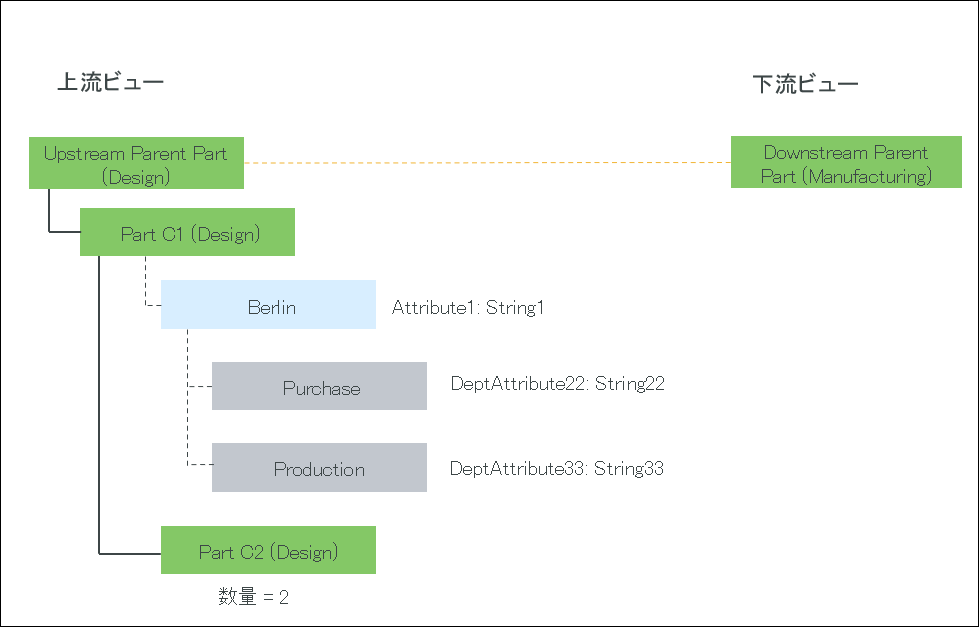
• Upstream Parent Part (Design) と Downstream Parent Part (Manufacturing) の間に対応リンクが存在します。
• Part C1 (Design) にプラント Berlin が割り当てられています。
• Part C1 (Design) に部門 Purchase と Production が割り当てられています。
• Part C2 (Design) は Part C1 (Design) の子部品です。
Part C2 (Design) の数量は 2 です。
• 値が String1 のプラント属性 Attribute1 がプラント Berlin に割り当てられています。
• 値が String22 の部門属性 DeptAttribute22 が部門 Purchase に割り当てられています。
• 値が String33 の部門属性 DeptAttribute33 が部門 Production に割り当てられています。
要件: すべての部門および部門属性をコピーします。
1. Windchill/codebase/com/ptc/windchill/mpml/xconfs にあるファイル associativity.properties.xconf にアクセスします。
2. 次のコンフィギュレーションを設定します。
◦ <Property name="com.ptc.windchill.mpml.copyOver.CopyOverPlantAndDepartmentData" default="true"/>
このプロパティによって、プラント、プラント属性、部門、および部門属性のコピーが有効になります。このプロパティが false に設定されている場合、特定のプラント、プラント属性、部門、および部門属性のコピーに関連するその他のプロパティを追加した場合でも、プラント、プラント属性、部門、および部門属性はコピーされません。 |
◦ 次のプロパティを見つけます。
<Property name="com.ptc.windchill.mpml.copyOver.mapsb.split.create.com.ptc.windchill.enterprise.data.EnterpriseData.com.ptc.windchill.enterprise.data.enterpriseData.PlantSpecificEnterpriseData" multivalued="," default=""/>。前述のプロパティの下に次のプロパティを追加します。
<AddToProperty name="com.ptc.windchill.mpml.copyOver.mapsb.split.create.com.ptc.windchill.enterprise.data.EnterpriseData.com.ptc.windchill.enterprise.data.enterpriseData.PlantSpecificEnterpriseData" value="IdentityAttributes::view=Berlin@CopyAttributes::"/>
このプロパティによって、プラント Berlin およびプラント Berlin のすべてのプラント属性の値がコピーされるようになります。これは IdentityAttributes::view=Berlin@CopyAttributes:: という用語によって設定されます。 |
◦ 次のプロパティは、部門エンティティのコピーに不可欠です。次のプロパティを見つけます。
<Property name="com.ptc.windchill.mpml.copyOver.mapsb.split.create.com.ptc.windchill.enterprise.data.PlantFunctionalData" multivalued="," default=""/>。前述のプロパティの下に次のプロパティを追加します。
<AddToProperty name="com.ptc.windchill.mpml.copyOver.mapsb.split.create.com.ptc.windchill.enterprise.data.PlantFunctionalData" value="IdentityAttributes::view=Berlin@CopyAttributes::"/>
このプロパティによって、プラント Berlin の下のすべての部門と部門属性がコピーされるようになります。このプロパティ名の用語 PlantFunctionalData によって、部門に関連するすべてのエンティティがコピーされるようになります。 com.ptc.windchill.enterprise.data.PlantFunctionalData は部門データの内部名です。メインの親タイプ PlantFunctionalData が指定されているので、その下のすべてのソフトタイプ、つまり Purchase と Production がコピーされます。 |
3. 上流ビューで Part C1 (Design) を選択し、下流ビューで Downstream Parent Part (Manufacturing) を選択します。
4. 上流ビューで、 > の順に選択します。「新規分割アセンブリ」ダイアログボックスが開きます。
5. 「下にアセンブリ」ステップで、2 つの分割アセンブリ Split Assembly 1 と Split Assembly 2 を作成します。
6. 「パラメータを設定」ステップで、Part C2 (Design) の Split Assembly 1 と Split Assembly 2 のコラムに数量 1 を指定します。
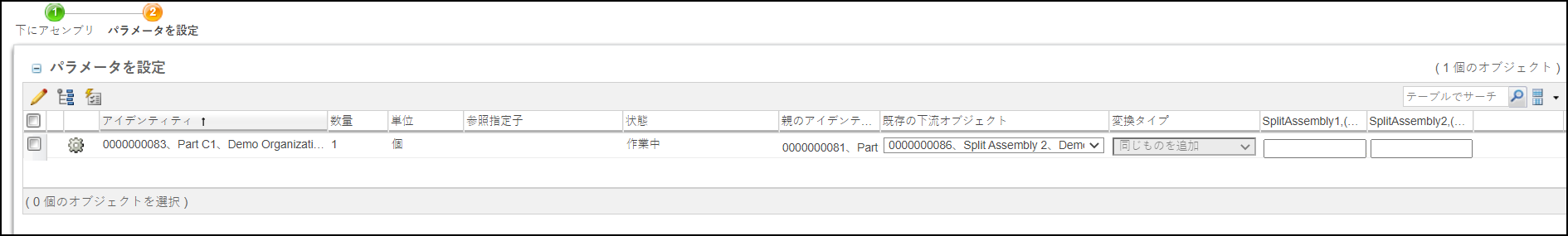
詳細については、上流ビューのアセンブリから下流ビューへの複数の分割アセンブリの作成を参照してください。
7. 「完了」をクリックします。BOM トランスフォーマに以下の構造が表示されます。
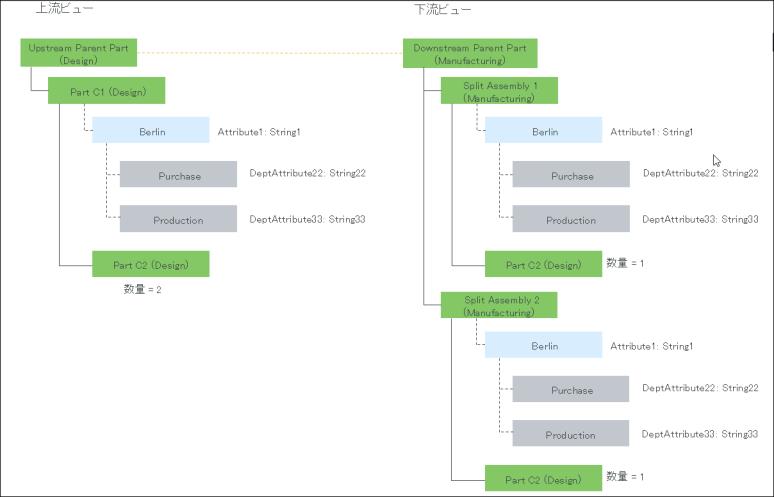
Part C1 (Design) と Split Assembly 1(Manufacturing) の間に分割タイプの対応リンクが作成されます。
Part C1 (Design) と Split Assembly 2(Manufacturing) の間に分割タイプの対応リンクが作成されます。
 「新規/追加」
「新規/追加」 「新規分割アセンブリ」
「新規分割アセンブリ」