Use Case 2: Synchronizing a Generated Process Plan for Allocation and Operation Update
In this use case, we will see how to synchronize a generated process plan with the generic process plan for updates in allocation and operation values.
Existing Generic mBOM, Variant mBOM, and Generic Process Plan Structures
Consider that the following generic and variant mBOM structures are present in the BOM Transformer and generic process plan is present in PPB:
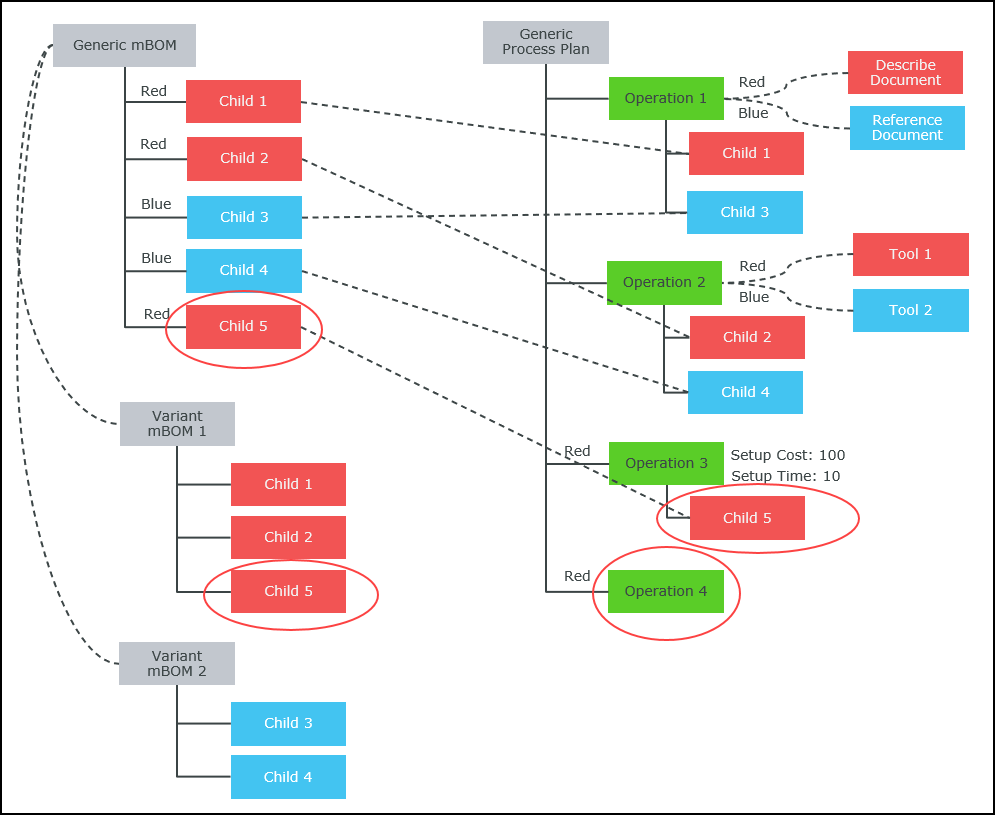
• The mBOM structures and generic process plan were updated after creating the generated process plan shown in Use Case 1: Creating a Generated Process Plan Based on Expressions.
• Child 5 is added to Generic mBOM which gets allocated to Variant mBOM 1 and Operation 3.
• A new operation Operation 4 is assigned to Generic Process Plan.
Synchronize Generated Process Plan with Generic Process Plan
1. In PPB, open Generic Process Plan.
2. In the Generated Process Plans tab, select Generated Process Plan 1.
3. Click  Synchronize Process Plans.
Synchronize Process Plans.
 Synchronize Process Plans.
Synchronize Process Plans.4. Click OK to continue.
5. View the summary of updates displayed in the Generated Process Plan Updates dialog box, and then click Close.
Synchronized Process Plan
Generated Process Plan 1 is updated with the latest changes.
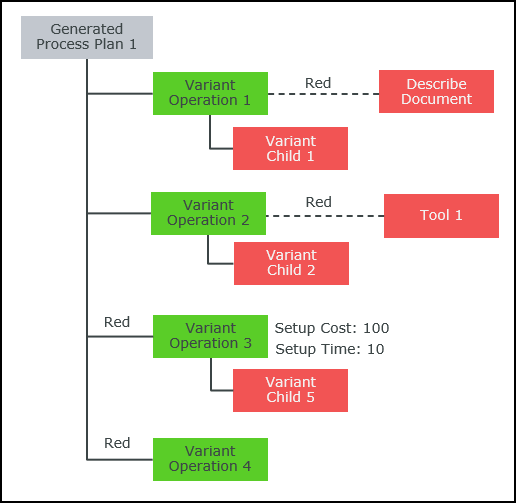
• Variant Child 5 is allocated to Variant Operation 3.
• Variant Operation 4 is assigned to Generated Process Plan 1.