ユースケース 16: オカレンス属性に基づいて下流構造を生成
BOM トランスフォーマに以下の構造が存在するとします。
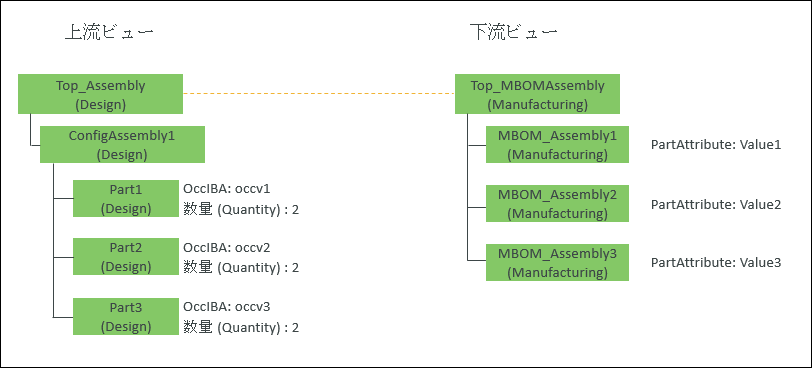
• Top_Assembly (Design) と Top_MBOMAssembly (Manufacturing) の間に対応リンクが存在します。
• Part1、Part2、Part3 のオカレンス属性 OccIBA の値はそれぞれ occv1、occv2、occv3 です。
• MBOM_Assembly1、MBOM_Assembly2、MBOM_Assembly3 の属性 PartAttribute の値はそれぞれ Value1、Value2、Value3 です。
オカレンス属性に基づいて下流構造を生成するには、規則ファイルまたはプロパティファイルを使用して変換規則と再構築規則を指定できます。
この機能は強化中です。現在のところ、このコンフィギュレーションを使用して、上流部品のすべてのオカレンスを下流構造に変換します。 |
規則ファイルを使用
テキストファイルで、次の規則を JSON フォーマットで追加します。
{
"transformRules": [
{
"sourceType": "wt.part.WTPart",
"sourceAttributes": ["genericType=standard"],
"newAttributeMappings": [
[
"source.occurrence.OccIBA:occv1",
"target.part.PartAttribute:Value1"
],
[
"source.occurrence.OccIBA:occv2",
"target.part.PartAttribute:Value2"
],
[
"source.occurrence.OccIBA:occv3",
"target.part.PartAttribute:Value3"
]
],
"transformOption": "newBranch",
"targetType": "wt.part.WTPart"
}
]
}
"transformRules": [
{
"sourceType": "wt.part.WTPart",
"sourceAttributes": ["genericType=standard"],
"newAttributeMappings": [
[
"source.occurrence.OccIBA:occv1",
"target.part.PartAttribute:Value1"
],
[
"source.occurrence.OccIBA:occv2",
"target.part.PartAttribute:Value2"
],
[
"source.occurrence.OccIBA:occv3",
"target.part.PartAttribute:Value3"
]
],
"transformOption": "newBranch",
"targetType": "wt.part.WTPart"
}
]
}
プロパティファイルを使用
1. Windchill/codebase/com/ptc/core/foundation/associativity にあるファイル associativity.properties.xconf にアクセスします。
2. 以下の再構築規則を追加します。
<Property name="com.ptc.windchill.associativity.reconciliation.addusage.wt.part.WTPart.rule1" multivalued="," default=""/>
<AddToProperty name="com.ptc.windchill.associativity.reconciliation.addusage.wt.part.WTPart.rule1" value="attribute.genericType=standard"/>
<AddToProperty name="com.ptc.windchill.associativity.reconciliation.addusage.wt.part.WTPart.rule1" value="newAttributeMapping.rule1.entry1=source.occurrence.OccIBA:occv1,newAttributeMapping.rule1.entry2=target.part.PartAttribute:Value1"/>
<AddToProperty name="com.ptc.windchill.associativity.reconciliation.addusage.wt.part.WTPart.rule1" value="newAttributeMapping.rule2.entry1=source.occurrence.OccIBA:occv2,newAttributeMapping.rule2.entry2=target.part.PartAttribute:Value2"/>
<AddToProperty name="com.ptc.windchill.associativity.reconciliation.addusage.wt.part.WTPart.rule1" value="newAttributeMapping.rule3.entry1=source.occurrence.OccIBA:occv3,newAttributeMapping.rule3.entry2=target.part.PartAttribute:Value3"/>
<AddToProperty name="com.ptc.windchill.associativity.reconciliation.addusage.wt.part.WTPart.rule1" value="transformOption=newBranch"/>
<AddToProperty name="com.ptc.windchill.associativity.reconciliation.addusage.wt.part.WTPart.rule1" value="targetType=wt.part.WTPart"/>
「下流構造を生成」操作を実行すると、BOM トランスフォーマに次の構造が表示されます。
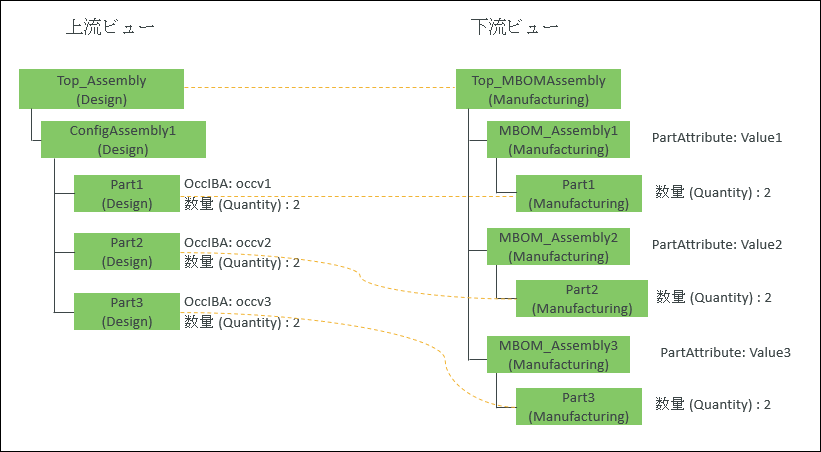
規則ファイルまたはプロパティファイルで指定されている基準に基づいて、下流構造が以下の方法で生成されます。
• OccIBA の値が occv1 である Part1 の 2 つのオカレンスが、PartAttribute の値が Value1 である MBOM_Assembly1 (Manufacturing) の下に追加されます。
• OccIBA の値が occv2 である Part2 の 2 つのオカレンスが、PartAttribute の値が Value2 である MBOM_Assembly2 (Manufacturing) の下に追加されます。
• OccIBA の値が occv3 である Part3 の 2 つのオカレンスが、PartAttribute の値が Value3 である MBOM_Assembly3 (Manufacturing) の下に追加されます。