Updating an Illustration in Advanced Manufacturing Resource Browser
If you make updates to an operation after an illustration is created, update the illustration in Creo Illustrate.
1. In the Advanced Manufacturing Resource Browser, right-click an operation and select > .
The illustration created using Advanced Manufacturing Resource Browser opens in Creo Illustrate.
2. In Creo Illustrate, update the file.
3. To save the file, click > > .
4. Click > > .
Key Points
• You can create an illustration using the New Illustration action. You can copy an illustration associated with an operation to other operations. Use the  Copy action available in the References Documents section of the Documentation tab to copy an illustration. You can paste this illustration under the same or different operation.
Copy action available in the References Documents section of the Documentation tab to copy an illustration. You can paste this illustration under the same or different operation.
 Copy action available in the References Documents section of the Documentation tab to copy an illustration. You can paste this illustration under the same or different operation.
Copy action available in the References Documents section of the Documentation tab to copy an illustration. You can paste this illustration under the same or different operation.• You can update the illustration only from the original location. That is, the location from where the illustration was copied.
An error message appears if you try to update an illustration form a location which is not the original location. An example of the error message is as follows:
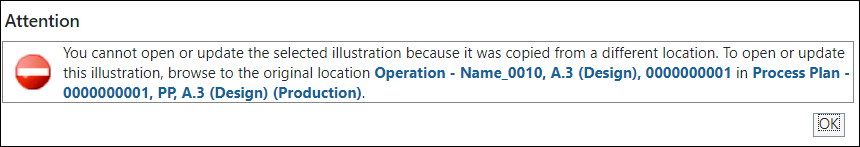
• Once you update an illustration form the original location, the system updates the changes at all the locations wherever the illustration is present.
• If an operation has only one illustration associated with it, use the > action to open the illustration in Creo Illustrate.
• An operation can have multiple illustrations associated with the it. In such a case, use the Update Illustration action available in the References Documents table of the Documentation tab to update an illustration. To update an illustration, select the illustration and click Update Illustration.
At a time, you can update only one illustration using the Update Illustration action available in the References Documents table. |
• An error message appears if you try to update a non-published reference document.
You can open or update the illustration form the References Documents section of the Documentation tab of Operation 1.