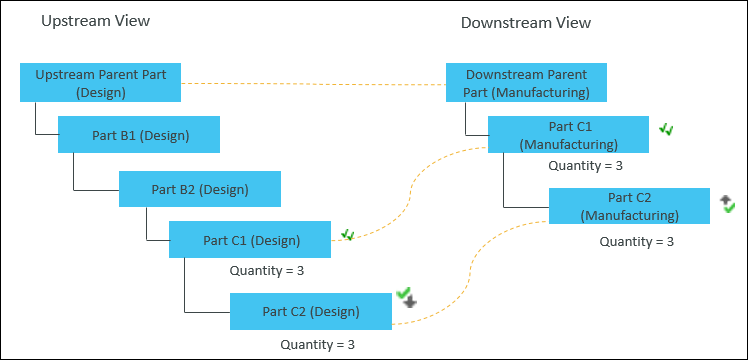Use Case 4: Equivalent Usage Status in Local and Global Context
The system can compare the equivalent usage link status in the local context and global context. In the local context, the system compares the equivalent usage link status with the usages present on the other side of the BOM Transformer. You need not add any property if you want the system to compare the equivalent usage link status in the local context.
In the global context, the system compares the equivalent usage link status with the usages present on the other side of the BOM Transformer and other equivalent usages present in other structures within the same equivalent context.
You must add the com.ptc.windchill.associativity.consumption.doAnalysisInOpenedContext property and set its value to false if you want the system to compare the equivalent usage link status in a global context. You must add this property in the associativity.properties.xconf file present at /Windchill/codebase/com/ptc/core/foundation/associativity/xconfs. Add the property in the following format: <Property name="com.ptc.windchill.associativity.consumption.doAnalysisInOpenedContext" default="false"/> and propagate the changes.
|
|
The com.ptc.windchill.associativity.consumption.doAnalysisInOpenedContext property is hidden with value set to true.
|
Consider that the following structure is present in the BOM Transformer:
An equivalent link exists between Part C1 (Design) in the upstream view and Part C1 (Manufacturing) in the downstream view.
An equivalent link exists between Part C2 (Design) in the upstream view and Part C2 (Manufacturing) in the downstream view.
|
|
Part C2 (Design) is also consumed in other structures. One of those structures is shown in the image,
|
In the local context, the  equivalent usage status for Part C2 (Design) and Part C2 (Manufacturing) is displayed. It indicates that the equivalent usage is fully consumed. In this case, the system compared the equivalent usage link status with the usages present on the other side of the BOM Transformer.
equivalent usage status for Part C2 (Design) and Part C2 (Manufacturing) is displayed. It indicates that the equivalent usage is fully consumed. In this case, the system compared the equivalent usage link status with the usages present on the other side of the BOM Transformer.
 equivalent usage status for Part C2 (Design) and Part C2 (Manufacturing) is displayed. It indicates that the equivalent usage is fully consumed. In this case, the system compared the equivalent usage link status with the usages present on the other side of the BOM Transformer.
equivalent usage status for Part C2 (Design) and Part C2 (Manufacturing) is displayed. It indicates that the equivalent usage is fully consumed. In this case, the system compared the equivalent usage link status with the usages present on the other side of the BOM Transformer.In the global context, the  equivalent usage status for Part C2 (Design) is displayed. It indicates that the equivalent usage link exists but the equivalent usage cannot be located. This happens as Part C2 (Design) has equivalent usages outside the currently opened structure in the BOM Transformer. In this case, the system compared the equivalent usage link status with the usages present on the other side of the BOM Transformer and equivalent usages present in the other structures within the same equivalent context. The
equivalent usage status for Part C2 (Design) is displayed. It indicates that the equivalent usage link exists but the equivalent usage cannot be located. This happens as Part C2 (Design) has equivalent usages outside the currently opened structure in the BOM Transformer. In this case, the system compared the equivalent usage link status with the usages present on the other side of the BOM Transformer and equivalent usages present in the other structures within the same equivalent context. The  equivalent usage status for Part C2 (Manufacturing) is displayed. It indicates that the equivalent usage is over consumed.
equivalent usage status for Part C2 (Manufacturing) is displayed. It indicates that the equivalent usage is over consumed.
 equivalent usage status for Part C2 (Design) is displayed. It indicates that the equivalent usage link exists but the equivalent usage cannot be located. This happens as Part C2 (Design) has equivalent usages outside the currently opened structure in the BOM Transformer. In this case, the system compared the equivalent usage link status with the usages present on the other side of the BOM Transformer and equivalent usages present in the other structures within the same equivalent context. The
equivalent usage status for Part C2 (Design) is displayed. It indicates that the equivalent usage link exists but the equivalent usage cannot be located. This happens as Part C2 (Design) has equivalent usages outside the currently opened structure in the BOM Transformer. In this case, the system compared the equivalent usage link status with the usages present on the other side of the BOM Transformer and equivalent usages present in the other structures within the same equivalent context. The  equivalent usage status for Part C2 (Manufacturing) is displayed. It indicates that the equivalent usage is over consumed.
equivalent usage status for Part C2 (Manufacturing) is displayed. It indicates that the equivalent usage is over consumed.