Editing Common Attributes of a Sequence
Name and Number are the common attributes of a sequence. The following procedure describes how to edit the values configured for these common attributes:
1. Access the Edit Common Attributes action using any of the following methods:
◦ Process Plan Browser:
▪ Select > .
▪ In the Structure tab, right-click a sequence and select > .
▪ From the Editing section, click > .
The Edit Common Attributes action is not visible in the Editing menu of the Editing section if the selected sequence is a root node in the structure. |
◦ Folder browser page of a product:
Right-click a sequence and select > .
◦ Information page of a sequence:
Select > .
The Edit Common Attributes dialog box opens.
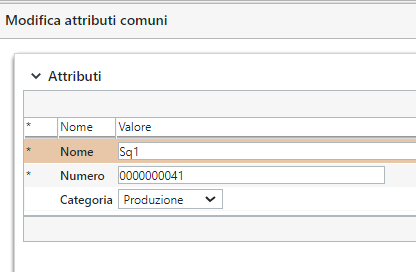
2. Edit the values configured for the Name and Number attributes. Ensure that you provide a unique set of values. The attributes are not updated if a sequence of the same type and with the same common attribute values already exists in the system.
3. Click OK to save the updated values. The sequence remains in the checked in state.
The Edit Common Attributes action is not available when the sequence is checked out. |