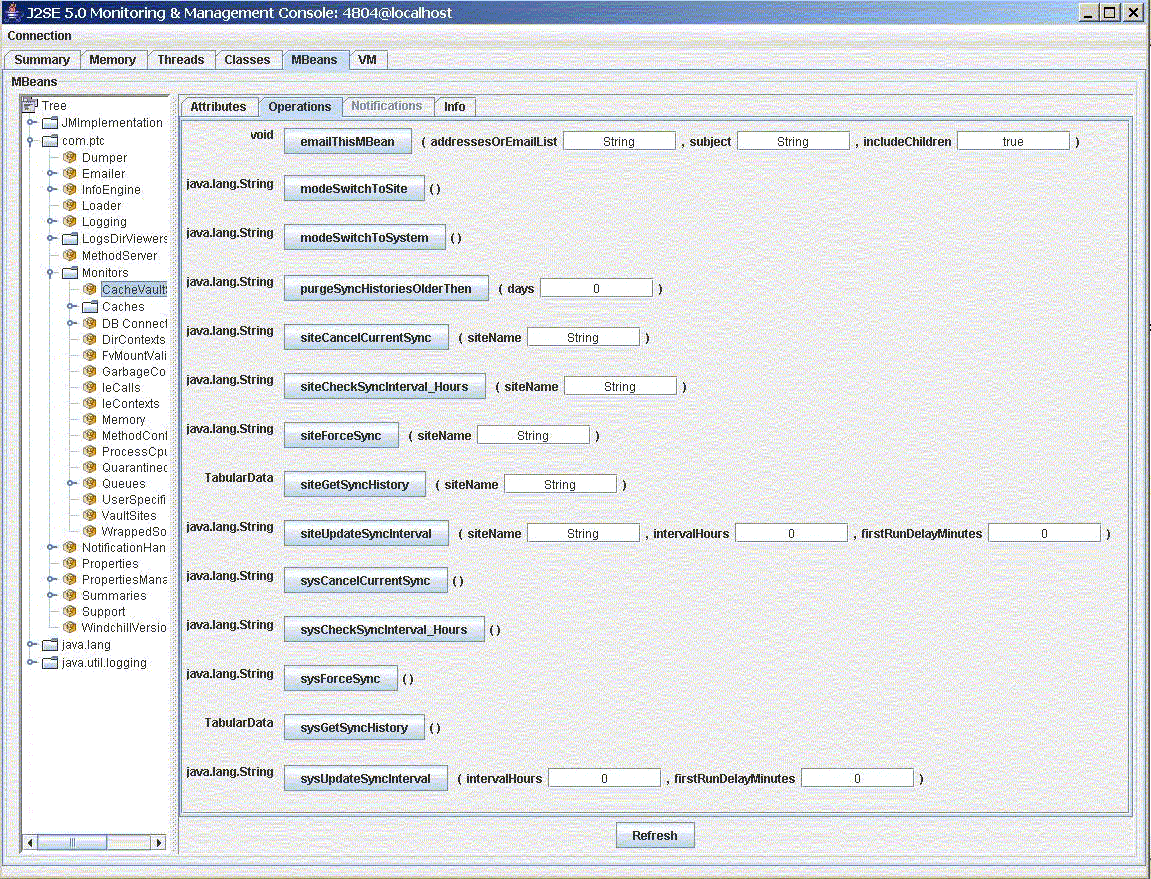File Synchronization
In external storage and replication systems using vaults to store content files, file synchronization refers to the process of moving content files from their initial upload location (that is, a local vault that is designated as a cache) to the storage location designated by system vaulting rules for the main copies of the content files.
|
|
Until and unless content is synchronized, neither revaulting nor replication of the content is possible.
|
By default, the system triggers a synchronization of the entire system (the main site and all the sites registered with the main). Because wt.fv.sync.disableCreateScheduleAtStartup property is set to false by default, a synchronization schedule exists out-of-the-box. To change the number of file synchronizations, use the sysUpdateSyncInterval operation that is available from the > MBean.
|
|
In the past, file synchronization for content uploaded to remote file servers was an implicit component of replication operations. However, it is now separately manageable with the CacheVaultSynchronizer MBean.
|
The CacheVaultSynchronizer MBean enables you to:
• Schedule the frequency and time of file synchronization on a site-specific or systemwide basis.
• Immediately begin file synchronization (site-specific or systemwide).
• Cancel current or scheduled file synchronization operations.
• Access log history information for file synchronization operations.
For details about using MBeans, see Using Java Management Extensions (JMX).
Accessing the CacheVaultSynchronizer MBean
You can access the file synchronization MBean by using any supported JMX client (such as JConsole) to connect to the method server. In the MBeans navigation pane, expand com.ptc, then select > .
Three tabs are available for the CacheVaultSynchronizer MBean:
• Attributes—Displays selected attributes of the MBean.
• Operations—Displays the available operations and their fields.
• Info—Displays basic information about the MBean.
The following sections provide more information about the Attributes and Operations tabs.
About the Attributes Tab
The Attributes tab displays the following fields:
• Log Level—Editable by an administrator. This setting determines the level of detail for the log that applies to the CacheVaultSynchronizer MBean. The levels that may be entered are as follows (ascending from lowest to highest level of detail): None, Error, Warning, Info, Debug, Trace, All.
• LoggerName—Read-only. Identifies which log segment (wt.fv) applies.
• NumberOfSites—Read-only. Indicates the number of sites in the replication network.
• SyncMode—Read-only. Indicates the current mode of operation (system or site), which reflects the granularity of the synchronization process. This value is determined by settings on the Operations tab.
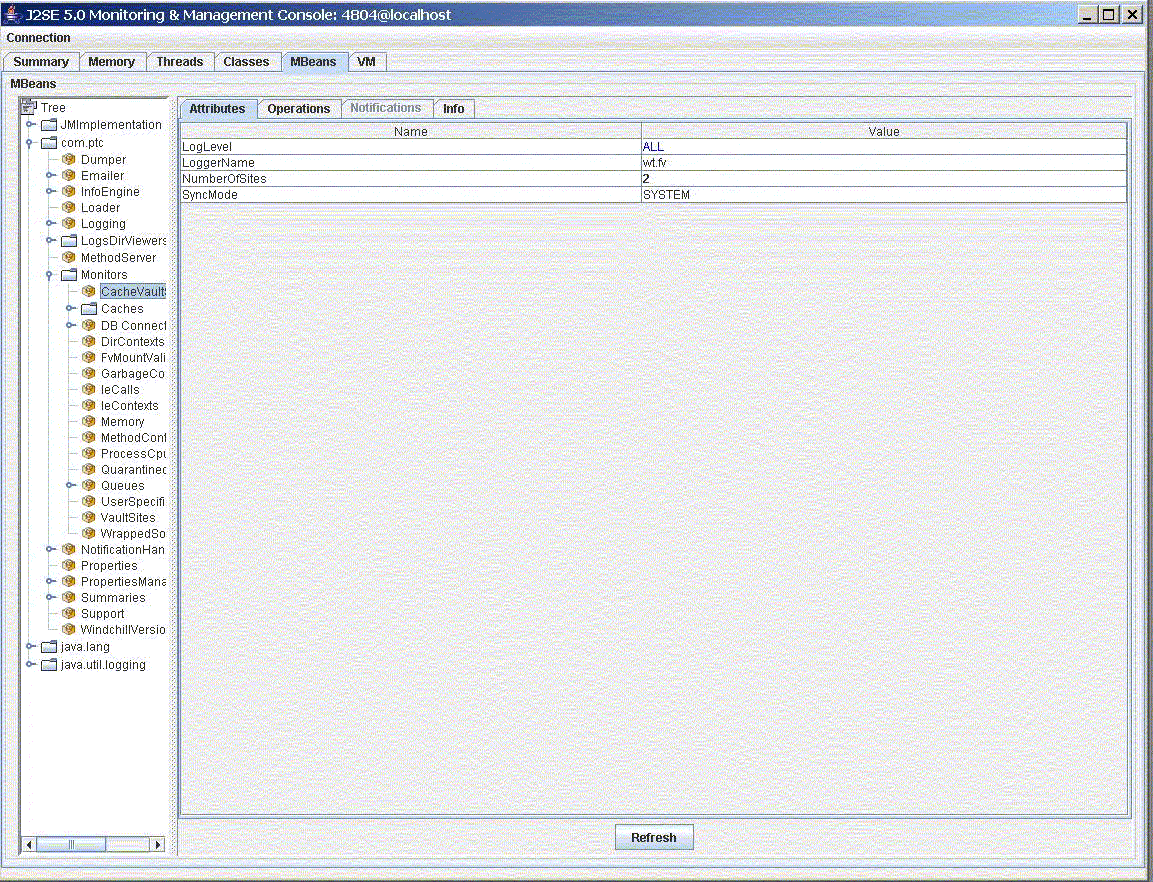
The SyncMode field indicates the current mode of operation (System or Site), which reflects the granularity of the sync process. This value is determined by settings on the Operations tab. With Site mode, you have more flexibility to manage file synchronization operations per site.
About the Operations Tab
The Operations tab lists all the methods available in the CacheVaultSynchronizer MBean on buttons that execute the method. Holding your cursor over a methods button, or a related field, displays a tooltip that describes the method or field. The methods are specific to SyncMode. You can switch the SyncMode by executing the methods modeSwitchToSite and modeSwitchToSystem. Using the method purgeSyncHistoriesOlderThan, you can delete the old log history information about file synchronization operations.
If you click a method button, the method is executed immediately. There is no confirmation window where you can cancel the method. |