Open in CATIA V5
This action enables you to select a CAD document in your workspace and open it into the active CATIA V5 design session. The Open in CATIA V5 action is only available in Windchill.
The data flow is illustrated in the following figure.
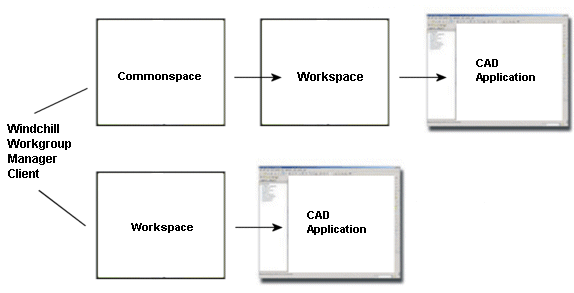
To select a CAD document in your workspace and open it in CATIA V5:
1. From Windchill, access this action by first selecting the workspace folder as shown in the following figure.

2. Select the CAD document from the workspace table that you want to open in CATIA V5.
3. From the workspace File menu, select Open.
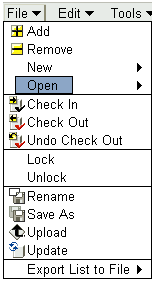
The CAD document opens in your active CATIA V5 session.
For the Open in CATIA V5 action to be available, you must first register a server using > in Windchill Workgroup Manager. You must also activate a workspace. |