WVS Architecture
|
|
If you are publishing CAD data using Visualization Content Services (VCS), the architecture described in this section does not apply.
|
WVS is a system that provides customers with the ability to publish lightweight representations of native document content in Windchill. These lightweight representations are then stored in the Windchill database and can be viewed, managed and modified.
The following figure is a graphical representation of theWindchill Visualization Services architecture.
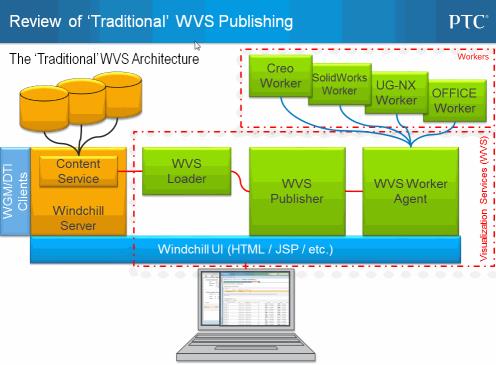
WVS is made up of three major services/components:
• WVS Publisher
• WVS Worker Agent
• WVS Loader
The WVS Publisher
The WVS Publisher is a service that manages the job ‘processing’ process, including publishing lightweight representations, managing Interference Detection Jobs and managing Print Jobs. The WVS Publisher prioritizes a job entry based on the job’s type and source. WVS Publisher can either process a job itself (in the case of a WTDocument or an Interference Detection Job), or send a job to the Worker Agent for conversion when required (such as a SolidWorks Publish Job).
The WVS Worker Agent
The WVS Worker Agent is a service that manages the conversion of native data into a lightweight Creo View viewable as part of publishing, the processing of Batch Interference Detection requests or Batch Print requests received from Windchill.
WVS Loader
The WVS Loader is a service that loads the processed data into the Windchill database. When required, the WVS Loader can also create a 2D and/or 3D thumbnail image for converted viewables and then loads both files together into the Windchill database.
The WVS Publish Mechanism
The Publisher (Publish Job) determines whether the content of the object being published requires conversion. If it does, then it passes the request to the Worker Agent as a ‘ticket’. The Worker Agent starts a worker and transfers the document content to it. When the Worker completes, the Worker Agent retrieves the published data back from a worker and returns it to the Publisher. The Publisher stores the resulting data in Windchill, by programmatically invoking the Loader, which merges Windchill attribute information and creates the Representation.