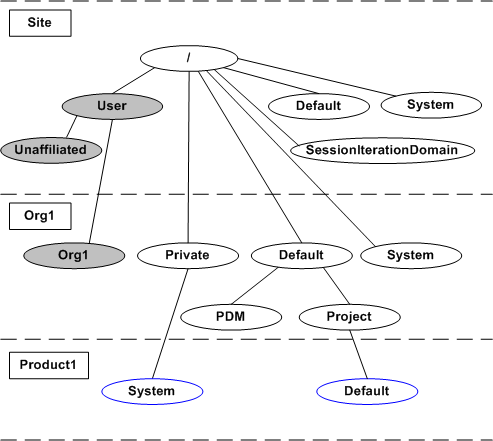Product, Library, Project, and Program Contexts
For each product, library, project, and program that is created, two domains are created in the context:
• A System domain.
This domain is a child of the Private domain that is in the organization context. Therefore, the System domain inherits from the /Private domain.
• A Default domain.
The placement of the Default domain is dependent on the following:
◦ Whether a shared team is used.
◦ If a shared team is not used, then whether Private Access is selected.
The following sections describe the possible placement of the Default domain and provide a diagram for each scenario.
Contexts using Share Teams
|
|
When the creation of a product, library, project, or program specifies that a shared team is used, the Default domain that is created inherits from the shared team domain that is in the organization context, as shown in the following diagram. (Depending on the template you use, other domains can also be created in the context.) The diagram shows the Site, Org1, and Product1 contexts, the Design shared team domain in the Org1 context, and the System and Default domains in the Product1 context: 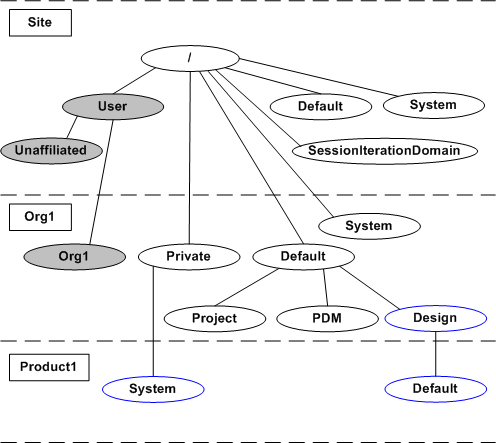 |
In this scenario, the domain hierarchy for the System and Default domains in libraries, programs, and projects is the same as the hierarchy for products. If multiple contexts use the same shared team, their Default domains inherit from the same shared team domain. In this case, they inherit from the /Default/Design domain.
Contexts with Private Access
When the creation of a product, library, program, or project does not specify a shared team but does specify Yes for the Private Access option (for product and libraries) or Project Members Only or Program Members Only for the Private Access option (for programs and projects), the Default domain that is created inherits from the /Private domain in the organization context instead of from either the /Default/PDM domain or the /Default/Project domain. The resulting hierarchy for a private Product2 context is as follows:
In this scenario, the domain hierarchy for the System and Default domains in libraries, programs, and projects is the same as the hierarchy for products.
|
|
Specifying a shared team prevents selection of Private Access. When a shared team is used, the Default domain always inherits from the shared team domain, as shown below: 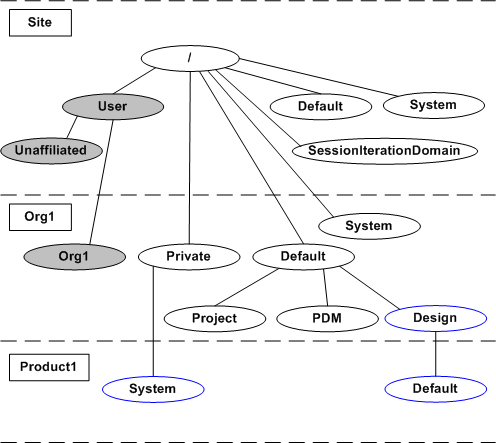 |
Products and Libraries without Private Access
When the creation of a product or library does not specify a shared team and does not specify Private Access, the Default domain that is created inherits from the /Default/PDM domain in the organization context, as shown in the following diagram. (Depending on the template you use, other domains can also be created in the product or library context.) The diagram shows the Site, Org1, and Product1 contexts and domains:
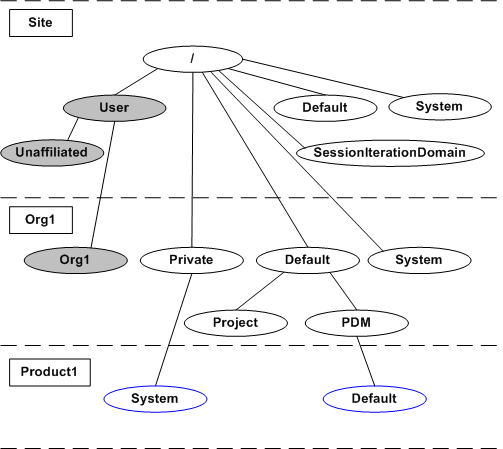
Projects and Programs without Private Access
When the creation of a project or program does not specify a shared team and specifies Default for the Private Access option, the Default domain that is created inherits from the /Default/Project domain in the organization context and a System domain inherits from the /Private domain in the organization context, as shown in the following diagram. (Depending on the template you use, other domains can also be created in the organization and project contexts.) The diagram shows the Site, Org1, and Project1 contexts and domains: