Manufacturing Life Cycles
Life cycles define the way business objects mature, providing a model for the commercialization process.
Business information and objects become more mature throughout the product development cycle. During this cycle, circumstances change such as who can access data, what processes are related, and where an object can mature to next.
A Windchill user in the life cycle administrator role can create a variety of life cycles. These life cycles define the states associated with various business objects and the available transitions between those states.
Windchill MPMLink provides a set of templates that can be used to configure the states through which manufacturing objects can mature, and the access control rules that designate who can modify an object and at what life cycle state. These templates are applied during the creation of new products or objects. For example, creating an object automatically assigns a specific life cycle to it, depending on the view of the object. For more information see Templates.
Windchill MPMLink provides a context template for managing manufacturing life cycles. Use the MPMLink Product with Advanced Lifecycle Management template shown in the following figure when creating a new product or library.
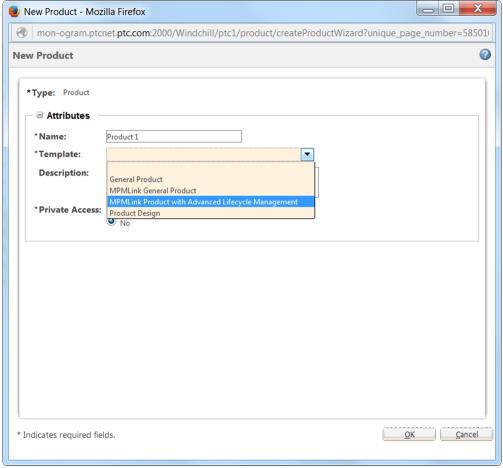
By default, the following manufacturing life cycle states are provided with this template:
• In Planning
• Released for Production
• Canceled
You can change the names of these states by editing the template. |
The MPMLink Product with Advanced Lifecycle Management template enables the use of object initialization rules to specify a different life cycle template depending on the view that is selected when a new part is created.
For more information, see Customizing MPMLink Advanced Lifecycle Management with Object Initialization Rules
By default, this template applies the following access control restrictions to the manufacturing engineering role.
Actions | In Planning | Released for Production | In Work | Canceled |
|---|---|---|---|---|
Revise | No | Yes | No | No |
Promote | Yes | No | No | No |
New View | Yes | Yes | Yes | Yes |