Generate and Update Logic
The  Generate Mass Downstream BOMs and
Generate Mass Downstream BOMs and  Update Mass Downstream BOMs actions in the downstream view of the BOM Transformer enable you to generate and update mass mBOMs in the BOM Transformer.
Update Mass Downstream BOMs actions in the downstream view of the BOM Transformer enable you to generate and update mass mBOMs in the BOM Transformer.
 Generate Mass Downstream BOMs and
Generate Mass Downstream BOMs and  Update Mass Downstream BOMs actions in the downstream view of the BOM Transformer enable you to generate and update mass mBOMs in the BOM Transformer.
Update Mass Downstream BOMs actions in the downstream view of the BOM Transformer enable you to generate and update mass mBOMs in the BOM Transformer.Generate Logic
Consider that the following structure is present in the BOM Transformer:
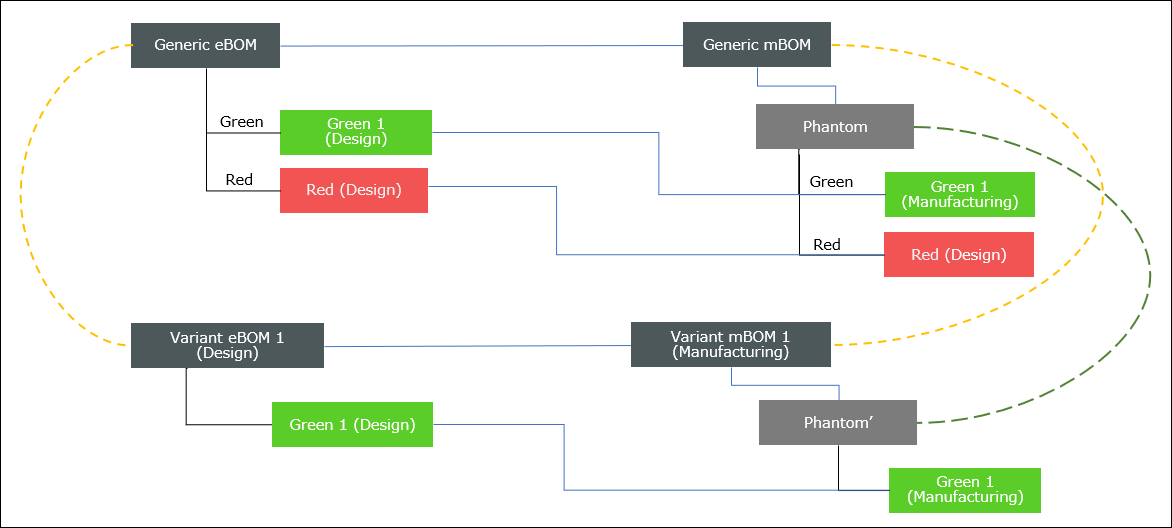
• The Generic eBOM has the Green 1 and Red parts under it.
• A part Phantom is created and added under the Generic mBOM. This part is a non-transformable part.
• The parts from Generic eBOM are transformed using the MPMLink structure transformation actions. The transformed parts are added under the Phantom part present in the Generic mBOM.
• The Variant eBOM 1 is generated from the Generic eBOM. Only the green variant is generated. Therefore, the Variant eBOM 1 has only part Green 1 under it.
• The system generates the variant mBOM by transforming the variant eBOM and by referring the generic mBOM as a template.
• Notice that a variant link exists between the Generic eBOM and the Variant eBOM 1. Also, an equivalent link is created between the variant eBOM parts and the corresponding variant mBOM parts.
• When the Variant mBOM 1 is generated, the system creates and adds the Phantom’ part under the Variant mBOM 1 root node.
An equivalent link exists between the part Phantom in the Generic mBOM and part Phantom’ in the Variant mBOM 1.
Update Logic
Consider the part Green 2 (Design) is added under the Generic eBOM. Due to this discrepancy (of type added part), the equivalent links between Generic eBOM and Generic mBOM structures go out of date. Also, the variant link between Generic eBOM and Variant eBOM 1 goes out of sync. To bring the variant link in sync, update Variant eBOM 1 using the Reconfigure action or other relevant actions.
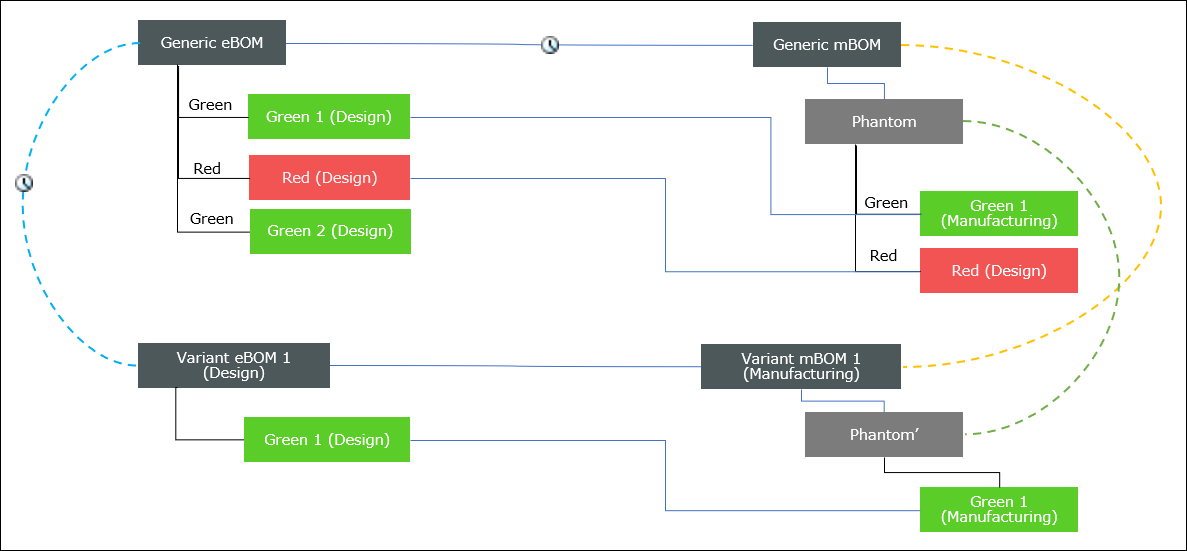
• After reconfiguring the variant specification for Variant eBOM 1, part Green 2 (Design) is added under Variant eBOM 1.
• Also, the variant link between Generic eBOM and Variant eBOM 1 is now in sync.
• However, the equivalent link between Variant eBOM 1 and Variant mBOM 1 goes out of date.
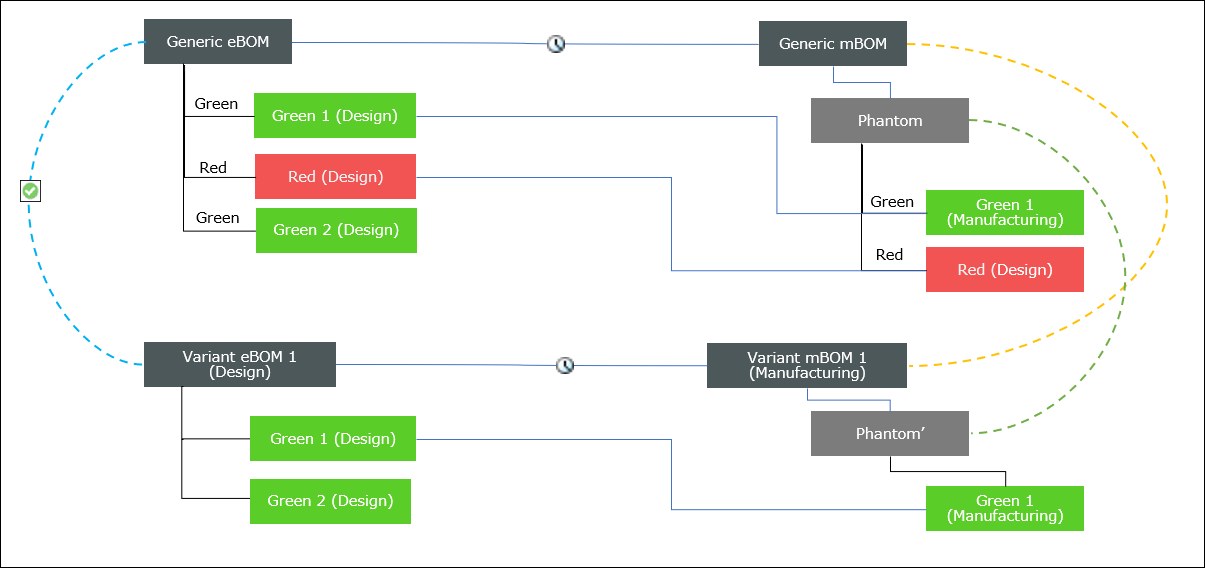
• You can manually resolve the discrepancies between Generic eBOM and Generic mBOM by performing a discrepancy search. After resolving the discrepancies, part Green 2 (Design) is added in the Generic mBOM under the Phantom node.
You can also add part Green 2 (Design) directly under the Generic mBOM part. |
• Due to these changes, the discrepancies between Generic eBOM and Generic mBOM are resolved.
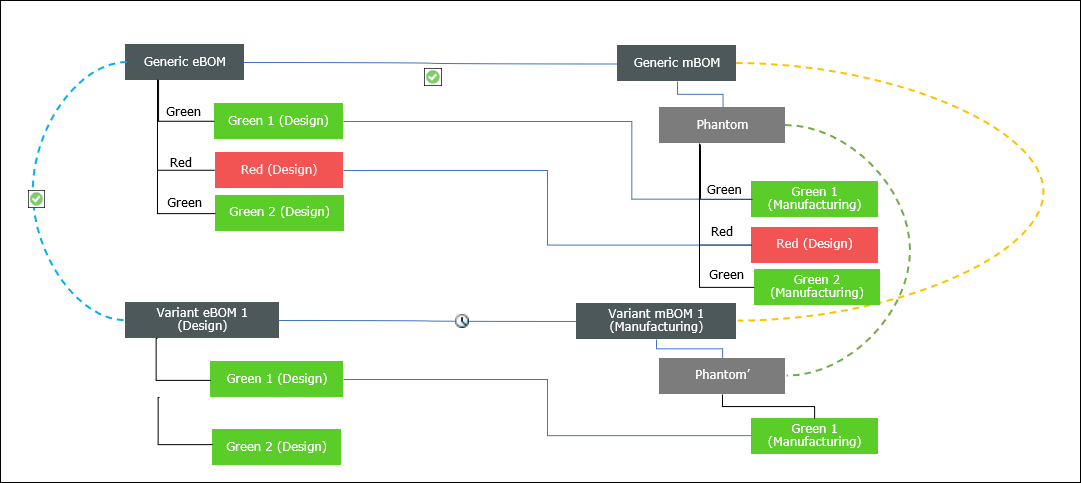
• When you initiate the  Update Mass Downstream BOMs action by selecting the Generic mBOM root node the system runs the
Update Mass Downstream BOMs action by selecting the Generic mBOM root node the system runs the  Synchronize Structures action to update the changes in the background. For more information, see Synchronizing Upstream and Downstream Structures.
Synchronize Structures action to update the changes in the background. For more information, see Synchronizing Upstream and Downstream Structures.
 Update Mass Downstream BOMs action by selecting the Generic mBOM root node the system runs the
Update Mass Downstream BOMs action by selecting the Generic mBOM root node the system runs the  Synchronize Structures action to update the changes in the background. For more information, see Synchronizing Upstream and Downstream Structures.
Synchronize Structures action to update the changes in the background. For more information, see Synchronizing Upstream and Downstream Structures.• The system adds the recently added part Green 2 in the Variant mBOM 1 by transforming the Variant eBOM 1 structure and referring the Generic mBOM structure as a template. The part Green 2 is added under the Phantom’ node.
• Once the part is added, the discrepancies between Variant eBOM 1 and Variant mBOM 1 are resolved.
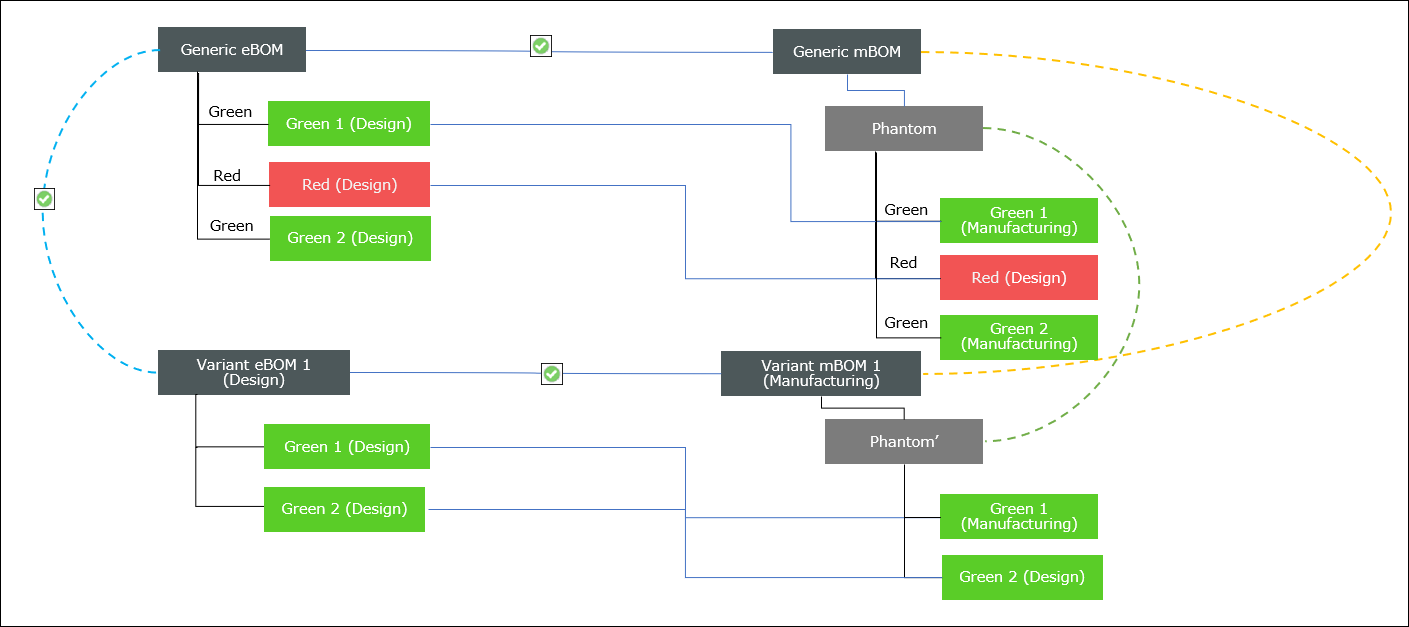
After the  Generate Mass Downstream BOMs action is complete, the system creates an equivalent link between the non-transformable parts present in the generic mBOM and variant mBOM structures. In this case, the equivalent link is created between the Phantom part and the Phantom’ part. The equivalent links for the non-transformable parts are also updated when the Generate Mass Downstream BOMs action is complete, the system creates an equivalent link between the non-transformable parts present in the generic mBOM and variant mBOM structures. In this case, the equivalent link is created between the Phantom part and the Phantom’ part. The equivalent links for the non-transformable parts are also updated when the  Update Mass Downstream BOMs is complete. Update Mass Downstream BOMs is complete. |