Background
Windchill provides an attribute panel component that can be used to display attributes of a Windchill object. Typically, these are used to display attributes in read-only mode on object info pages or in edit mode in wizards. Attribute panels can be configured to be a simple list of name:value pairs or they can be configured to have a more complex layout with:
• A border
• Attribute groups, each with a title and expand-collapse capability
• Multiple columns
The former will be referred to in this document as “simple attribute panels” and the latter as “advanced attribute panels.”
Attribute Panel Examples
This is an example of a simple view-only attribute panel:
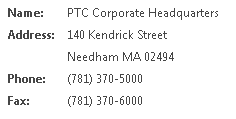
This is an example of a simple editable attribute panel:

This is an example of an advanced view-only attribute panel with two groups and multiple columns in each group:
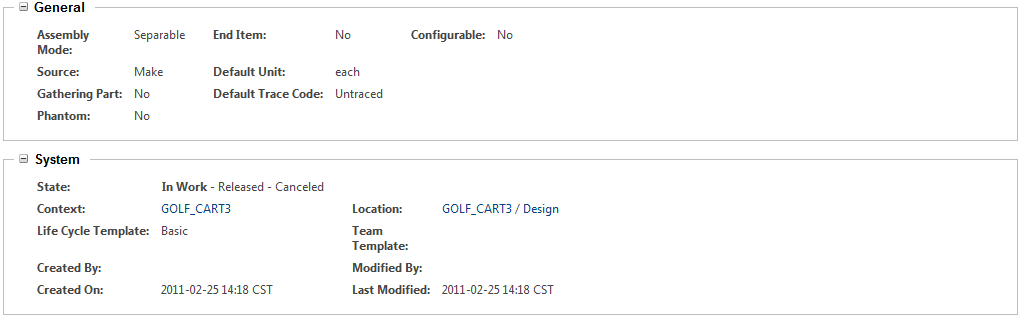
This is an example of an editable advanced attribute panel with a single group and one column:
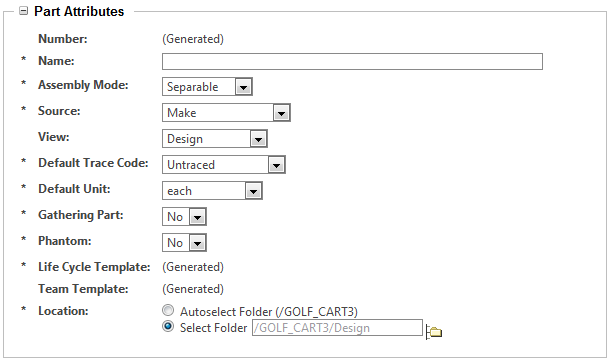
The advanced panel layout features are new for Windchill Release 10.0. Previously, only simple attribute panels, formerly called property panels, were used:
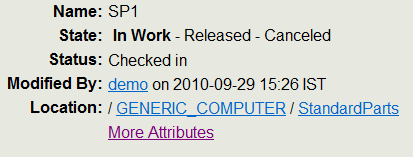
Also, prior to Windchill Release 10.0, object attributes were sometimes displayed in table format rather than in panels:

The attribute table format is no longer used in Windchill 10.0, although customizations using the attribute table component will continue to work.
Parent topic