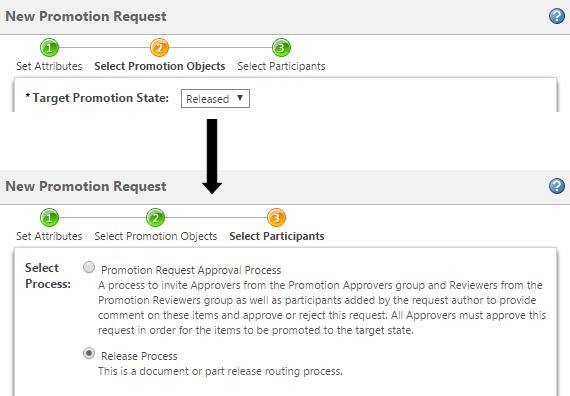Create a Promotion Preference
Site administrators can create promotion preferences from > > .
A custom promotion preference defines the following:
• The workflow processes that appear under the Select Participants step when creating a new promotion request.
• The workflow process that is selected by default.
• The target life cycle state to which this preference applies.
1. In the Promotion Preference Management table, click the new promotion preference icon  on the table toolbar.
on the table toolbar.
2. In the New Promotion Preference window, complete the following fields:
Name | A unique name to identify the preference. | ||
Short Description Full Description | Provide a brief description to explain the preference. | ||
Life Cycle State for Promotion | Select the life cycle state to which the object is being promoted. This preference applies when the corresponding state is selected in the Target Promotion State menu under the Select Promotion Objects step: 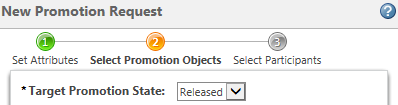 The list contains only those states that do not currently have a promotion preference established.
| ||
Available Processes | Select the workflow process templates for which you want to create the preference. Press to Ctrl key to select multiple processes. Your selections appear under the Select Participants step. | ||
Default Process | This identifies the workflow process that is selected by default. The list is populated with your selections under the Available Processes field. | ||
Locked | Select this option if you want to prevent administrators at a lower level from editing this preference |
3. Click OK to save your changes.
For example, you create the following preference:
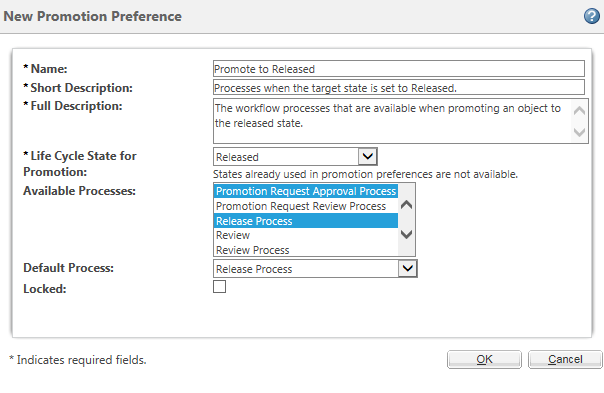
This results in the following changes:
• The preference is added to the Promotion Preference Management table. The preference is visible and can be modified from organization, product, and library contexts:
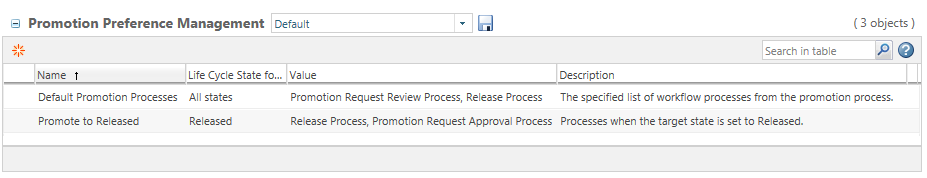
• The selected processes appear when using a promotion request to promote objects to the Released state: