Viewing Where Used Information for a Part
The Where Used table on the Where Used tab of a part’s information page provides a list of assemblies that use the part where the list is generated by recursively traversing up the Uses links in a parent-child structure. Uses links are Version-to-Master; that is, linking a specific view version of a parent to the master of the child object. As a result, when traversing up the structure, it is possible that several versions of a parent object have Uses links to the master of a specific child.
The Where Used table is available from the information page of an object, when the Related Objects tab is displayed.
The Where Used table on the part information page contains the following views:
• The Latest view displays, for each view, only the latest revision with the child.
• The Last Used view displays, for each view, the last version in which the child was used even when that version is not included in the Latest view.
• The All Revisions view displays, for each view, the latest version of each revision.
The following image displays the Where Used table with the Latest view selected:
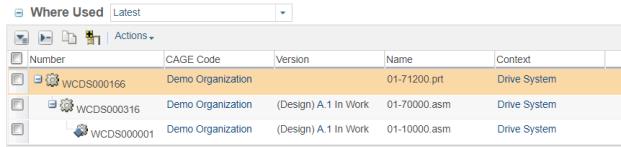
The Latest and Last Used views provide the life cycle state information of the versions displayed. |
Select the Expand  and Collapse
and Collapse  actions to expand and collapse each level, respectively. Click the Expand All
actions to expand and collapse each level, respectively. Click the Expand All  icon to expand the entire tree up to all the top-level parent roots. Click the Collapse All
icon to expand the entire tree up to all the top-level parent roots. Click the Collapse All  icon to collapse all the structures to the single part.
icon to collapse all the structures to the single part.