Managing Objects Related to Standard Control Characteristics in Windchill MPMLink
You can associate the following Windchill MPMLink objects to a standard control characteristic.
• References documents
• Standard procedures
• Processing resources
You manage these related objects using the actions available on the Related tab of the Information page for the standard control characteristic. An example is shown in the following figure.
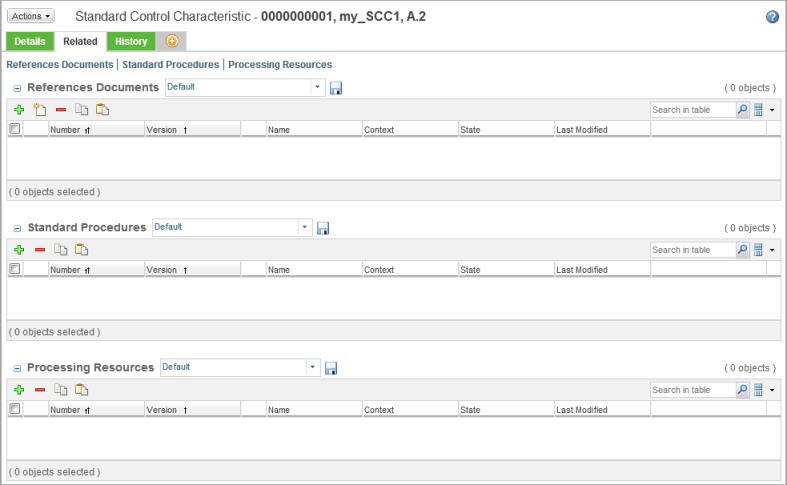
Available Actions
The following table describes the actions available from the toolbars on this tab:
Related Tab Toolbar Actions | ||
|---|---|---|
Icon | Action | Description |
Table Views | Enables you to customize (filter) the object list in the table and save table views for future use. | |
Add Existing | Checks out the standard control characteristic and opens one of the following windows where you can search for an existing object to associate. • References Documents • Standard Procedures • Processing Resources | |
Add New Document | Checks out the standard control characteristic and opens the New Document window where you can specify a new reference document to associate. | |
Remove Selected | Removes the selected object from the table. | |
Copy Selected Object | Copies the selected object to the clipboard. | |
Paste | Moves the object copy on the clipboard to the designated location. | |
Table display options | Presents options that enable you to modify the layout of the table. For example, adding and removing columns. | |