Assigning a Plant to Made From Set Object
You can assign only one plant to a made from set object. The view of the plant should be same as that of the made from set object.
You can use the Assign Plant action available in the upstream and downstream view of the BOM Transformer to assign a plant to a made from set object.
To assign a plant to a made from set object using the Assign Plant action, perform the following steps:
1. Select the made from set object in the BOM Transformer.
2. Right-click and select Assign Plant. The Assign Plant dialog box opens.
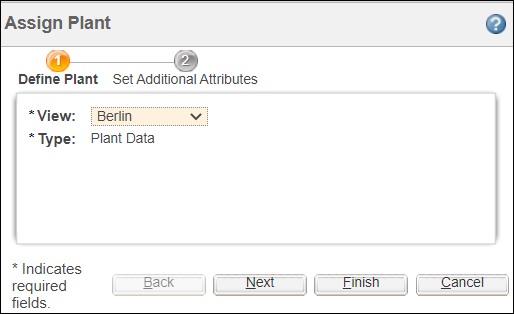
3. Select the View and Type from the respective lists.
4. Click Finish. The plant is assigned to the made from set object and the Assign Plant dialog box closes.
Alternatively, you can also click Next. In this case, the system takes you to the Set Additional Attributes tab. You can then make changes to the plant data information and click Finish. |
Additional Information
• A made from set object that is created for a specific plant is not available for another plants.
• The system can automatically assign a plant to a newly created made from set object if you specify valid values in the Views with Specific Plant Data preference.