View License Information
The License Details table displays the license feature information and license consumption. To view license profile information, click  .
.
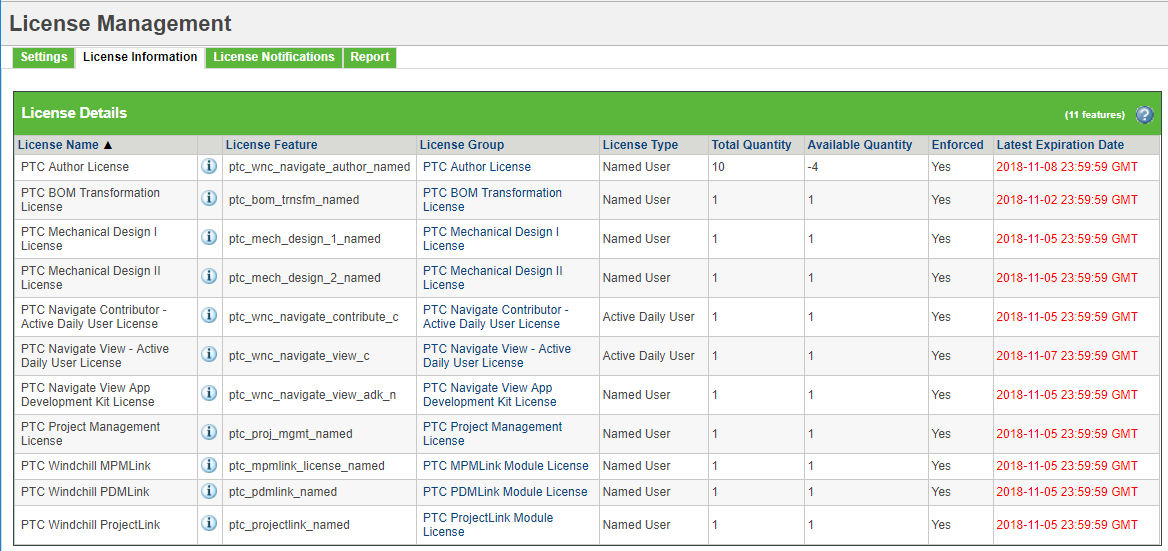
The following information are available in this table:
Column | Description |
|---|---|
License Name | Name of the purchased license |
License Feature | Unique designation for each purchasable license |
License Group | Name of the corresponding license group used to entitle users to license. Click the license group name to view the license group information page. |
License Type | Specifies the type of the license such as Named User or Active Daily User. |
Total Quantity | Total purchased quantity. |
Available Quantity | Unconsumed license quantity: |
Named User | The number of unassigned user licenses. For example, if out of 100 licenses 80 are entitled to a license group, then the named license count is 20. |
Active Daily User | Equivalent to total number of unconsumed licenses in a 24 hour period. For example, if out of 100 licenses 60 are consumed in 24 hours, then the active daily count is 40 for those 24 hours |
Enforced | When the value is set to Yes, then the license group membership for named user license or active daily is enforced. |
Latest Expiration Date | The date of the license feature with date and time. Dates will appear in red, if any of the license features are expiring in 30 days. |
When license count is exceeded, the available license count is displayed in negative. |