Import Job Monitor and Import Job Information Page
Each Microsoft Excel spreadsheet that you import is tracked in the Import Job Monitor. To access it, go the Quick Links menu in the upper-right corner of the Windchill screen and select Import Job Monitor.
When the window opens, no jobs are selected. Once you select the row for a job, the row is highlighted and details for the job display at the bottom of the window.
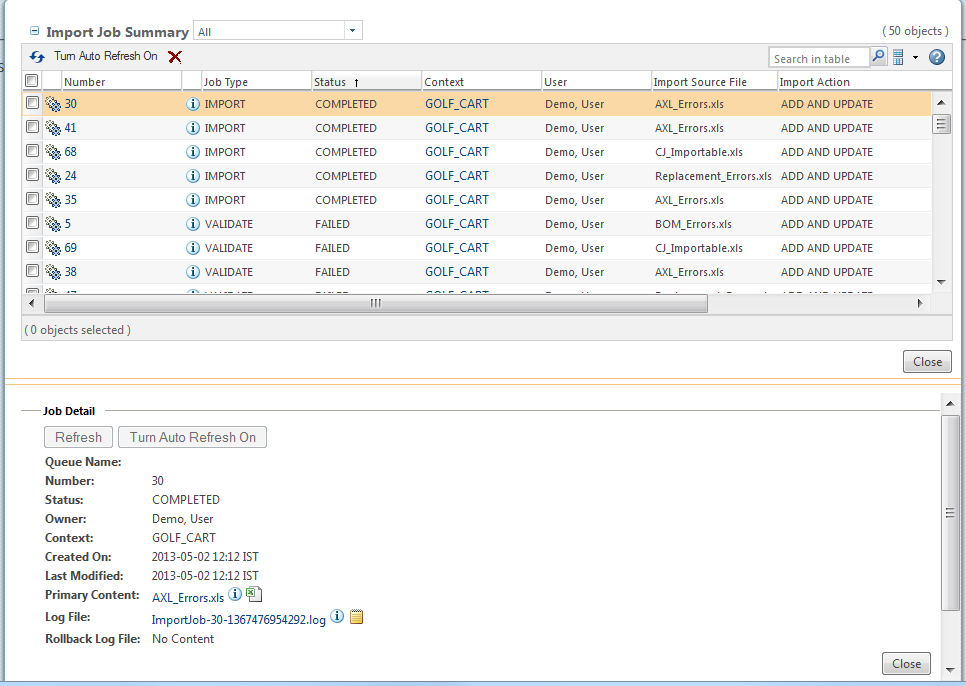
The details displayed are similar to the information available on the import job information page:
Status | The import job can have the following status values: • Canceled – The import job has been canceled. • Validated – The validation of the spreadsheet has been completed. • Running – The import job is being executed. • Pending – The import job is in a queue to be executed. • Completed – The import job has been successfully completed. • Failed – The import job has been terminated due to an error, and all changes affected by the import are rolled back. You need to resolve the errors to continue with the import. To view the errors, open a log file. |
Primary Content | Contains a link to the input spreadsheet |
Log File or Attachments | Contains a link to a validation log. This rollback log file captures the information that was not imported if an import is canceled during validation (Preview step of the Import from Spreadsheet window). This file can aid in debugging. |
Baselines | Shows the baselines created for the import job when importing a BOM. A new baseline is created for each worksheet of the spreadsheet with the BOM data. |
Turn Auto Refresh On | Use when a validation job is running for a long period of time. It saves you from having to repeatedly click Refresh to see if a job is complete. |
The following actions are available from the import job information page. Click the information icon  to navigate to the page and then select the Actions drop-down list.
to navigate to the page and then select the Actions drop-down list.
Cancel | Stops the job execution and rolls back the changes.
| ||
Delete | Removes the import job record from the database. |
As the owner of the import process, you also receive an email when the import job that was submitted to a queue is completed, canceled, or failed. |