Using the HTTP Request Log Utility
You can use the HTTP Request Log utility to determine which resources are missing from the client JAR files used by Windchill applets. It searches the HTTP Server (powered by Apache) log file, either by a specific user or all users, for specified file extensions and displays them in sorted order.
|
|
To use the utility, you must be using the Apach Web server.
|
1. Log in as a user named in the wt.sysadm.administrators property in the wt.properties file. For example, if the property value is:
$(wt.admin.defaultAdministratorName),demo
You can log in as the demo user or the user stored in the wt.admin.defaultAdministratorName property.
2. In the browser window, access the following page:
<local_host_name>/<Web_app_name>/wtcore/jsp/wt/sysadm/HttpRequestLogUtil
Start.jsp.
Start.jsp.
The HTTP Request Log Utility Start Page opens:
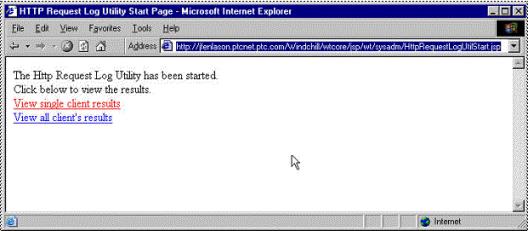
3. In a separate browser window, start to the applets you want to test and complete your testing.
4. Return to the browser window where you started the HTTP Request Log Utility Start Page. Click View single client results to view the results from your testing session. Click View all client’s results to view the results from all sessions recorded.
The results are a sorted list of all of the resources that were accessed during the testing that are not contained in a client JAR file. Use this input to update the appropriate JAR files. For example, if the list is as follows:
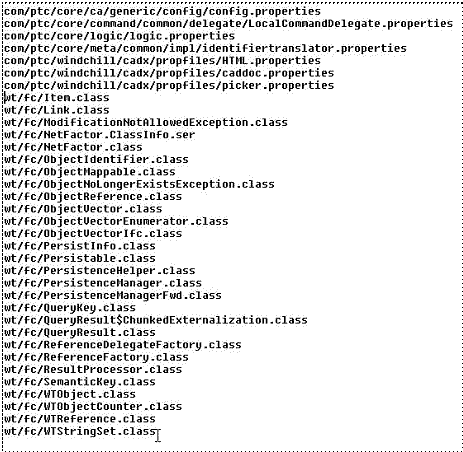

5. Copy the resources from the resulting list and paste them into the following file:
<Windchill>/codebase/jarContents/<topJarName>Cust.includes
<topJarName> is the leafname of the top-level JAR used by the applet. For example, the QueryBuilder top-level JAR in the applet tag is wtQB.jar. Therefore, paste the resources into the file named:
<Windchill>/codebase/jarContents/wtQBCust.includes
6. From a Windchill shell, run the following script from the codebase directory:
ant -f MakeJar.xml custUpdate
• The search results are only as accurate and complete as the testing you do. • If the HTTP Request Log Utility Start Page was not accessed before the testing, the entire log file is searched. Otherwise, the search begins from the point in the log that immediately follows your most recent access. • The types of resource files that are searched for can be configured. By default, the defined extensions are .class, .ser, and .properties. To change from the default, edit the fileExtensions variable in wtcore/jsp/wt/sysadm/HttpRequestLogUtilStop.jsp file.
• To find all resources needed for an applet, remove the client JARs used by the applet and use the previous steps to log all resources that are used. This type of testing creates a lot of network traffic since every resource is downloaded from the server. You would typically only do this type of testing if you believed the client JARs contained significantly more resources than were required for your use cases. This generally should not be done with PTC supplied *FCS.jar and *DSU.jar files. |
If, using the above methods, you discover that there are resources missing from Windchill client JARs that you have not modified, file a problem report with technical support. Include the following in the report: • The list of missing resources. • The applet or root JAR against which the testing was being performed. • A brief description of the functionalities exercised. • The exact build against which the testing was performed. • The version of the Java Plug-In used in the testing. • The client OS. |