Setting Pending Effectivity
To set the pending effectivity, consider the following actions:
• Display empty (unassigned) pending effectivities
• Create new pending effectivities
• Remove pending effectivities
• Other editing actions such as Copy, Set Attributes, and Set Effectivity Context.
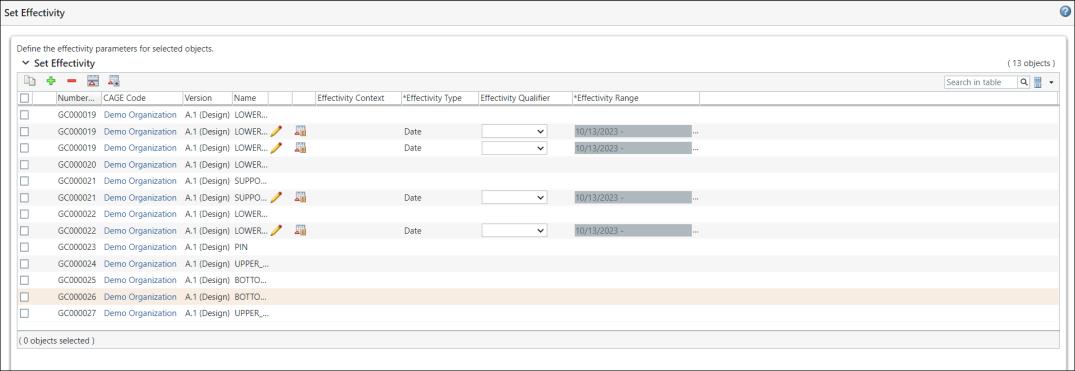
Displaying Empty (Unassigned) Pending Effectivities
An empty (unassigned) pending effectivity is displayed when no pre-existing pending effectivity exists for a resulting object. In this case, the Default Pending Effectivity preference is set to None. An empty date pending effectivity is displayed when the preference is set to Date.
Creating New Pending Effectivities
The Create Effectivity  action allows you to create a new pending effectivity for the selected resulting object. Any duplicate resulting object is considered as a single seed object. However, the Add Effectivity page requires the selection of an effectivity type along with the specification of its supporting attributes. A new pending effectivity row is created for each selected (seed) resulting object. The Create Effectivity
action allows you to create a new pending effectivity for the selected resulting object. Any duplicate resulting object is considered as a single seed object. However, the Add Effectivity page requires the selection of an effectivity type along with the specification of its supporting attributes. A new pending effectivity row is created for each selected (seed) resulting object. The Create Effectivity  action supports the launch without any selected objects. In this case, a new pending effectivity will continue to be created for all displayed seed resulting objects that are in the set effectivity session.
action supports the launch without any selected objects. In this case, a new pending effectivity will continue to be created for all displayed seed resulting objects that are in the set effectivity session.
Removal of Pending Effectivities
The Remove Selected Object action  removes the real and empty (unassigned) pending effectivity rows. Additionally, when you click Finish the empty (unassigned) pending effectivity rows are deleted automatically.
removes the real and empty (unassigned) pending effectivity rows. Additionally, when you click Finish the empty (unassigned) pending effectivity rows are deleted automatically.
Other Editing Actions
The other editing actions such as Copy and Add Effectivity, Set Effectivity Attributes, and Set Effectivity Context are not supported for the empty (unassigned) Effectivity Type row. If you want to perform the action, clear the empty Effectivity Type row and try again.