Change Load Type (Creo Elements/Direct Modeling)
The Change Load Type action is available within a Creo Elements/Direct Modeling session as well as from the Tools menu in Windchill.
Change Load Type enables you to change the default load type of the model when it is loaded from Windchill to Creo Elements/Direct Modeling. Four load types are available: Partial, Structure, Lightweight, and Full.
|
|
For information about opening models from Windchill, see Open from Windchill.
|
To change the default load type from Creo Elements/Direct Modeling:
• In a Creo Elements/Direct Modeling session, right-click in the design window, select > from the actions menu, and select the desired default load type as shown in the following figure.
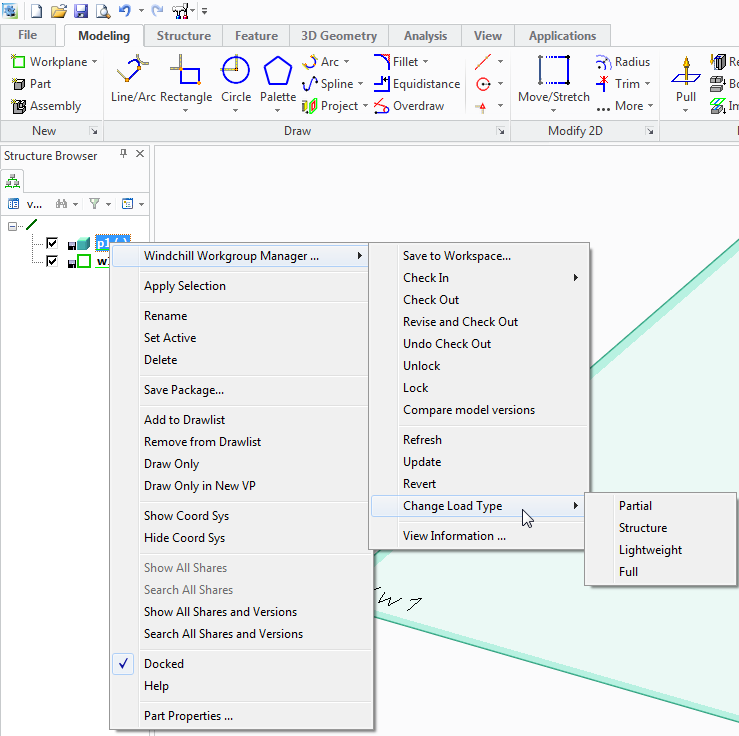
The files you want to load must be saved before its load type can be changed. If this action is attempted with unsaved files, the system displays a Conflicts dialog, alerting you to save your files before proceeding as seen in the example shown in the following figure. |
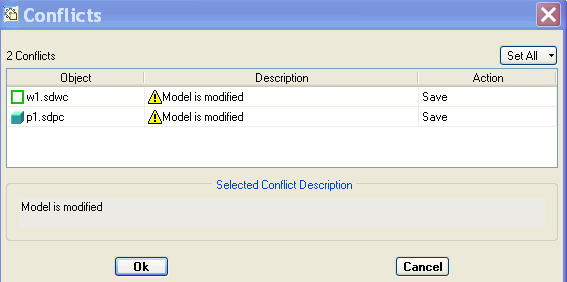
To change the default load type from Windchill:
• In the Windchill workspace, select the default load type from the Tools menu as shown in the following figure.
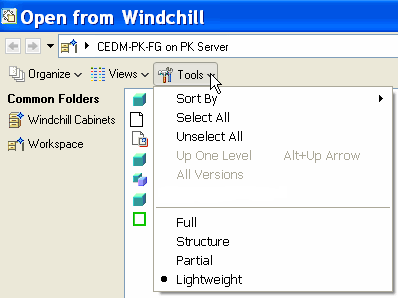
• You can move a component in an assembly only if you open the assembly in the Structure load. • In a Creo Elements/Direct Modeling session, if you modify a 3D model in the Lightweight load using commands such as Pull and then cancel the command, the model may not load back to the Lightweight load. • As a best practice, to modify a 3D model that is opened in the Lightweight load, reload it in the Full load and then modify it. |
The following behavior can be seen from the Creo Elements/Direct Modeling 20.5.2.3 and 20.6.2 onwards with Windchill Workgroup Manager:
• The Copy, Share, and Move actions are now allowed for all load types. However, when target node is loaded in partial mode it is not allowed, except for Linear and Circular Share Pattern, and Workplane creation using ribbon menu.
• When Container is loaded in Partial mode, there is possibility of recursive data getting into the structure and no error is thrown. User should be understanding the operations & need to take responsibility to avoid such data corruption workflows.
• When loading same data again for the newly saved recursive data in a session, the CEDM session becomes unstable for the PDM actions Revert, Change Load Type, Update, and Refresh Server Status. It is not recommend for further usage.
• Carrying out CEDM actions Undo and Redo along with Windchill PDM actions such as Change Load Type, Save and so on, may result in an unstable session.
• If data is saved from the CEDM session to Windchill with data type Container under Part in Lightweight mode, the part data Load Type is set incorrectly in the Structure browser and Graphics area during further reloads. Modifications to such data are not allowed further.
• While loading data which already has Recursive references in Windchill use wgmclient.ini preference load.recursive.data=Yes, to load such data in session. However, keeping this preference active and working may impact the performance.