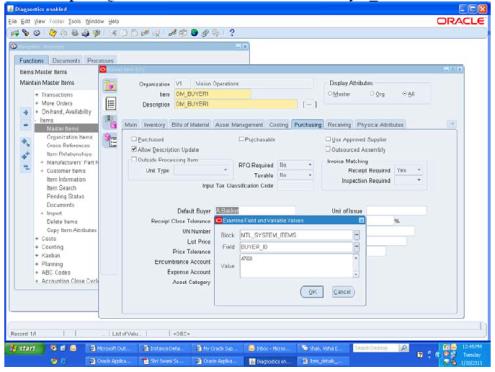Testing the customized project using WNC simulation
You can find the Simulation project at <TIBCO_home</esi/dat/ESISimulationWindchillRepository_10_0_xxxx_xx.dat Convert the Simulation .dat into multifile project. Open the converted project into TIBCO designer.
Provide appropriate value for following global variables:
• ESIDirectory
• ESISTUBJMSPassword
• ESISTUBHJMSUsername
• ESIJMSJNDIContextURL
In ESIReponseUserA_1.xml replace the Part bucket with following Part element <Part>
<ObjectID>VR:wt.part.WTPart:1429435:439438881-1286894746534-1992944373-190-185-
21-130@i4439.ptcnet.ptc.com</ObjectID>
<Class>com.ptc.windchill.esi.Part</Class>
<LastChangedBy>Administrator</LastChangedBy>
<Number>OM_PART_1</Number>
<StartEffectivity></StartEffectivity>
<EndEffectivity></EndEffectivity>
<StartSerialNumberEffectivity></StartSerialNumberEffectivity>
<EndSerialNumberEffectivity></EndSerialNumberEffectivity>
<StartLotNumberEffectivity></StartLotNumberEffectivity>
<EndLotNumberEffectivity></EndLotNumberEffectivity>
<SerialNumberEffectivityCxtPartNumber></SerialNumberEffectivityCxtPartNumber>
<LotNumberEffectivityCxtPartNumber></LotNumberEffectivityCxtPartNumber>
<DefaultUnit>ea</DefaultUnit>
<Name>OM_PART_1</Name>
<PartType>separable</PartType>
<Source>make</Source>
<State>RELEASED</State>
<View>V1</View>
<StorageLocation></StorageLocation>
<IsPhantom>false</IsPhantom>
<Version>A</Version>
<Iteration>1</Iteration>
<PreviousVersion></PreviousVersion>
<PlanningMethod>Not_Planned</PlanningMethod>
<Planner>Smith</Planner>
<TargetID>001:V1</TargetID>
</Part>
<Part>
<ObjectID>VR:wt.part.WTPart:1429435:439438881-1286894746534-1992944373-190-185-
21-130@i4439.ptcnet.ptc.com</ObjectID>
<Class>com.ptc.windchill.esi.Part</Class>
<LastChangedBy>Administrator</LastChangedBy>
<Number>OM_PART_1</Number>
<StartEffectivity></StartEffectivity>
<EndEffectivity></EndEffectivity>
<StartSerialNumberEffectivity></StartSerialNumberEffectivity>
<EndSerialNumberEffectivity></EndSerialNumberEffectivity>
<StartLotNumberEffectivity></StartLotNumberEffectivity>
<EndLotNumberEffectivity></EndLotNumberEffectivity>
<SerialNumberEffectivityCxtPartNumber></SerialNumberEffectivityCxtPartNumber>
<LotNumberEffectivityCxtPartNumber></LotNumberEffectivityCxtPartNumber>
<DefaultUnit>ea</DefaultUnit>
<Name>OM_PART_1</Name>
<PartType>separable</PartType>
<Source>make</Source>
<State>RELEASED</State>
<View>V1</View>
<StorageLocation></StorageLocation>
<IsPhantom>false</IsPhantom>
<Version>A</Version>
<Iteration>1</Iteration>
<PreviousVersion>Peter</PreviousVersion>
<PlanningMethod>MRP_Planning</PlanningMethod>
<Planner>Baker</Planner>
<TargetID>001:M1</TargetID>
</Part>
.................
.....................
<BuyerPart>
<ObjectID>VR:wt.part.WTPart:2039002:439438881-1286894746534-1992944373-190-185-
21-130@i4439.ptcnet.ptc.com</ObjectID>
<Class>com.ptc.windchill.esi.Part</Class>
<LastChangedBy>Administrator</LastChangedBy>
<Number>OM_BUYER1</Number>
<StartEffectivity></StartEffectivity>
<EndEffectivity></EndEffectivity>
<StartSerialNumberEffectivity></StartSerialNumberEffectivity>
<EndSerialNumberEffectivity></EndSerialNumberEffectivity>
<StartLotNumberEffectivity></StartLotNumberEffectivity>
<EndLotNumberEffectivity></EndLotNumberEffectivity>
<SerialNumberEffectivityCxtPartNumber></SerialNumberEffectivityCxtPartNumber>
<LotNumberEffectivityCxtPartNumber></LotNumberEffectivityCxtPartNumber>
<DefaultUnit>ea</DefaultUnit>
<Name>OM_BUYER1</Name>
<PartType>separable</PartType>
<Source>make</Source>
<State>INWORK</State>
<View>Design</View>
<StorageLocation></StorageLocation>
<IsPhantom>false</IsPhantom>
<Version>A</Version>
<Iteration>1</Iteration>
<PreviousVersion></PreviousVersion>
<Buyer>Baker</Buyer>
<TargetID>001:V1</TargetID>
</BuyerPart>
.....
.....
Save the file.
Run the simulation processes in testing mode
21-130@i4439.ptcnet.ptc.com</ObjectID>
<Class>com.ptc.windchill.esi.Part</Class>
<LastChangedBy>Administrator</LastChangedBy>
<Number>OM_PART_1</Number>
<StartEffectivity></StartEffectivity>
<EndEffectivity></EndEffectivity>
<StartSerialNumberEffectivity></StartSerialNumberEffectivity>
<EndSerialNumberEffectivity></EndSerialNumberEffectivity>
<StartLotNumberEffectivity></StartLotNumberEffectivity>
<EndLotNumberEffectivity></EndLotNumberEffectivity>
<SerialNumberEffectivityCxtPartNumber></SerialNumberEffectivityCxtPartNumber>
<LotNumberEffectivityCxtPartNumber></LotNumberEffectivityCxtPartNumber>
<DefaultUnit>ea</DefaultUnit>
<Name>OM_PART_1</Name>
<PartType>separable</PartType>
<Source>make</Source>
<State>RELEASED</State>
<View>V1</View>
<StorageLocation></StorageLocation>
<IsPhantom>false</IsPhantom>
<Version>A</Version>
<Iteration>1</Iteration>
<PreviousVersion></PreviousVersion>
<PlanningMethod>Not_Planned</PlanningMethod>
<Planner>Smith</Planner>
<TargetID>001:V1</TargetID>
</Part>
<Part>
<ObjectID>VR:wt.part.WTPart:1429435:439438881-1286894746534-1992944373-190-185-
21-130@i4439.ptcnet.ptc.com</ObjectID>
<Class>com.ptc.windchill.esi.Part</Class>
<LastChangedBy>Administrator</LastChangedBy>
<Number>OM_PART_1</Number>
<StartEffectivity></StartEffectivity>
<EndEffectivity></EndEffectivity>
<StartSerialNumberEffectivity></StartSerialNumberEffectivity>
<EndSerialNumberEffectivity></EndSerialNumberEffectivity>
<StartLotNumberEffectivity></StartLotNumberEffectivity>
<EndLotNumberEffectivity></EndLotNumberEffectivity>
<SerialNumberEffectivityCxtPartNumber></SerialNumberEffectivityCxtPartNumber>
<LotNumberEffectivityCxtPartNumber></LotNumberEffectivityCxtPartNumber>
<DefaultUnit>ea</DefaultUnit>
<Name>OM_PART_1</Name>
<PartType>separable</PartType>
<Source>make</Source>
<State>RELEASED</State>
<View>V1</View>
<StorageLocation></StorageLocation>
<IsPhantom>false</IsPhantom>
<Version>A</Version>
<Iteration>1</Iteration>
<PreviousVersion>Peter</PreviousVersion>
<PlanningMethod>MRP_Planning</PlanningMethod>
<Planner>Baker</Planner>
<TargetID>001:M1</TargetID>
</Part>
.................
.....................
<BuyerPart>
<ObjectID>VR:wt.part.WTPart:2039002:439438881-1286894746534-1992944373-190-185-
21-130@i4439.ptcnet.ptc.com</ObjectID>
<Class>com.ptc.windchill.esi.Part</Class>
<LastChangedBy>Administrator</LastChangedBy>
<Number>OM_BUYER1</Number>
<StartEffectivity></StartEffectivity>
<EndEffectivity></EndEffectivity>
<StartSerialNumberEffectivity></StartSerialNumberEffectivity>
<EndSerialNumberEffectivity></EndSerialNumberEffectivity>
<StartLotNumberEffectivity></StartLotNumberEffectivity>
<EndLotNumberEffectivity></EndLotNumberEffectivity>
<SerialNumberEffectivityCxtPartNumber></SerialNumberEffectivityCxtPartNumber>
<LotNumberEffectivityCxtPartNumber></LotNumberEffectivityCxtPartNumber>
<DefaultUnit>ea</DefaultUnit>
<Name>OM_BUYER1</Name>
<PartType>separable</PartType>
<Source>make</Source>
<State>INWORK</State>
<View>Design</View>
<StorageLocation></StorageLocation>
<IsPhantom>false</IsPhantom>
<Version>A</Version>
<Iteration>1</Iteration>
<PreviousVersion></PreviousVersion>
<Buyer>Baker</Buyer>
<TargetID>001:V1</TargetID>
</BuyerPart>
.....
.....
Save the file.
Run the simulation processes in testing mode
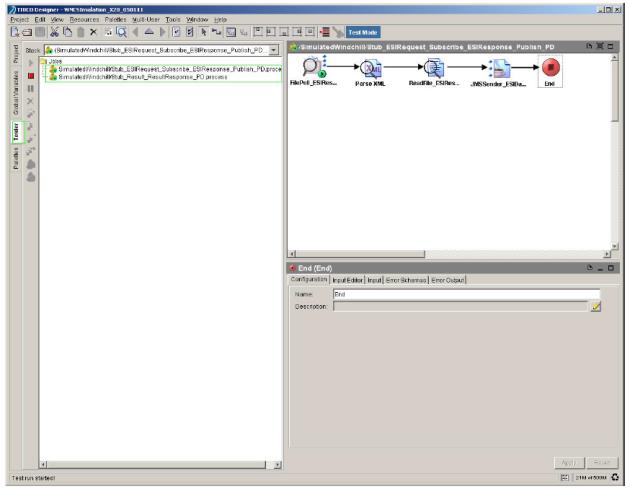
Save the ESISendResponse.xml file by providing the <TransactionNumber>1</TransactionNumber>.
This will send the contents of ESIResponseUserA_1.xml to the Data Response Queue. In another designer run the Customized ESI TIBCO project into designer tester mode. The process will consume the message from Data response queue. Make sure that global variables ESIJMS/DataResponseQueue, ESIJMS/JNDIContextURL in ESI TIBCO project and global variables ESIJMSQueue_DataResponse, ESIJMSJNDIContextURL contains the same queue name and point to same JMS provider respectively.
Make sure that Adapter tester is up and running.
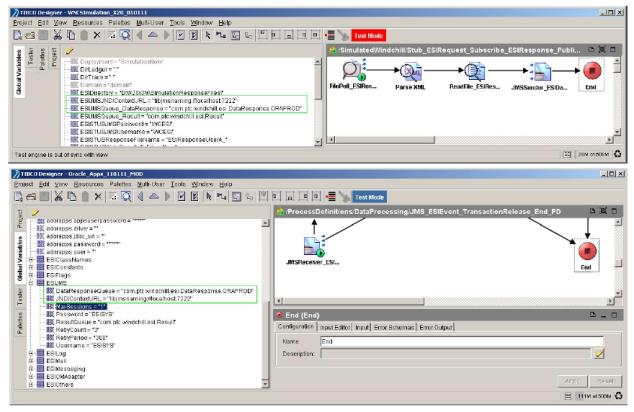
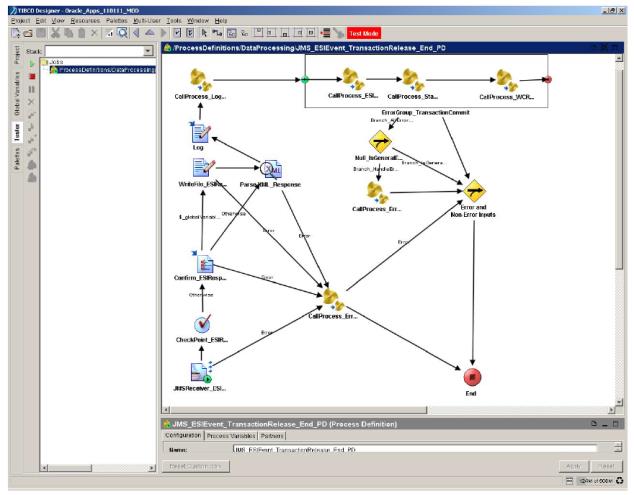
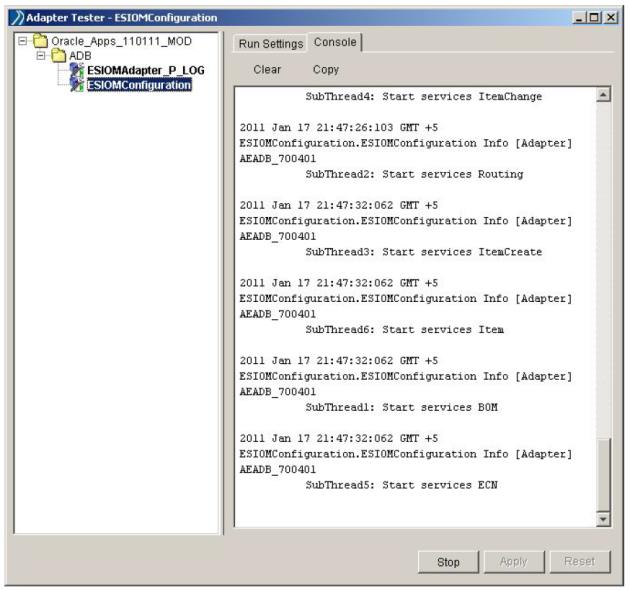
Check the published part in Oracle Apps:
User: login with user (who has Inventory responsibility)
Responsibility: Select as “Inventory”
Navigation: Inventory>Items>Master Item. Select Org. as V1.
1. Query Item ( here as OM_PART_1)
2. 2. Go to General Planning tab, here check Planner as “J. Smith”
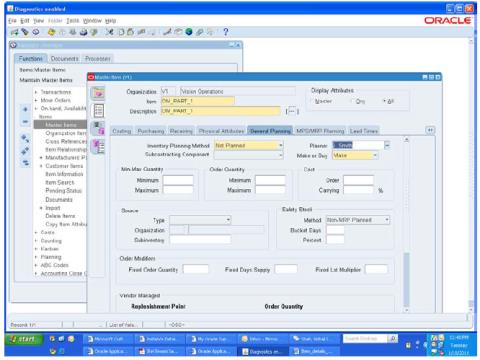
3. Go to MPS/MRP Planning tab, Check Planning method as “Not Planned”
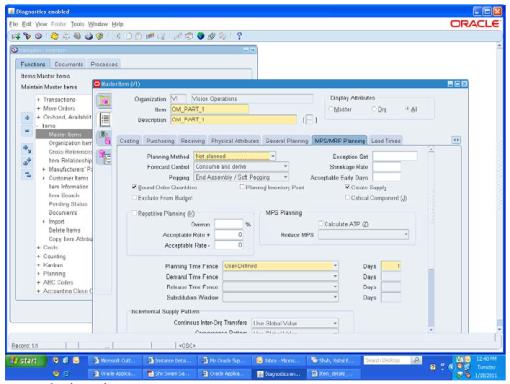
Open the item in M1 Org.
1. Go to General Planning tab, check Planner as “S. Peter”
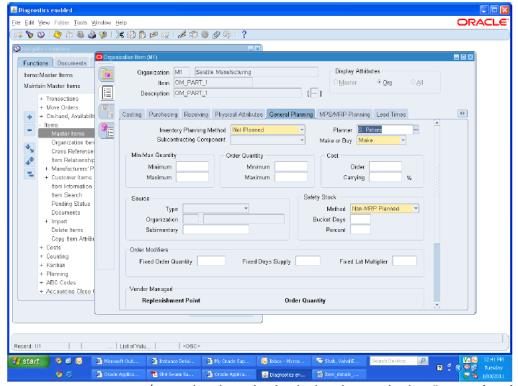
2. Go to MPS/MRP Planning tab, check Planning method as “ MRP Planning”
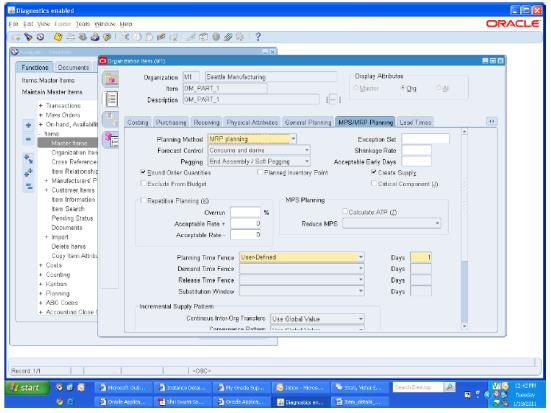
Navigation: Inventory>Items>Master Item. Select Org. as V1.
1. Query Item ( here as OM_BUYER1)
2. Go to Purchasing tab, here check Default Buyer as “A. Baker”
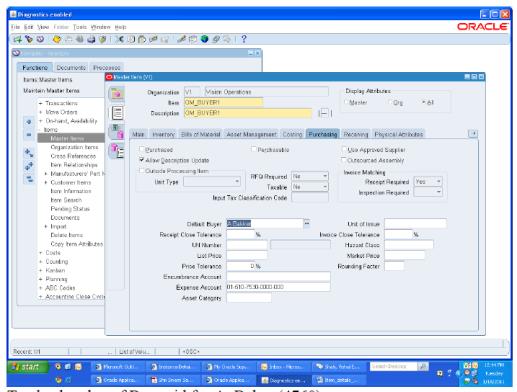
To check value of Buyer id for A. Baker (4760) –Go to Help>diagnostic>Examine> select field as Buyer_ID