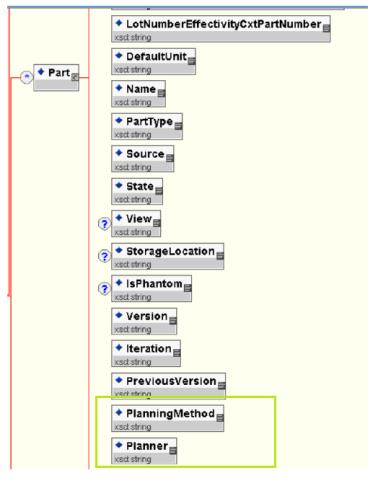ESI Response Schema changes
Location: \SharedConfigurations\ESISchemas\WindchillInteractionSchemas\ESIResponse.xsd Changes for “BuyerPart” element
a) Creating new elements of basic type
In following screen, element “Buyer” is created as type “xsd:string” and this element will be referred from “BuyerPart” element.
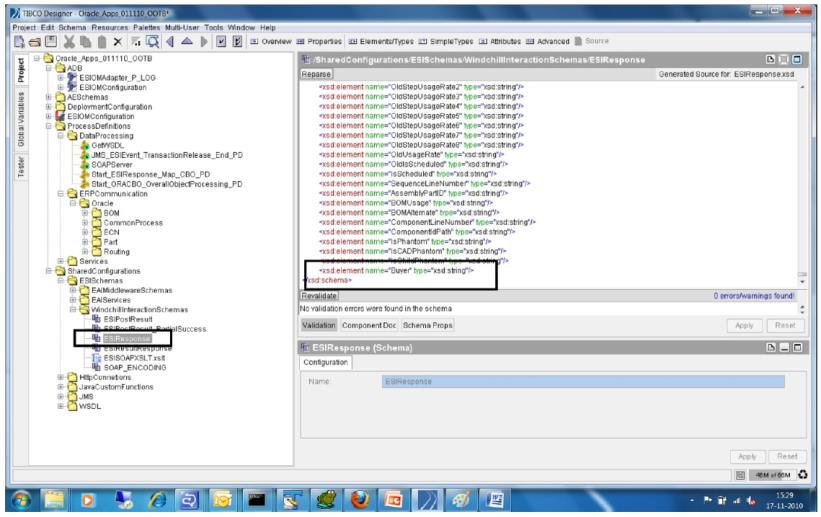
b) Creating BuyerPart element of type “element”
Following screen shows the existing Part element. Since BuyerPart is almost equivalent to “Part” you can copy the existing “Part” element and create “BuyerPart” element from it. Existing Part element:
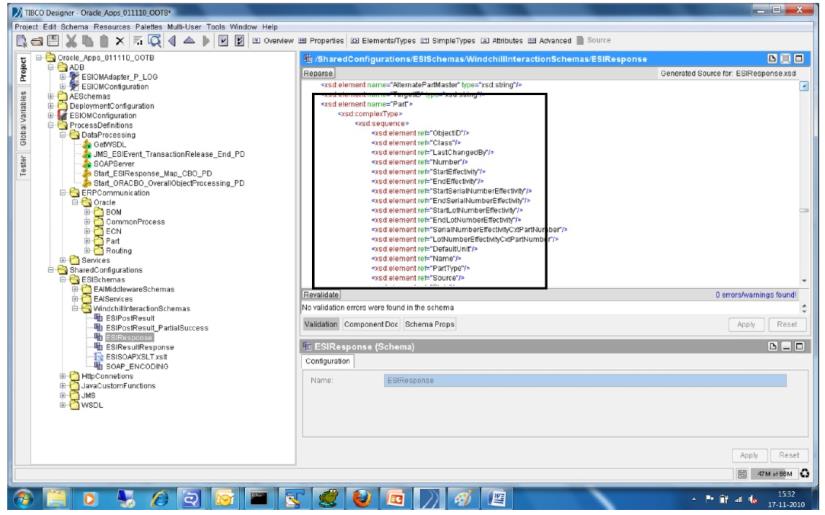
Newly created BuyerPart element: BuyerPart contains new element called “Buyer”.
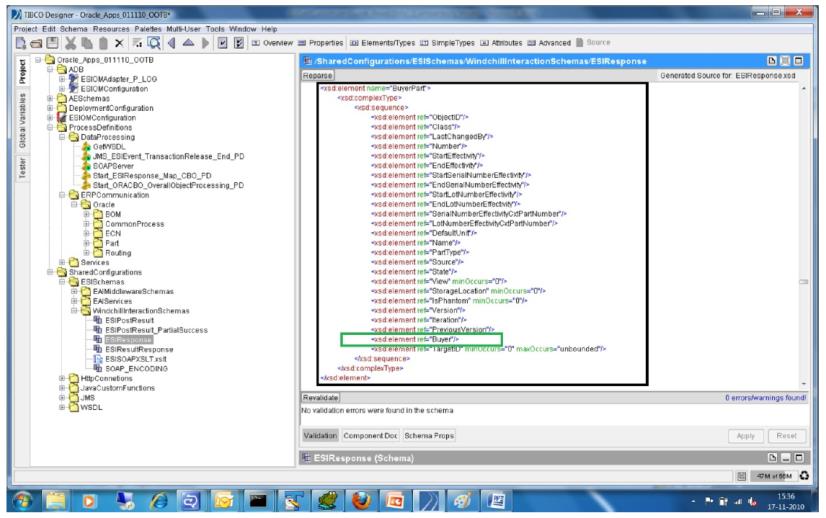
c) Modifying AddedParts, ChangedParts
Following screen shows that “BuyerPart” child element has been added to the “AddedParts” and “ChangedParts” element as optional element.
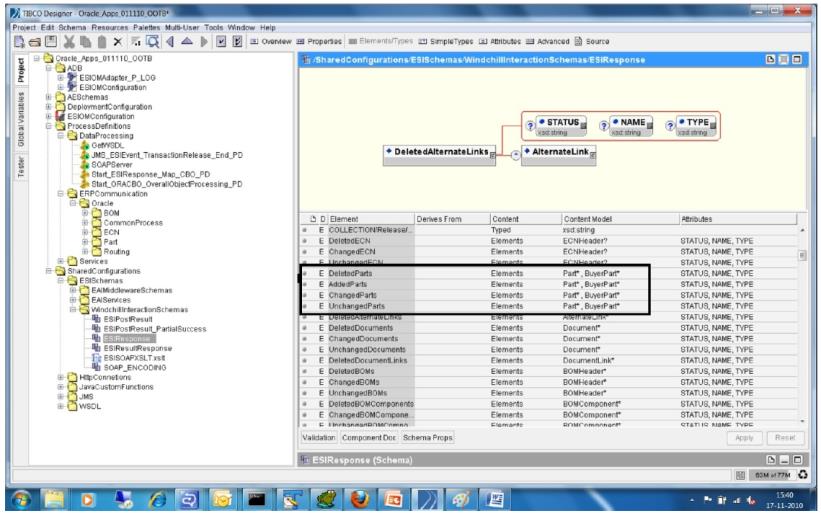
Changes for plant specific attributes :
a) Adding new elements of basic type
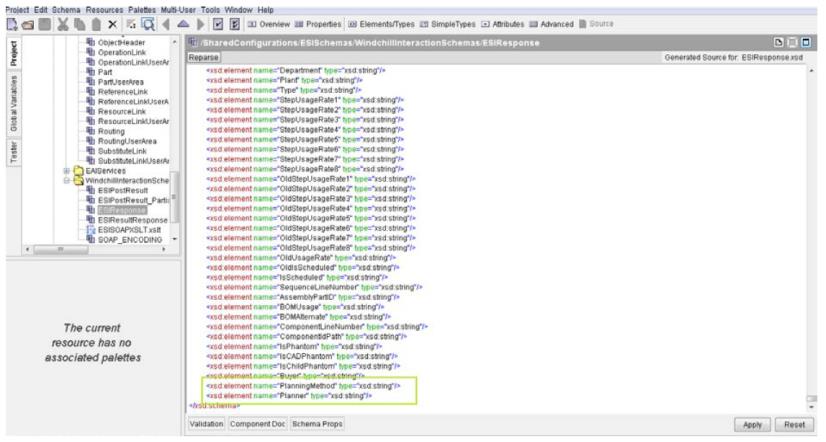
b) Refer newly created elements in Part element.