Checking the environment
Now before opening the converted project into designer, first you can make sure about following environment:
a. <TIBCO_home>/designer/<version>/bin/Designer.tra should have entry for <TIBCO_home>/esi/bin folder for the tibco.env.CUSTOM_PATH and tibco.env.CUSTOM_CP_EXT properties.
b. <TIBCO_HOME>/esi/bin/FilesToread_ORA.properties should have the Path entry that points to <TIBCO_home>/esi/bin folder.
c. ODBC DSN should exist and test connection should be successful.
Note for ODBC DSN performance issue of first transaction of each adapter service:
There is a known issue with TIBCO adapter for Oracle Application that if Oracle Apps ERP is version 12.0.6 or 12.1.1 with 11g as underlying database, then first transaction (after adapter started or re-started) of each adapter service (first ECO, first BOM, First Part create, first Part change, first Routing) takes very long time (at least 35 to 40 minutes) to complete the transaction. But subsequent transactions are completed in timely manner. To overcome the first transaction performance TIBCO has provided the following work-around:
In windows platform uncheck the option “Catalog Function Include Synonyms” under the Performance tab of ODBC Oracle Wire protocol Driver setup for the Data source name (DSN).
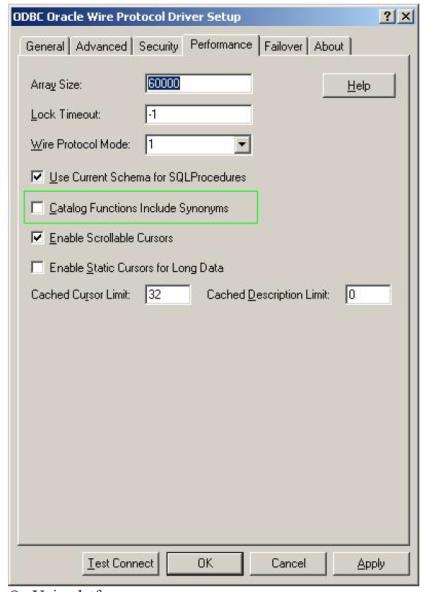
On Unix platforms
You need modify the DSN configuration in odbc.ini, which locates in <TIBCO_HOME>/adapter/adorapps/<Version>/adb/odbc. The setting is "CatalogIncludesSynonyms". To turn it off, set it to 0
d) Check EMS server up and running and users, JMS queues etcs.. are properly configured. (Refer Windchill Enterprise System Integration Installation and configuration guide for Oracle Application EMS Configuration Settings :)
e) Now you are ready to open ESI TIBCO project into TIBCO designer. Open the project in TIBCO Designer and provide appropriate value for following global variables minimum: (Refer to Windchill ESI Installation and Configuration guide for details about Global variables).
ESIJMS
• UserName
• Password
• DataResponseQueue
• ESIOMAdapter
• DBUserName
• DBPassword
• ESIOthers
• WCResponseDirectory
• ResponseFileName
• TimeoutPeriod (by default it is 60000 ms it means 10 minutes, you may need to modify it based on performance of Oracle Apps ERP).