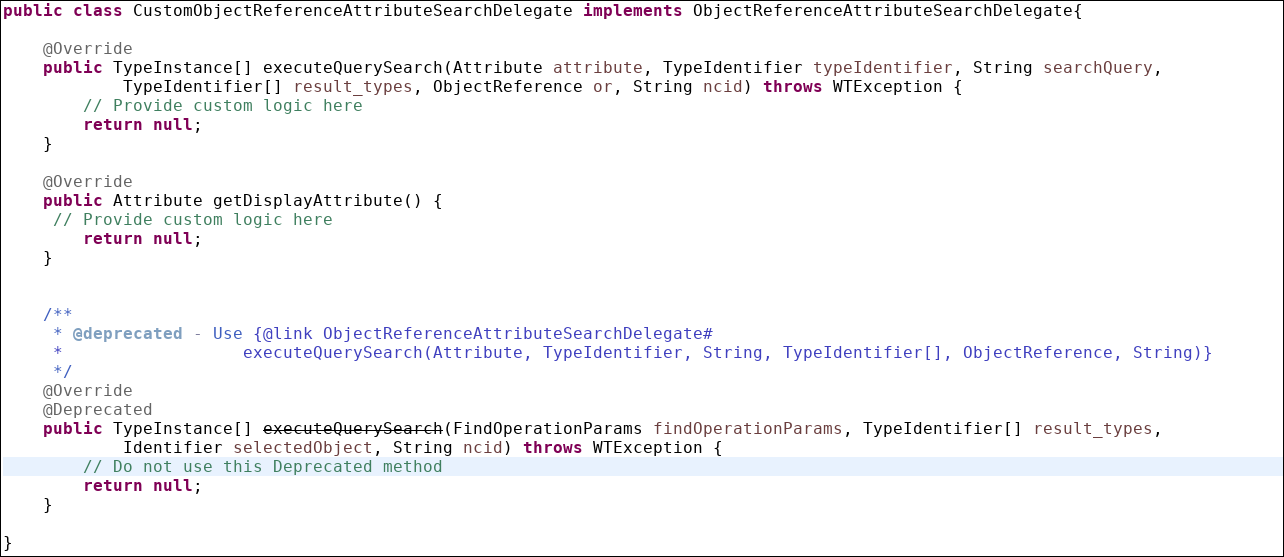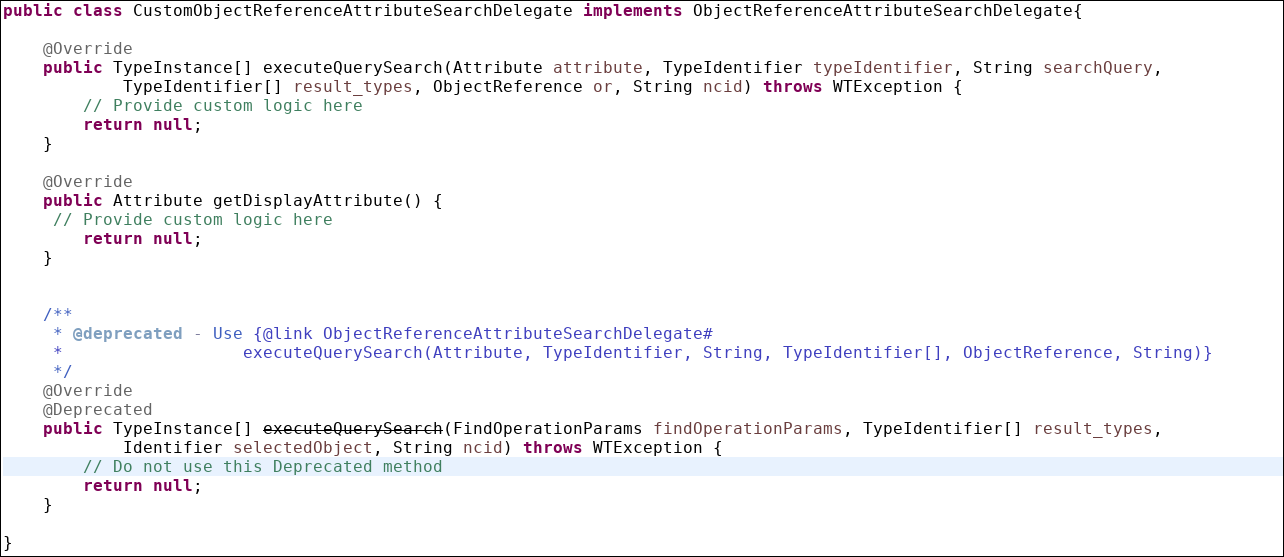过程
1. 创建新委派,例如 CustomObjectReferenceAttributeSearchDelegate。
2. 在位于 WT_HOME\codebase\com\ptc\windchill\baseclient\xconf 的 BaseClient.service.properties.xconf 文件中添加有关委派的条目。
<Service context="default" name="com.ptc.windchill.baseclient.server.delegate.ObjectReferenceAttributeSearchDelegate">
<Option cardinality="duplicate" requestor="null" serviceClass="com.ptc.windchill.baseclient.server.delegate.CustomObjectReferenceAttributeSearchDelegate" selector="com.ptc.windchill.enterprise.data.EnterpriseData|com.ptc.windchill.enterprise.data.enterpriseData.PlantSpecificEnterpriseData|org.rnd.Pune~alternateobjref" />
</Service>
<Option cardinality="duplicate" requestor="null" serviceClass="com.ptc.windchill.baseclient.server.delegate.CustomObjectReferenceAttributeSearchDelegate" selector="com.ptc.windchill.enterprise.data.EnterpriseData|com.ptc.windchill.enterprise.data.enterpriseData.PlantSpecificEnterpriseData|org.rnd.Pune~alternateobjref" />
</Service>
selector 为对象名称和属性 ID。
3. 在 CustomObjectReferenceAttributeSearchDelegate 中改写以下方法:
◦ TypeInstance[] executeQuerySearch(Attribute attribute, TypeIdentifier typeIdentifier, String searchQuery, TypeIdentifier[] result_types, ObjectReference or, String ncid) throws WTException;
提供用于构建执行提取参考对象查询的逻辑。
◦ public Attribute getDisplayAttribute();
提供在搜索结果中显示参考对象属性的逻辑。
执行上述步骤后,将出现 CustomObjectReferenceAttributeSearchDelegate 类,如下所示: