사용 사례 3: 여러 부품 사용 속성을 매핑하여 다운스트림 구조 생성
BOM 변환기에 다음 구조가 존재한다고 가정해 보십시오.
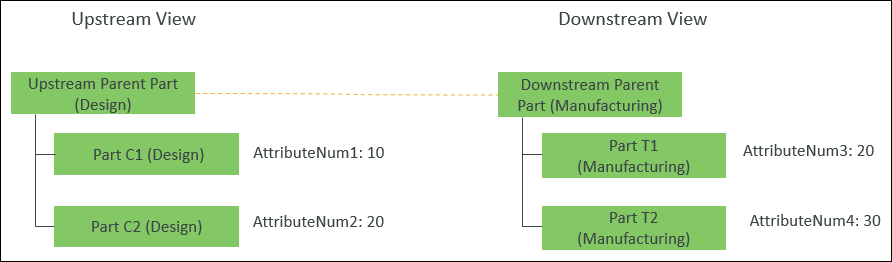
• Upstream Parent Part (Design)과 Downstream Parent Part (Manufacturing)사이에 등가 링크가 존재합니다.
• 구조에 있는 모든 부품은 부품 유형이 wt.part.WTPart입니다.
여러 부품 사용 속성을 매핑하여 다운스트림 구조를 생성하려면 규칙 파일 또는 등록 정보 파일을 사용하여 변환 및 재구성 규칙을 지정할 수 있습니다.
규칙 파일 사용
{
"transformRules": [
{
"sourceType": "wt.part.WTPart",
"newAttributeMappings": [
[
"source.usage.AttributeNum1:10",
"target.part.AttributeNum3:20"
],
[
"source.usage.AttributeNum2:20",
"target.part.AttributeNum4:30"
]
],
"targetType": "wt.part.WTPart",
"transformOption": "newPart"
}
]
}
"transformRules": [
{
"sourceType": "wt.part.WTPart",
"newAttributeMappings": [
[
"source.usage.AttributeNum1:10",
"target.part.AttributeNum3:20"
],
[
"source.usage.AttributeNum2:20",
"target.part.AttributeNum4:30"
]
],
"targetType": "wt.part.WTPart",
"transformOption": "newPart"
}
]
}
등록 정보 파일 사용
1. Windchill/codebase/com/ptc/core/foundation/associativity에 있는 associativity.properties.xconf 파일에 액세스합니다.
2. 다음 재구성 규칙을 추가합니다.
<Property name="com.ptc.windchill.associativity.reconciliation.addusage.wt.part.WTPartUsageLink" multivalued="," default=""/>
<AddToProperty name="com.ptc.windchill.associativity.reconciliation.addusage.wt.part.WTPartUsageLink" value="targetType=wt.part.WTPart"/>
<AddToProperty name="com.ptc.windchill.associativity.reconciliation.addusage.wt.part.WTPartUsageLink" value="transformOption=newPart"/>
<AddToProperty name="com.ptc.windchill.associativity.reconciliation.addusage.wt.part.WTPartUsageLink" value="attributeMapping.rule1=AttributeNum1:10:AttributeNum3:20"/>
<AddToProperty name="com.ptc.windchill.associativity.reconciliation.addusage.wt.part.WTPartUsageLink" value="attributeMapping.rule1=AttributeNum2:20:AttributeNum4:30"/>
매핑과 관련된 등록 정보의 경우 업스트림 및 다운스트림에 대해 지정된 매핑 속성은 동일하지 않아야 합니다.
업스트림에서 선택한 부품에 대한  작업을 시작하면 Windchill 시스템이 선택한 부품 아래의 구조를 트래버스합니다. 이 구성을 통해 다음이 수행됩니다.
작업을 시작하면 Windchill 시스템이 선택한 부품 아래의 구조를 트래버스합니다. 이 구성을 통해 다음이 수행됩니다.
 작업을 시작하면 Windchill 시스템이 선택한 부품 아래의 구조를 트래버스합니다. 이 구성을 통해 다음이 수행됩니다.
작업을 시작하면 Windchill 시스템이 선택한 부품 아래의 구조를 트래버스합니다. 이 구성을 통해 다음이 수행됩니다.• Windchill 시스템이 부품 사용 속성 AttributeNum1이 10으로 설정된 부품을 감지하면 감지된 부품이 다운스트림 구조에서 부품 유형이 wt.part.WTPart이고 부품 사용 속성 AttributeNum3이 20으로 설정된 부품 아래에 새 부품으로 추가됩니다.
• Windchill 시스템이 부품 사용 속성 AttributeNum2가 20으로 설정된 부품을 감지하면 감지된 부품이 다운스트림 구조에서 부품 유형이 wt.part.WTPart이고 부품 사용 속성 AttributeNum4가 30으로 설정된 부품 아래에 새 부품으로 추가됩니다.
BOM 변환기에서 다음 구조가 나타납니다.
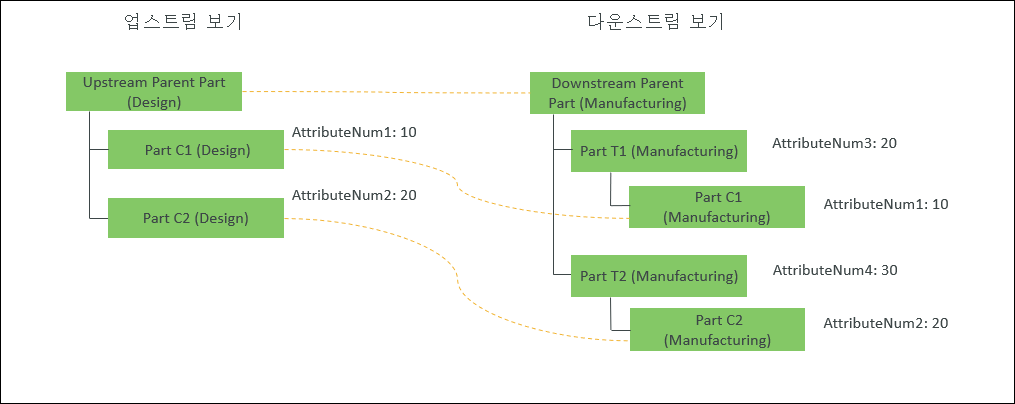
Part C1 (Manufacturing) 및 Part C2 (Manufacturing)는 각각 Part T1 (Manufacturing) 및 Part T2 (Manufacturing) 아래에 새 부품으로 추가됩니다. 이는 Part T1 (Manufacturing)의 부품 사용 속성 AttributeNum3 값이 20으로 설정되어 있고 Part T2 (Manufacturing)의 부품 사용 속성 AttributeNum4 값이 30으로 설정되어 있기 때문입니다.