사용 사례 10: 공정 계획 할당을 고려하여 다운스트림 구조 생성
연관된 공정 계획의 정보를 활용하는 로직을 통해 전송된 구조에 있는 부품에 상위 부품을 추가할 수 있습니다. 공정 계획이 전송될 업스트림 부품과 연관된 경우 시스템에서는 부품과 작업 간의 연관을 사용하여 전송된 구조에 상위 부품을 작성하는 작업을 트리거합니다. 이 로직을 적용하려면 부품에 대한 제조 작업 링크에 사용자 정의 속성을 정의하여 상위 부품의 이름을 지정해야 합니다.
BOM 변환기에 다음 구조가 존재한다고 가정해 보십시오.
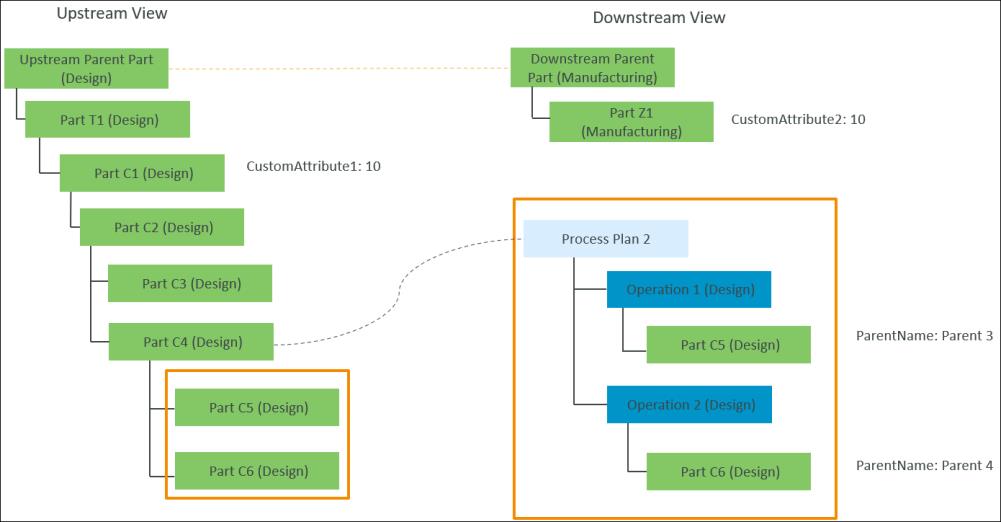
• Upstream Parent Part (Design) 및 Downstream Parent Part (Manufacturing) 사이에 등가 링크가 존재합니다.
• 구조에 있는 모든 부품은 부품 유형이 wt.part.WTPart입니다.
• Process Plan 2는 업스트림 구조에서 Part C4 (Design)와 연관되며, 여기서 Part C5 (Design) 및 Part C6 (Design)은 해당 작업에서 사용됩니다. 상위 부품의 이름을 나타내는 데 사용자 정의 속성 ParentName이 사용됩니다. 공정 계획은 Part C5 (Design)와 Part C6 (Design)의 상위 부품을 작성하는 작업을 트리거합니다.
공정 계획 할당을 고려하여 다운스트림 구조를 생성하려면 규칙 파일 또는 등록 정보 파일을 사용하여 변환 및 재구성 규칙을 지정할 수 있습니다.
규칙 파일 사용
{
"transformRules": [
{
"sourceType": "wt.part.WTPart",
"newAttributeMappings": [
[
"source.usage.CustomAttribute1:10",
"target.part.CustomAttribute2:10",
"useProcessPlanLogicEnabled": "true"
]
],
"targetType": "wt.part.WTPart",
"transformOption": "newPart"
}
]
}
"transformRules": [
{
"sourceType": "wt.part.WTPart",
"newAttributeMappings": [
[
"source.usage.CustomAttribute1:10",
"target.part.CustomAttribute2:10",
"useProcessPlanLogicEnabled": "true"
]
],
"targetType": "wt.part.WTPart",
"transformOption": "newPart"
}
]
}
등록 정보 파일 사용
1. Windchill/codebase/com/ptc/core/foundation/associativity에 있는 associativity.properties.xconf 파일에 액세스합니다.
2. Windchill/codebase/com/ptc/core/foundation/associativity 파일에 다음 재구성 규칙을 추가합니다.
<Property name="com.ptc.windchill.associativity.reconciliation.addusage.wt.part.WTPart" multivalued="," default=""/>
<AddToProperty name="com.ptc.windchill.associativity.reconciliation.addusage.wt.part.WTPart" value="transformOption=newPart"/>
<AddToProperty name="com.ptc.windchill.associativity.reconciliation.addusage.wt.part.WTPart" value="targetType=wt.part.WTPart"/>
<AddToProperty name="com.ptc.windchill.associativity.reconciliation.addusage.wt.part.WTPart" value="attributeMapping.rule1=CustomAttribute1:10:CustomAttribute2:10"/>
<AddToProperty name="com.ptc.windchill.associativity.reconciliation.addusage.wt.part.WTPart" value="useProcessPlanLogicEnabled=true"/>
등록 정보 <Property name="com.ptc.windchill.associativity.reconciliation.addusage.processPlanAllocationAttribute" default="ParentName"/>이 Windchill/codebase/com/ptc/core/foundation/associativity에 있는 associativity.properties.xconf 파일에 이미 있습니다. 공정 계획을 처리하는 이 사용 사례는 이 등록 정보를 사용합니다. 기본값을 변경할 수 있습니다. 여기서 ParentName은 부품에 대한 제조 작업 링크의 사용자 정의 속성입니다.
업스트림에서 선택한 부품에 대한  작업을 시작하면 Windchill 시스템이 선택한 부품 아래의 구조를 트래버스합니다. 이 구성을 통해 다음이 수행됩니다.
작업을 시작하면 Windchill 시스템이 선택한 부품 아래의 구조를 트래버스합니다. 이 구성을 통해 다음이 수행됩니다.
 작업을 시작하면 Windchill 시스템이 선택한 부품 아래의 구조를 트래버스합니다. 이 구성을 통해 다음이 수행됩니다.
작업을 시작하면 Windchill 시스템이 선택한 부품 아래의 구조를 트래버스합니다. 이 구성을 통해 다음이 수행됩니다.• Windchill 시스템이 부품 속성 CustomAttribute1이 10으로 설정된 부품을 감지하면 감지된 부품이 다운스트림 구조에서 부품 유형이 wt.part.WTPart이고 부품 속성 CustomAttribute2가 10으로 설정된 부품 아래에 새 부품으로 추가됩니다.
• ParentName 속성에 따라 시스템에서 다운스트림에 새 부품을 작성합니다. 공정 계획의 작업에 할당된 부품은 이 부품 아래에 추가됩니다.
BOM 변환기에서 다음 구조가 나타납니다.
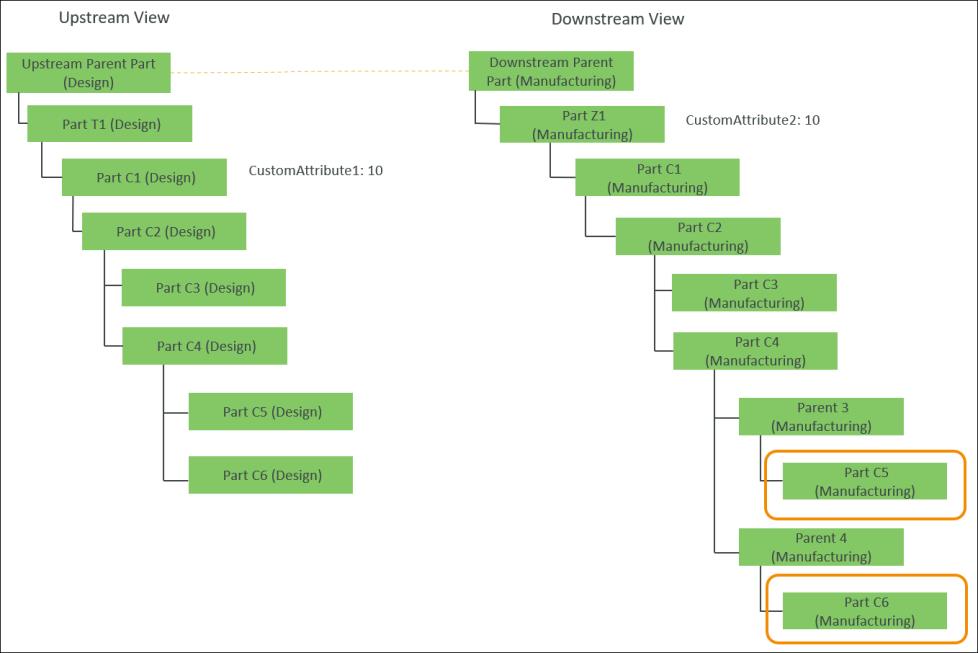
 다운스트림 구조 생성 작업이 실행된 후 새 상위 부품을 수용하도록 Part C4 (Manufacturing)가 재구성됩니다. Parent 3과 Parent 4는 활성 다운스트림 보기인 제조 보기에 작성됩니다. 이는 Parent 3과 Parent 4가 각각 Part C5 (Design) 및 Part C6 (Design)의 사용자 정의 속성 ParentName에 할당된 값이기 때문입니다.
다운스트림 구조 생성 작업이 실행된 후 새 상위 부품을 수용하도록 Part C4 (Manufacturing)가 재구성됩니다. Parent 3과 Parent 4는 활성 다운스트림 보기인 제조 보기에 작성됩니다. 이는 Parent 3과 Parent 4가 각각 Part C5 (Design) 및 Part C6 (Design)의 사용자 정의 속성 ParentName에 할당된 값이기 때문입니다.이 사용 사례에서 변환은 다음 두 가지 등록 정보를 사용하여 수행됩니다.
• <AddToProperty name="com.ptc.windchill.associativity.reconciliation.addusage.wt.part.WTPart" value="useProcessPlanLogicEnabled=true"/>
• <Property name="com.ptc.windchill.associativity.reconciliation.addusage.processPlanAllocationAttribute" default="ParentName"/>.
사용자 정의 속성 정의
이 경우, 시스템은 등록 정보 <Property name="com.ptc.windchill.associativity.reconciliation.addusage.processPlanAllocationAttribute" default="ParentName"/>을 사용합니다. 기본값을 변경할 수도 있습니다. 여기서 ParentName은 부품에 대한 제조 작업 링크의 사용자 정의 속성입니다.