Making the Newly Added Versioning Schemes Available in the Life Cycle Administrator
Customize the Life Cycle Administrator, adding the two seeds as options to the Version Series drop-down.
This is done using the enumCustomize utility found in <Windchill>\bin, and the file to modify is the Resource Bundle wt.series.SeriesRangeSelectorRB.
Ensure that the key that you add matches the name of the seed you have defined in the StateBasedSeries.xml. The following image shows an example of how to add the PROTOTYPE seed, which we added as a seed and loaded in Step 1.

Rebuild the resource. The following image shows the dialog box. Click Continue.
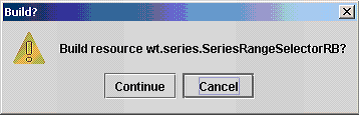
When the resource is built successfully, a dialog box is displayed as shown in the following image. Click OK.
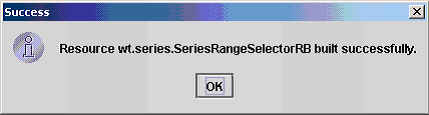
Finally, rebuild the jars in a Windchill shell with the following command:
<Windchill>\ant\bin\ant -f <Windchill>\codebase\makejar.xml
Note that the extra series were added using the Default locale in the enumCustomize utility. This means that they will only be visible if the browser language is set to English (US).