How Change Notice and Change Activity Workflows Work Together
If you have Windchill ProjectLink installed, change tasks can be divided into blocks of tasks that execute according to a defined sequence. This feature is enabled by setting the > preference to Yes in the Preference Management utility.
|
|
If you have customized Change Activity workflows from a previous release of Windchill, the workflows will function as though there is no sequence plan. To use the sequencing feature, update the Change Activity workflow template to listen for the CHANGE IMPLEMENTATION event.
|
When the Change Notice workflow reaches the “Synch on CA Complete” synchronization robot, it initially emits a CHANGE IMPLEMENTATION event. The Change Activity workflows associated with the change tasks listen for this event with the “Synch on Change Notice Implementation” synchronization robot and, when the event is received, determine if the Change Activity workflow should proceed.

In the example, there is a sequence plan and Change Task 1 is the first sequence in the plan. When the CHANGE IMPLEMENTATION event emits for the first time, the workflow associated with Change Task 1 proceeds. Change Task 2 and Change Task 3, which are later in the sequence, do not proceed. The “Synch on CA Complete” synchronization robot in the Change Notice workflow listens for when change tasks change state. When Change Task 1 resolves, the Change Notice workflow emits another CHANGE IMPLEMENTATION event. At this time, the Change Task 2 and Change Task 3 workflows proceed. When both change tasks resolve, the sequence plan is complete and the Change Notice workflow moves on to the “Audit Change Notice” activity.
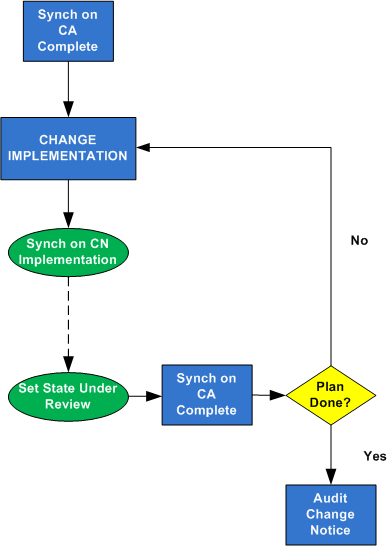
If there is no sequence plan, the “Synch on CA Complete” synchronization robot emits a CHANGE IMPLEMENTATION event. At that time, all Change Activity workflows for existing change tasks proceed. If another change task is added while the change notice is in the Implementation state, the Change Activity workflow for the new change task automatically proceeds. When all change tasks complete, the Change Notice workflow moves on to the “Audit Change Notice” activity.
Synchronization of the Affected Object Version to the Latest Released Resulting Object
This topic explains the synchronization process of the latest released resulting object to the same affected object of different change notices. The synchronization takes place when the change notice of the latest released resulting object is released and the other change notices of the affected object are being planned.
When you create multiple change notices for multiple types of changes for the same affected object, the corresponding change notices enter various states as the work progresses. After the planned work is complete for the affected object, the affected object revises to create the resulting object. The corresponding change notice completes its workflow and enters in the Resolved state. The latest released resulting object synchronizes its changes to the latest released of the same affected object of all other open change notices.
This way, every releasing resulting object of change notice synchronizes its changes to the latest released revision of the affected object of all open change notices.
For the successful synchronization process:
• The Object Release States mapping rule should be defined
• The affected object must be the latest released
• The resulting object being released must be the latest
• The resulting object should not be available on a change task of open change notices
• The open change notices should not be in the Canceled or Completed state.