Entering SAP Adapter Entry Information
Use the following procedure to create a SAP adapter entry in JSON configuration file:
1. To create a new SAP adapter service entry, select SAP Adapter from the Create Entry list on the Info*Engine Property Administration main page.
A form similar to the following opens:
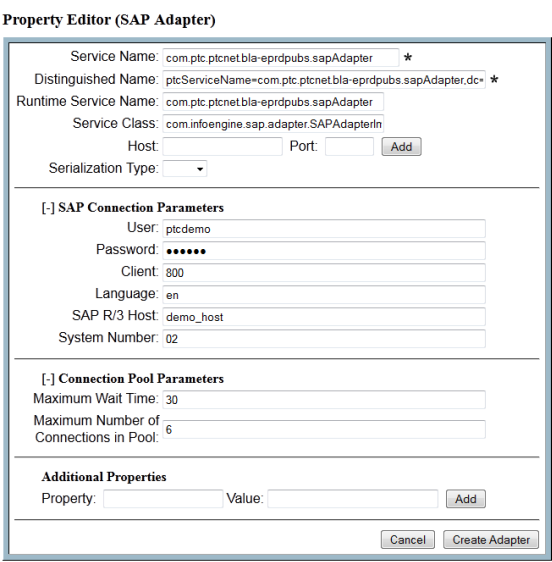
2. Enter values for the required fields. Click on the field heading to display information about the SAP properties on the form.
Most forms include the following set of common fields:
Service Name Distinguished Name Runtime Service Name | When the form opens, the Property Administration utility populates the Service Name, Distinguished Name, and Runtime Service Name fields with suggested names. These names are based on information provided when you logged into the administration utility and also information that is stored in the form. You can change these names to match the criteria set up for your site entries. |
Service Class Host Port | Service Class contains the service class name used for the adapter. If you are using the adapter in process: • Leave the default service class name in the Service Class field If you are using the adapter out of process: • Delete the name in the Service Class field • Add the host and port used to access the adapter in the Host and Port fields |
Serialization Type | The Serialization Type field allows you to change the type of data serialization Info*Engine uses when passing data to an out-of-process SAP adapter. By default, Info*Engine components use Java serialization when passing data between components. Java serialization preserves data type information so that the data can be easily manipulated from within an Info*Engine custom application, Java Server Page, or task. To pass only XML, you would change the type to XML. |
3. Set any remaining properties as appropriate for your site. For a description of the remaining properties, see SAP Adapter Properties.
4. Click Create Adapter when finished.
For more information about properties and creating adapter entries, see the following help topics:
• SAP Adapter Configuration Entry describes importing an form and links to additional properties descriptions.
• Common LDAP Entry Properties defines common properties used in most adapter forms.
• Performing Info*Engine Administration Activities provides detailed instructions on using the Property Administration utility, including editing adapter forms.
• Entering Your LDAP Settings describes the configuration settings performed during the Windchill installation process.