About Updating Paths in a Smart Collection
A smart collection contains selected paths of one or more structures from the upstream and downstream views in BOM Transformer. When you update these structures, the changes in the structure are captured in the smart collection. You can view the changes when you open the smart collection in BOM Transformer.
The changes made in the structure are replicated automatically on the Contents tab of smart collection information page. The changes include adding or replacing parts by using actions such as Paste as New Part, Paste as New Branch, Insert New etc.
Example
1. As an example, consider that the following structure is present in the upstream and downstream view of BOM Transformer:
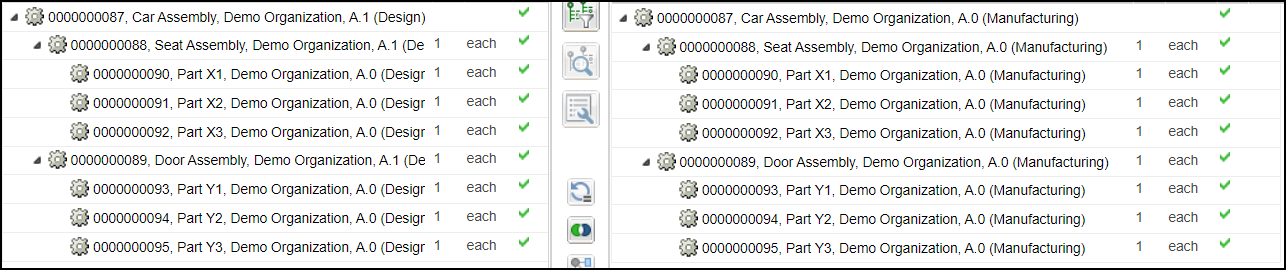
2. Add the selected parts to create smart collection SC1.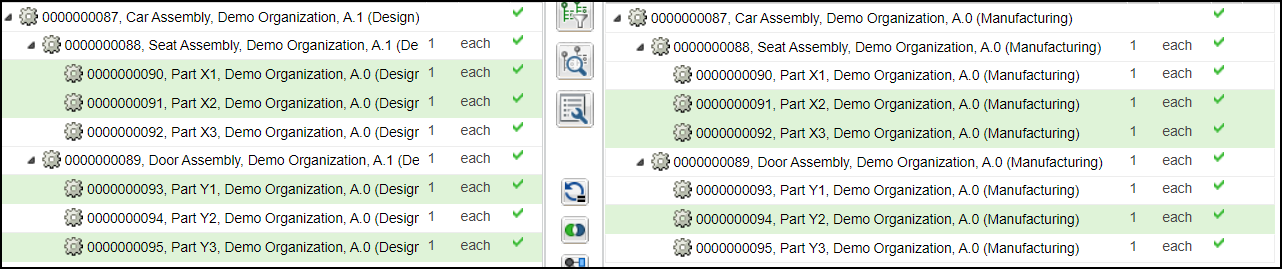
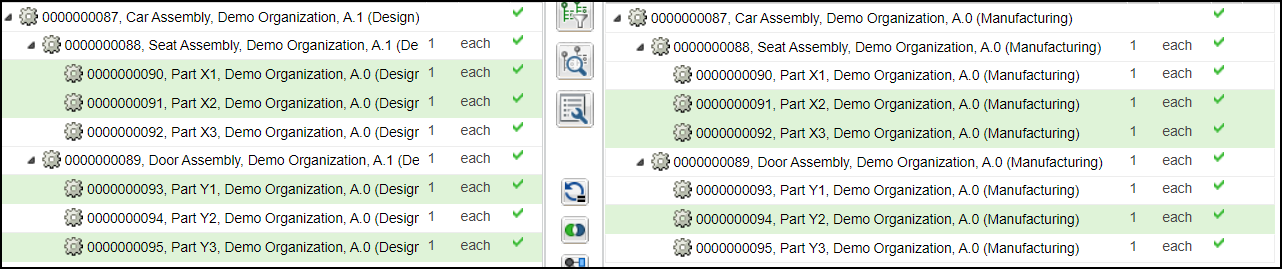
3. Open SC1 in the smart collection context.
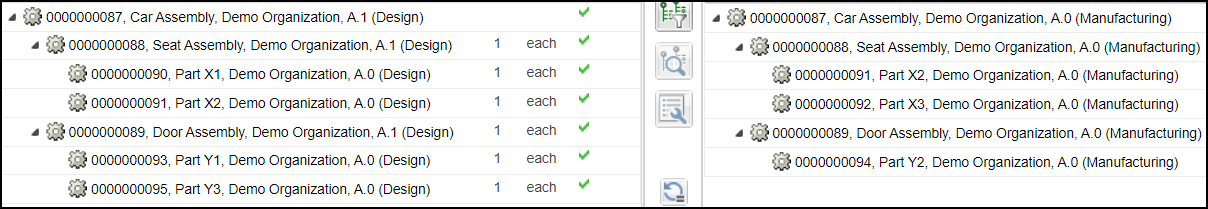
The Content tab of smart collection SC1 appears as shown:
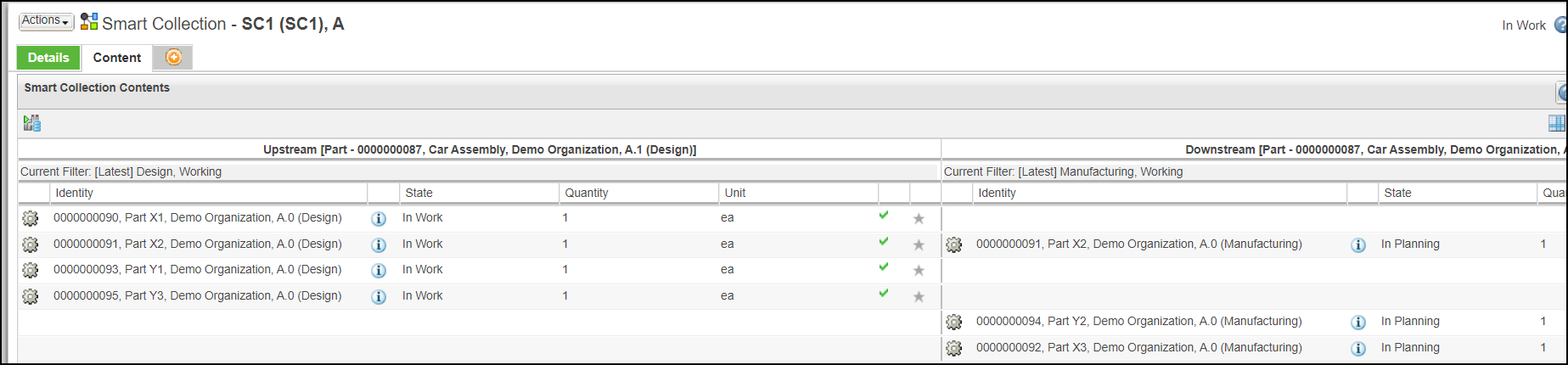
4. In the smart collection SC1 context, add Part Y4 in the upstream view and Part X4 in the downstream view. The updated smart collection SC1 appears as shown here:
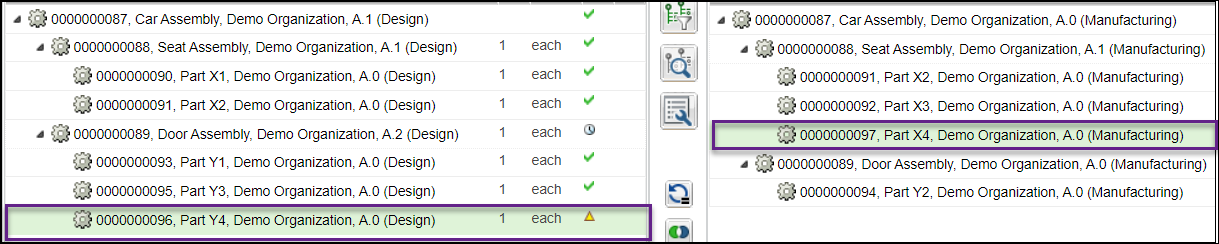
The paths are automatically updated. The changes are replicated on the Content tab of the smart collection SC1.
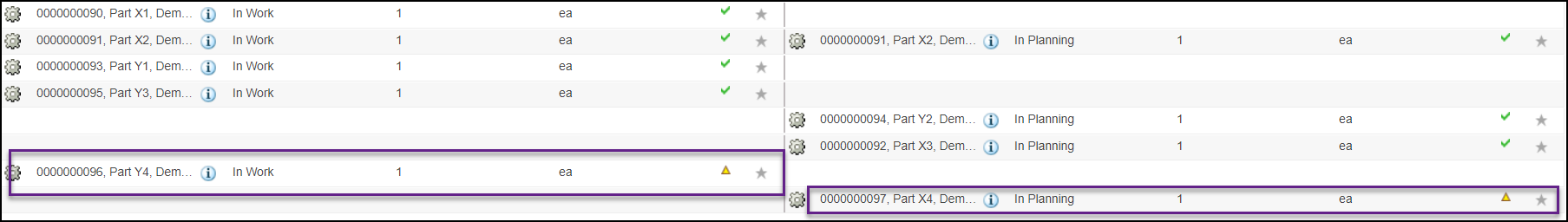
Considerations
• You can make the updates in both usage and occurrence modes.
• You should have appropriate credentials to edit the smart collection.
• You must not disable a smart collection during structure updates.