Raw Material, Semi-finished Parts, and Finished Parts
In a manufacturing plant, a raw material is the basic part that is used to start the manufacturing process. The raw material passes through multiple processes to manufacture the final part. At the end of each process, a semi-finished part is manufactured which becomes the raw material for the next process and the finished part for the earlier process.
For example, a plain sheet made of carbon steel is the basic raw material used to start manufacturing a car door. To convert the sheet into a car door, the sheet is first straightened. The straightened sheet is a semi-finished part for a car door. This sheet is the raw material for the next process that is cutting, and a finished part for the carbon steel. When the sheet is cut, it becomes the raw material for the next process that is molding, and a finished part for the straightened sheet. The molded sheet is then processed further until the car door is manufactured.
In the entire manufacturing process of a car door, multiple semi-finished parts are manufactured. All the semi-finished parts are displayed in MPMLink in a hierarchical order starting from finished part to the raw material. For the car door example, the part structure displayed in BOM Transformer is as follows:
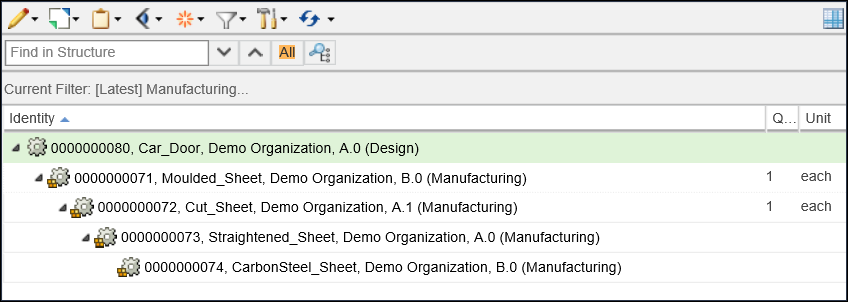
The raw-material and semi-finished parts together are known as Made From parts. To indicate a Made From part, associate it with the part it manufactures using the Made From action in BOM Transformer. A Made From association, named Manufacturing Raw Material Link, is created between the two parts to show the association. The Type and Attribute Management utility defines the attributes for this Made From association. A Made From part is indicated with a glyph on the part icon.
The immediate Made From part associated with a finished part are displayed in the Made From table under the Made From tab. The table is also available on the information page of the associated part under the Related Objects tab.
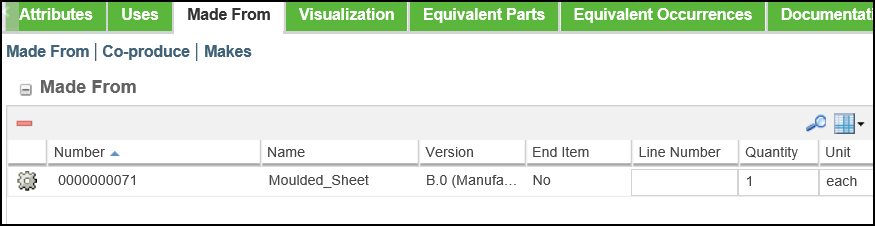
A hierarchy of the parts that make a finished part are displayed in the Makes table under the Made From tab and on the information page of the finished part under the Where Used tab. The hierarchy begins from the selected raw-material or semi-finished part, and ends at the first finished part.
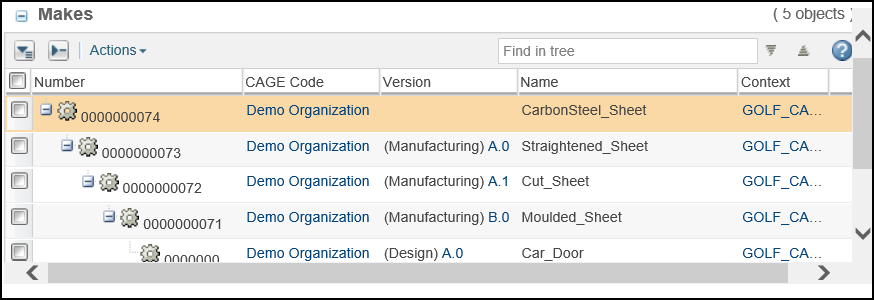
Additional Information
• You cannot add either alternate Made From Link, Raw Material Link, or part usage link under a finished part.
• You cannot add either alternate Made From Link, Raw Material Link, or part usage link under a semi-finished part.