Customizing Information Page Components
You can create or modify an information page for a Windchill business object.
Scope/Applicability/Assumptions
This information should be applied by a developer or customizer who is responsible for creating an information page for a new Windchill business object.
This documentation assumes that:
• You are familiar with the use of Java builder classes used to acquire the data from the server as described in MVC Components.
• In prior releases, the information was retrieved using the InfoPageBean Java class. This is not the recommended approach any longer.
Intended Outcome
An Information Page.

The information page is made up of the following pieces, many of which are configurable.
Title bar area:
• Go to latest link (only appears on info pages for non-latest versions)
• Actions menu
• Commonspace/Workspace toggle
• Object Type icon
• Item Identification
• Status Glyphs (checkout, share, pending changes, and so on.)
• State of item (only appears for LifeCycleManaged items)
• Help icon

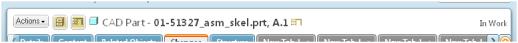
Tab Set

• Out of the box tabs and tabs configured by administrators are displayed at the top
• “+” tab that allows the user to add custom tabs
Table of Contents Menu
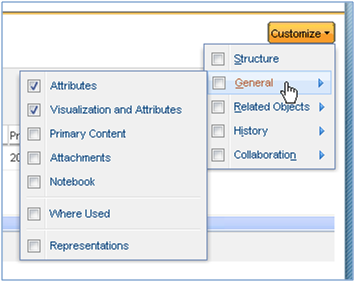
Information tab table of contents links to drag and drop for rearranging the content of the tab:

Visualization and Attributes Panel
This panel is intended to have a small subset of attributes.

Attributes
The attributes option is intended to have the full set of attributes displayed as panels or in a table.

Parent topic