Adding a ThingWorx Mashup to Windchill
How to add a ThingWorx mashup to Windchill.
The site administrator is able to add ThingWorx actions into the Windchill UI to embed ThingWorx mashups within the Windchill page or launch ThingWorx mashups ‘standalone’ in separate window or browser tab.
|
|
When ThingWorx is SSO enabled, embedding ThingWorx mashups is not supported within Windchill tabs.
|
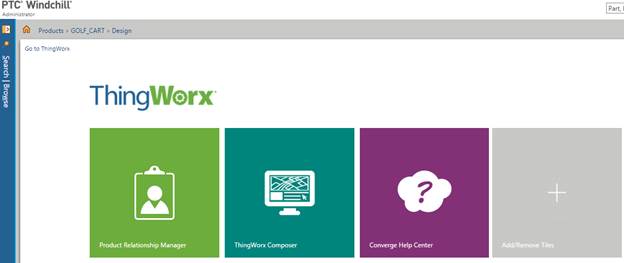
Prerequisites
• Windchill 11.0+ server
• ThingWorx server (and a ThingWorx mashup to be added to Windchill UI)
Configuring the com.ptc.thingworxURL wt.property
Using the xconfmanager from a Windchill shell, add wt.properties property that contains the ThingWorx URL. For example:
xconfmanager -s com.ptc.thingworxURL="http://server_name.domain1.com:9999/Thingworx/" -t codebase\wt.properties -p
This property could contain URL parameters if desired. |