Save (PTC Mathcad)
This section describes the Save action available from the File menu in PTC Mathcad. This section assumes there is a registered server set as primary and a primary active workspace. When there is no registered primary server or primary active workspace, the behavior differs.
The Save action saves PTC Mathcad worksheets to the workspace local directory for the active workspace on the primary server. For PTC Mathcad dependents currently in session, you must first save them to the workspace local directory and then to the reference link. Windchill Workgroup Manager alters all your native PTC Mathcad Save actions, so that it can communicate with Windchill.
The following graphic illustrates the information flow for the Save action.
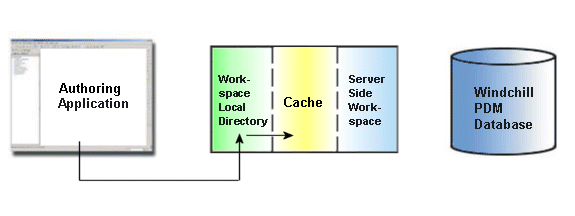
Save is available from the File menu in PTC Mathcad, as illustrated in the next graphic.
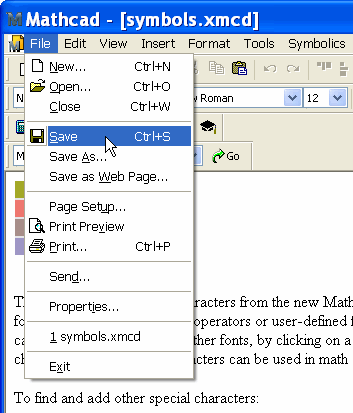
The only supported PTC Mathcad file types for interaction with Windchill Workgroup Manager are .xmcd and .mcdx. Other file types, such as template file (.xmct) and compressed file format (.xmcdz), are not supported. Refer to Using Windchill Workgroup Manager with Mathcad Prime for more information about PTC Mathcad Prime interaction with Windchill. |
If you attempt to save an object, and there is a conflict that does not allow the save (for example, there is a newer version checked in to Windchill), the Conflicts window appears and notifies you of the issue. It gives you a chance to resolve the problem, and allows you to complete the save action. The following graphic displays the Conflicts window.

Save passes PTC Mathcad data that Windchill manages upon the PTC Mathcad native Save. As a result, you can use the workspace to track in-process data and understand what has changed since adding PTC Mathcad data to the workspace.