Viewing Assigned Expressions for the Allocated Parts in the Process Plan Browser
In the Process Plan Browser (PPB), you can allocate parts to operations. The allocated parts may have usage expressions or occurrence expressions assigned to them. You can view the assigned usage expressions for the allocated parts by adding the Assigned BOM Usage Expressions column in the PPB tree structure. You can view the assigned occurrence expressions for the allocated parts by adding the Assigned BOM Occurrence Expressions column in the PPB tree structure.
To learn more about viewing assigned expressions, see the following topic:
In certain cases, multiple usage expressions are associated with a part allocated to an operation. In such cases, the system concatenates these expressions and displays them under the Assigned BOM Usage Expressions column. Consider the following use cases:
Use Cases
For all use cases, consider that the following structure is present in the PPB:
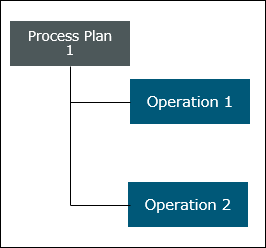
Use Case 1
Open the following structure in the PPB tree picker:
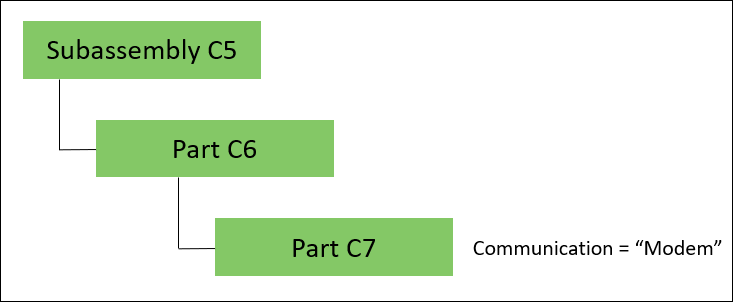
The usage expression assigned to Part C7 is Communication = “Modem”.
Assign Part C7 to Operation 1 in Process Plan 1.
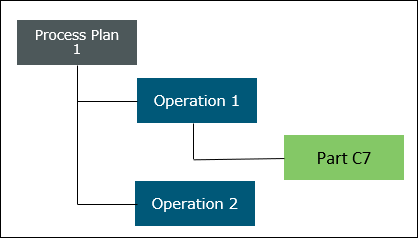
The assigned usage expression value that the system displays in Assigned BOM Usage Expressions column in the PPB tree structure for Part C7 is [Communication = “Modem”;].
Use Case 2
Open the following structure in the PPB tree picker:
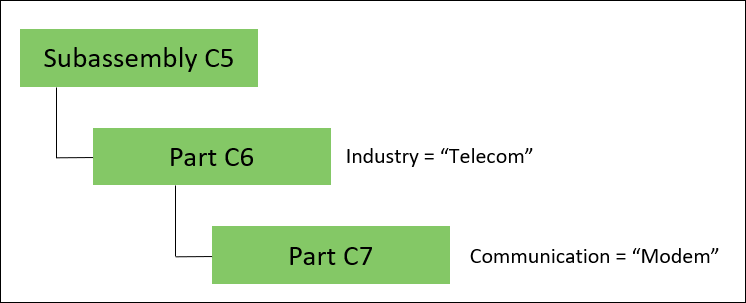
The usage expression assigned to Part C7 is Communication = “Modem”.
The usage expression assigned to Part C6, parent part of Part C7, is Industry = “Telecom”.
Assign Part C7 to Operation 1 in Process Plan 1.
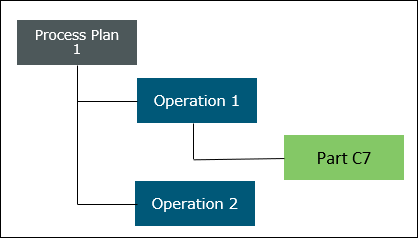
The assigned usage expression value that the system displays in Assigned BOM Usage Expressions column in the PPB tree structure for Part C7 is [Communication = “Modem”;] , [Industry = “Telecom”;]
Use Case 3
Open the following structure in the PPB tree picker:
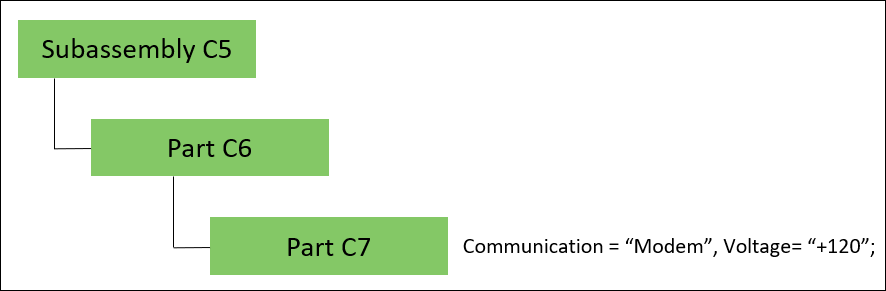
The usage expression assigned to Part C7 is Communication = “Modem”, Voltage=”+120”;
Assign Part C7 to Operation 1 in Process Plan 1.
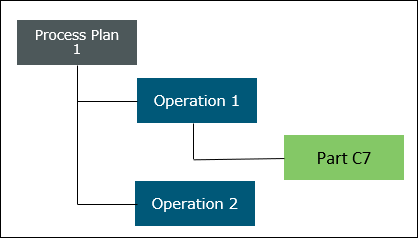
The assigned usage expression value that the system displays in Assigned BOM Usage Expressions column in the PPB tree structure for Part C7 is [Communication = “Modem”, Voltage=”+120”;]
Use Case 4
Open the following structure in the PPB tree picker:
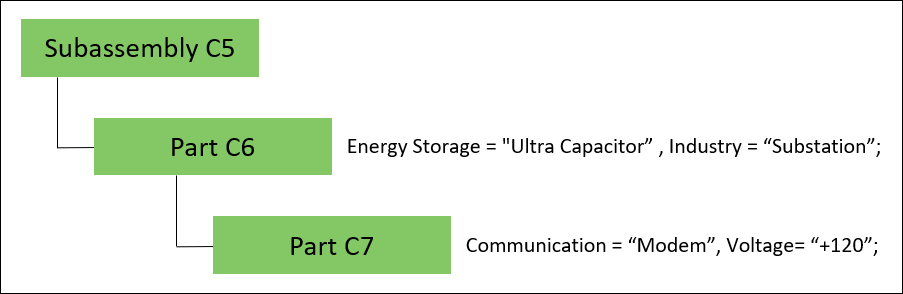
The usage expression assigned to Part C7 is Communication = “Modem”, Voltage=”+120”;
The usage expression assigned to Part C6, parent part of Part C7, is Energy Storage = "Ultra Capacitor” , Industry = “Substation”;.
Assign Part C7 to Operation 1 in Process Plan 1.
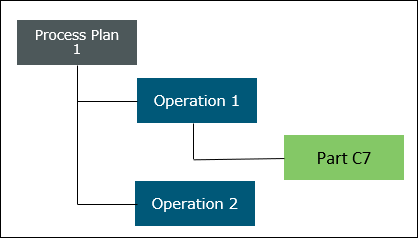
The assigned usage expression value that the system displays in the Assigned BOM Usage Expressions column in the PPB tree structure for Part C7 is [Communication = “Modem”, Voltage= “+120”;] , [Energy Storage = "Ultra Capacitor”, Industry = “Substation";]
The four use cases are also applicable for the Assigned BOM Occurrence Expressions column in the PPB tree structure. |