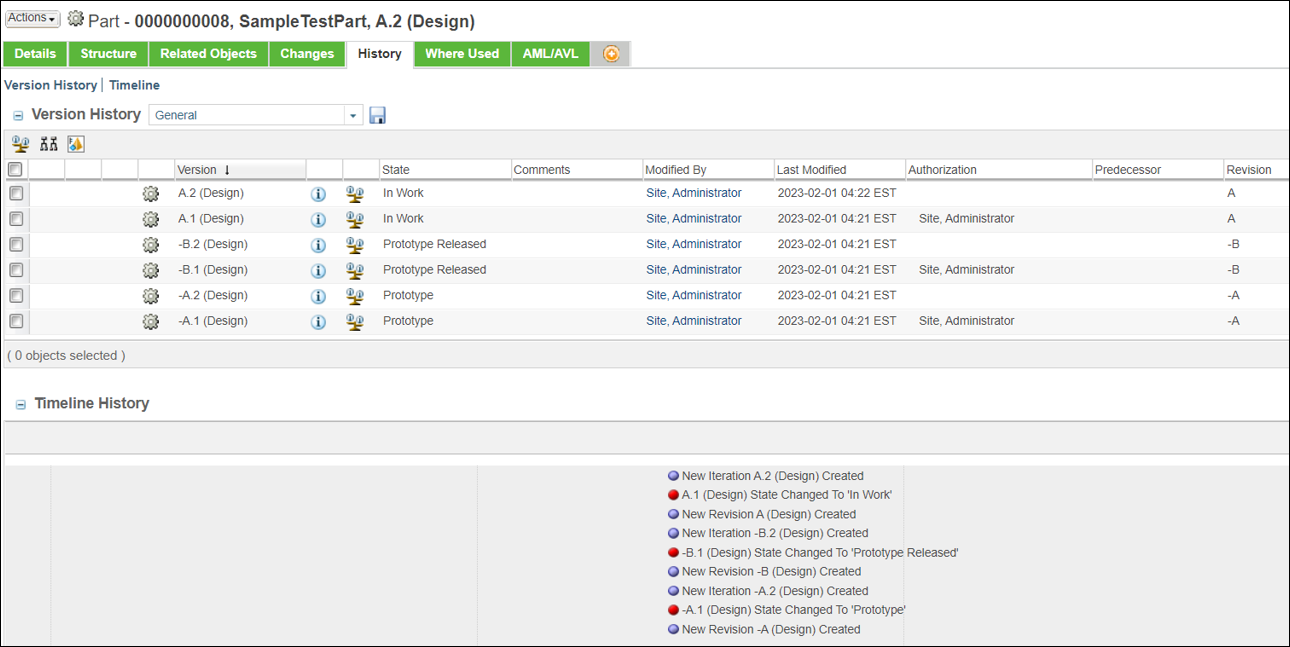Using a State-based Versioning Scheme in a Life Cycle
In this example, a customized state-based versioning scheme is configured for the part SampleTestPart in the CustomStateBasedSeries.xml file. Two new seeds are added in the XML file, for example, MYMILSTD and ALPHA. The versions specified in MYMILSTD are from -A, which is the first version, to -L. The versions specified in ALPHA are from A, which is the first version, to K.
Additionally, the SampleTestPart part is associated with a customized life cycle that has three states: Prototype, Prototype Released, and In Work.
|
|
When associated with a life cycle, a state-based versioning scheme applies to the revision.
|
The image below shows the customized life cycle template in Edit mode.
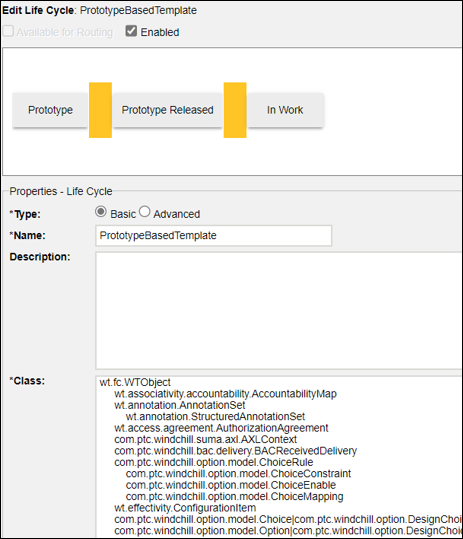
In the life cycle template, each state is configured as follows.
1. Prototype—The version series selected is MYMILSTD and the transitions selected in the table are Promote and Revise as shown in the following image.
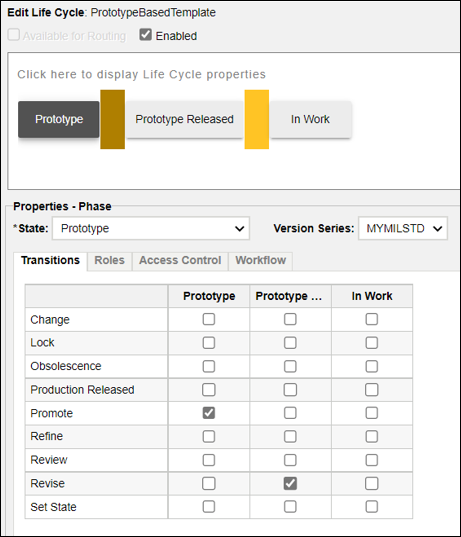
2. Prototype Released—The version series selected is MYMILSTD and the transition selected in the table is Revise for In Work.
3. In Work—The version series selected is ALPHA and the transition selected in the table is Revise as shown in the following image.
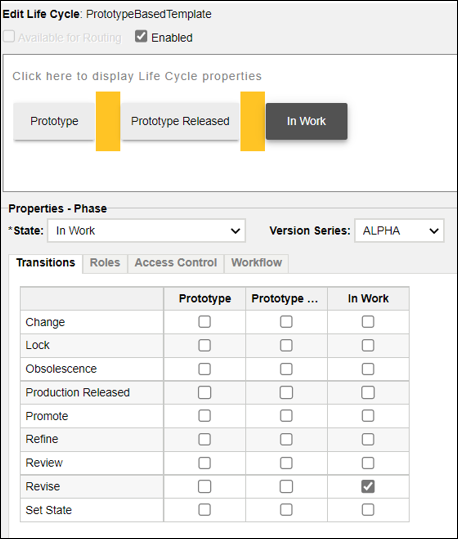
The SampleTestPart part goes through following version changes in the three states.
1. When created, the part starts in the Prototype state with version -A.1. The revision starts at -A based on the version series configured for the Prototype property in the life cycle template.
2. When revised and promoted, the new revision uses -B where -A.2 is revised to -B.1 and the state to Prototype Released based on the version series configured for the Prototype Released property and the transition selected in the Prototype property.
3. When the part is revised and promoted again, the new revision uses A where -B.2 is revised to A.1 and the state to In Work based on the version series configured for the In Work property and the transition selected in the Prototype Released property.
4. The part is further checked out and checked in, and its last version is A.2 in the In Work state.
Version of the part is iterated when it is checked out and checked in. |
The following image shows the version and life cycle history of the SampleTestPart part starting from its creation in the Prototype state to its promotion and final version in the In Work state.