Removing a Child Part
Often the CAD user represents purchased components in their CAD designs, but the exact Part number purchased may be changed. In this case, the BOM manager may want to remove the Part added by the CAD assembly to replace it with another. To remove a part from a structure:
1. In the Structure pane or Uses tab, select one or more parts in the structure that you want to remove.
2. Select Remove from the toolbar or right-click actions menu.
The selected parts are removed from the structure.
—or—
If the part Uses link was added by the build process, then the following window opens.
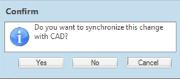
Select Yes, to perform the deletion in both the CAD and Part structures. Select No to perform the deletion in the Part structure only and have the system remember that the objects remain in the CAD structure.
3. If desired, verify the change in the structure using the Visualization tab.