Autonumbering of File Names (NX)
When Windchill autonumbering is enabled using the Object Initialization Rules (OIR), NX uses the Windchill PDMLink autonumber generator to create new file names. When new files are created using the native NX > function, the autogenerated number is allocated to the file name during the initial creation.
Windchillautonumbering of newNXfile names is supported in the following scenarios:
• Creating new parts, assemblies, or drawings using theNX > command.
• Creating newNXFamily Table instances. To enable autonumbering for Family Table instances, refer to Autonumbering of Family Table Instances (NX).
When autonumbering is enabled, and > supplies an autonumber from Windchill, the native behavior of initial Save of new files is changed. The Save dialog does not appear during the initial save, and the file is automatically saved to the local Workspace without prompting the user for a new file name.
For more details on naming and numbering policy, refer to Policy-Managed Naming and Numbering (NX).
Limitation
The New Component and New Parent Assembly actions from CAD do not support autonumbering.
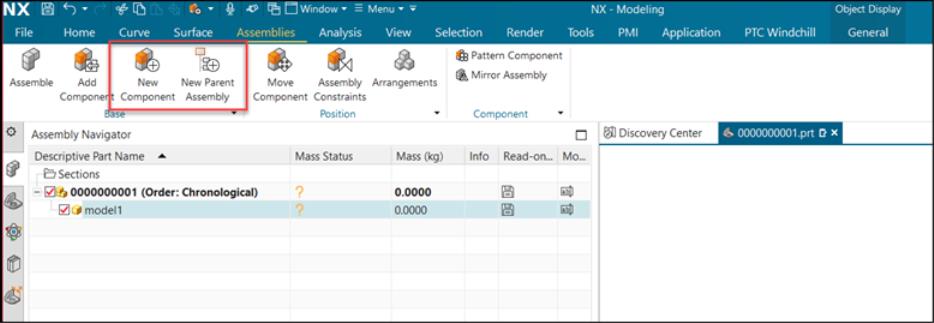
Use of the “Soft Type Parameter” Preference when Autonumbering Files
Use the Soft Type Parameter preference in the Windchill Preference Management utility to specify a property in the CAD file that sets the Windchill CAD Document soft type on the upload. The default setting is UPLOAD_SOFT_TYPE. The soft type is set on the first upload, and it cannot be changed after that (that is, this property is not used after initial upload).
To set this preference, go to Preference Management on the Windchill Utilities page, and navigate to > > > .
This attribute must be set prior to applying autonumbering. Once autonumbering has been applied, changing the soft type of the parameter will not change the number that has already been assigned as the file name. The best practice is to either set the Soft Type Parameter in templates, so the user does not have to do it manually or use the New CAD Document feature in the Workspace user interface.