Specifying Names for Instances in a CATIA V5 Design Table
If you want instances to be managed in Windchill, you must specify a name value in either the PartNumber or PartName column for each instance that you define. Typically, these values are added manually to the design table. This value not only sets the name for the instance, but also determines the name of the CATIA V5 file created for that instance. It also determines the value of the File Name attribute for the instance CAD document created in Windchill. Note that all instance names must be unique.
|
|
• In cases where both PartNumber and PartName columns are included in the design table, the instance name is taken from the column occurring first in the table reading left to right.
• If an instance name is not specified for one or more rows in the design table, instance files are not created, and those instances are not managed in Windchill as separate life cycle-controlled objects. Also, when instance names are not set, a warning message appears in the Windchill Workgroup Manager message console informing you that CATIA V5 files are not created for those instances in the design table.
• In cases where no instance names are specified in a design table, the CATIA V5 model is managed as a standalone CATIA V5 CAD document with no family in Windchill. The design table file remains associated to the CAD document as part of the primary content.
|
The next figure shows a CATIA Design table with the PartNumber column specified in the design table. Note that if the PartNumber column is present in the design table (optional), CATIA V5 uses the PartNumber column as the file name for the CATIA V5 model files created for each instance.
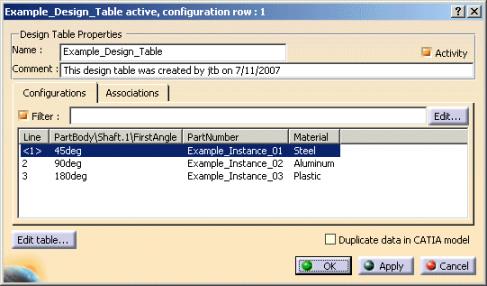
The next figure illustrates how the design table is edited in Excel.
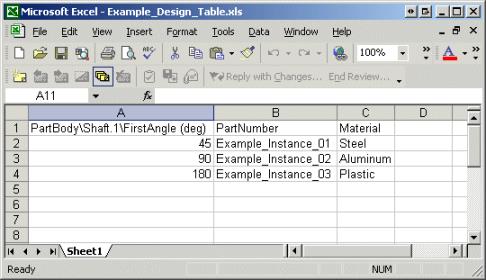
Assembly Instances
When creating assembly family tables with Excel or a text file, an extra column called PTC_IS_INSTANCE needs to be added. This additional column specifies instances for an assembly to be exposed to Windchill.
PTC_IS_INSTANCE is set to false by default. If you change the attribute to true, the instance is flushed to disk in the Workspace Local Directory, and then checked in as a family table and an instance.
If you want to expose the instance configuration to Windchill, then set the server side preference Manage model instances as family table CAD Documents to All or Assembly. If you do not want to expose the instance to Windchill, set this preference to Part or Disable.