About Modification Stack Tables
Modification stack tables illustrate the change history for change actions that have impacted overlapping effectivity ranges for a configuration item.
The change actions are displayed as stacks, with the most recent change action at the top level and the previous change action indented below with a modified effectivity range. However, the Modification Stack table is not necessarily a history of changes for a particular design or change action. Rather, the Modification Stack table provides a history for a segment of an effectivity range (which is typically serial numbers).
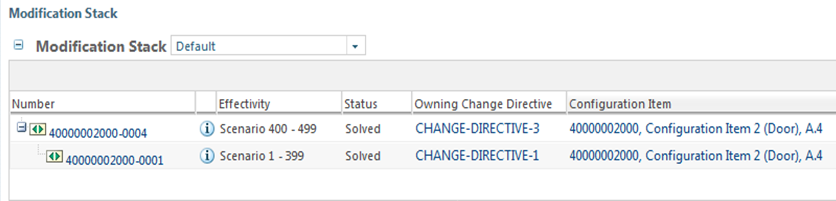
The Modification Stack table appears on the information page for the following objects:
Object Information Page | Tab | Description |
|---|---|---|
Design Solution | Changes | This table lists information about each change action associated with the design solution. The following columns appear: • Number • Effectivity—The effectivity range that the change action impacts. • Status—This value is either blank or Solved. • Owning Change Directive—Lists the change directive from which the listed change action was generated. • Link Object—This field is only visible if your administrator has configured the system to use the link object. It lists the link object for the design solution that is associated with the listed change action. • Configuration Item—The configuration item for which the design solution solves the listed change action. |
Change Action | Details | This table provides detailed information about the change action. The following columns appear: • Number • Effectivity—The effectivity range that the change action impacts. • Status—This value is either To be studied orr Solved. • Owning Change Directive—The change directive from which the listed change action was generated. • Configuration Item—The configuration item impacted by the change action. • Fulfilled By—The design solution that fulfills the change action. • Link Object—This field is only visible if your administrator has configured the system to use the link object. It lists the link object for the design solution that is associated with the listed change action. |
Example of Change Modification Stack
The following section uses the simple configuration level change management example described previously to illustrate the Modification Stack table.
Configuration item (CI-53) represents a door design.
The first change is identified:
1. Change Directive 1 requests a wooden door. This impacts CI-53 for an effectivity range of 001-999.
2. The Generate Change Action action is performed, creating Change Action 1 to address Change Directive 1.
3. A design solution (DS-1) is created to address the Change Action 1.
4. The Fulfill Change Action action is performed to fulfill Change Action 1 with DS-1.
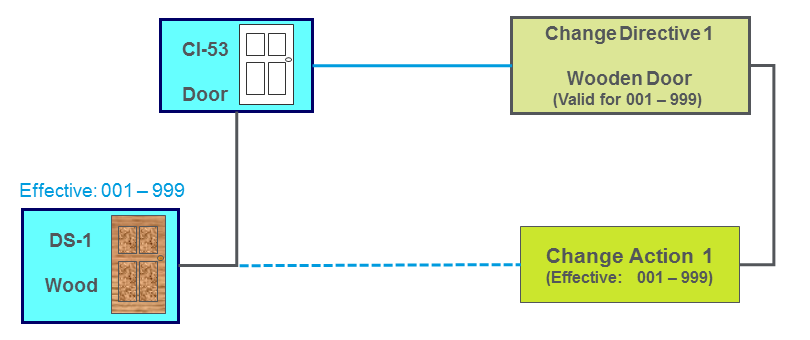
A second change is identified:
1. Change Directive 2 requests a metal door. This impacts CI-53 for an effectivity range of 500-999.
2. The Generate Change Action action is performed, creating Change Action 2 to address Change Directive 2.
3. A design solution (DS-2) is created to address the Change Action 2.
4. The Fulfill Change Action action is performed to fulfill Change Action 2 with DS-2.
5. The effectivity range for DS-1 is adjusted from 001-999 to the new range of 001-499.
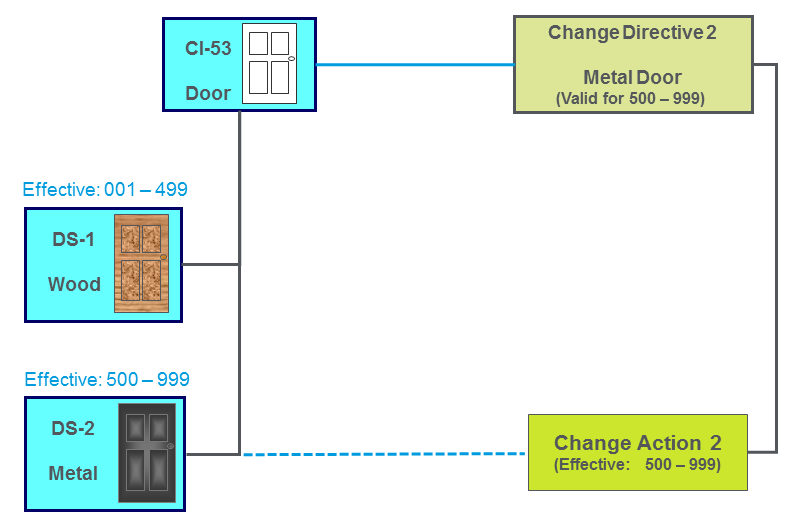
The third change is identified:
1. Change Directive 3 requests a window to be added to the door design. This impacts CI-53 for an effectivity range of 400-600.
2. The Generate Change Action action is performed, creating the following change actions:
◦ Change Action 3 adds a window to the wooden door design for an effectivity range of 400-499.
◦ Change Action 4 adds a window to the metal door design for an effectivity range of 500-600.
3. The following design solutions are created:
◦ For Change Action 3: DS-3 provides a design for a wooden door with a window.
◦ For Change Action 4: DS-4 provides a design for a metal door with a window.
4. The Fulfill Change Action action is performed to fulfill Change Action 3 with DS-3, and again to fulfill Change Action 4 with DS-4.
5. The effectivity range for DS-1 is adjusted from 001-499 to the new range of 001-399. The effectivity range for DS-2 is adjusted from 500-999 to the new range of 601-999.
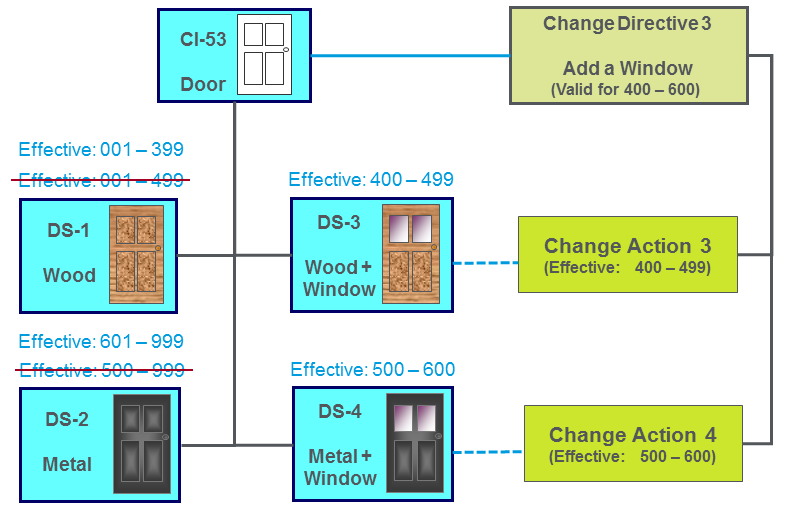
At the end of this process, the door product is available in four different options:
• Wooden doors (DS-1)
• Wooden doors with a window (DS-3)
• Metal doors (DS-2)
• Metal doors with a window (DS-4)
The Modification Stack table would reflect the change history relationship of design solutions and change actions that impacted the overlapping effectivity range as follows:
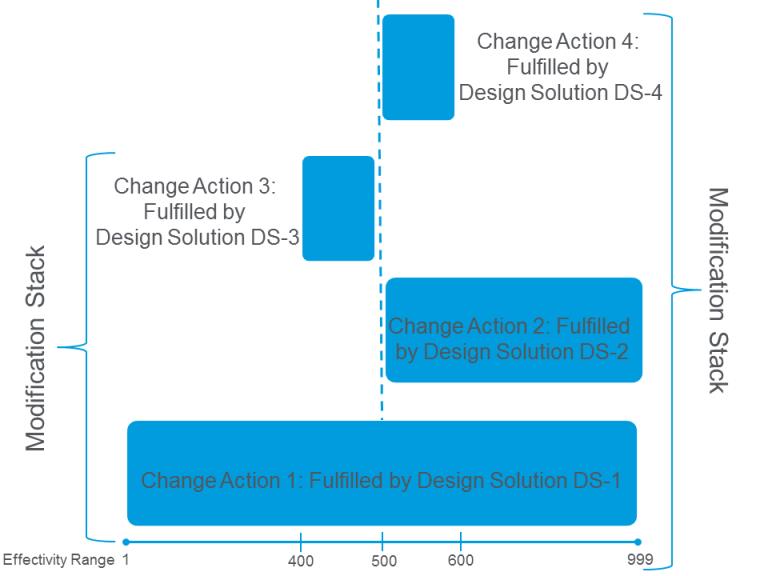
DS-3 Modification Stack
Design Solution 3 (DS-3) represents a wooden door with a window. The design for DS-3 incorporates an earlier design: the wooden door design, or Design Solution 1 (DS-1). The change action that created DS-1 is a necessary part of the DS-3 design history.
The following Modification Stack table appears on the information page for DS-3:
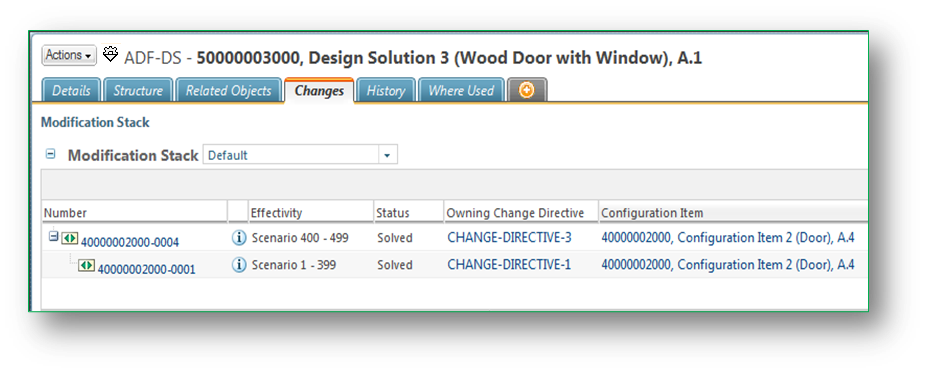
Because the design for DS-3 evolved from the earlier DS-1 design, the effectivity range for DS-3 is likewise derived from the serial numbers initially allotted to DS-1.
In this example, the table provides a history for serial numbers 400-499:
◦ Currently, the effectivity range of 400-499 is allotted to DS-3. At the top level, the table lists Change Directive 3 alongside Change Action 3, because that is the change that prompted DS-3.
▪ Previously, serial numbers 400–499 had been part of an effectivity range of 001-999. That effectivity range was assigned to Design Solution 1(DS-1), the wooden door design. At the lower level, the table lists Change Directive 1 alongside Change Action 1 because that is the change that prompted DS-1. The current effectivity range for DS-1 is 1–399.
DS-4 Modification Stack
Design Solution 4 (DS-4) represents a metal door with a window. The design for DS-4 incorporates two earlier design solutions: the wooden door design (DS-1) and the metal door design (DS-2). The change actions that resulted in DS-1 and DS-2 are necessary parts of the DS-4 design history.
The following Modification Stack table appears on the information page for DS-4:
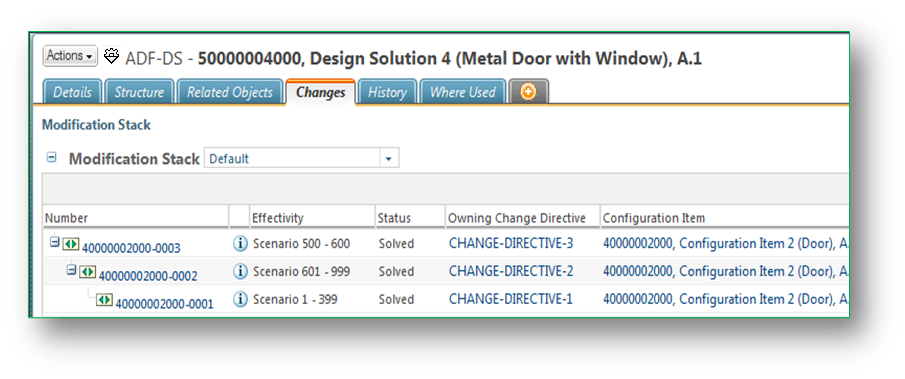
In this example, the table provides a history for serial numbers 500–600:
◦ Currently, the effectivity range of 500–600 is allotted to DS-4. At the top level, the table lists Change Directive 3 alongside Change Action 4, because that is the change that prompted DS-4.
▪ Prior to DS-4, serial numbers 500–600 had been part of an effectivity range of 500-999. That effectivity range was assigned to Design Solution 2 (DS-2), the metal door design. At the next lowest level, the table lists Change Directive 2 alongside Change Action 2, because that is the change that prompted DS-2. The current effectivity range for DS-2 is 601-999.
▪ Prior to DS-2, serial numbers 500-999 had been part of an effectivity range of 001-999. That effectivity range was assigned to Design Solution 1 (DS-1), the wooden door design. At the lowest level, the table lists Change Directive 1 alongside Change Action 1 because that is the change that prompted DS-1. The current effectivity range for DS-1 is 1–399.
For more information about change actions and the configuration level change management process, see About Configuration Level Change Management.
Standard Windchill PDMLink effectivity functionality differs from the Windchill Aerospace & Defense Configuration Item and Design Solutions configuration management effectivity because its purpose is to select a revision of a part. The standard effectivity functionality can be used with Windchill Aerospace & Defense, but is likely only applicable in the lower level of the product structure. For more information about standard Windchill PDMLink effectivity, see About Effectivity. |