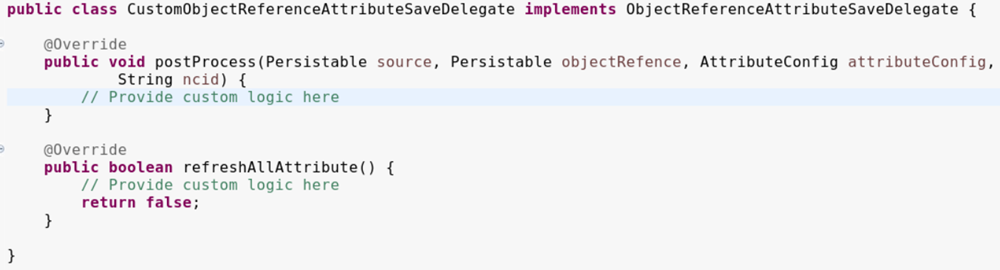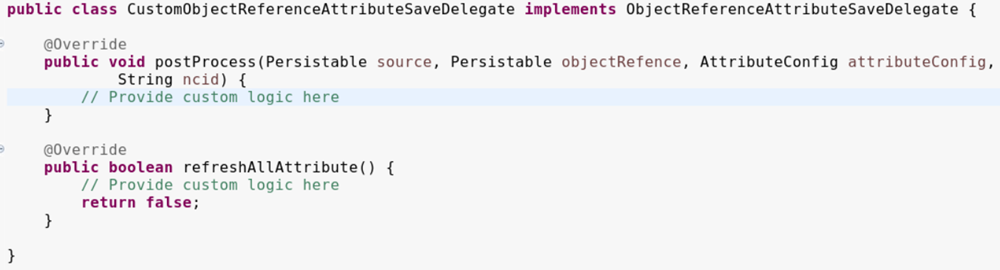手順
1. CustomObjectReferenceAttributeSaveDelegate などの新規委任を作成します。
2. WT_HOME/codebase/com/ptc/windchill/baseclient/xconf にある BaseClient.service.properties.xconf ファイルに委任に関するエントリを追加します。
<Service context="default" name="com.ptc.windchill.baseclient.server.delegate.ObjectReferenceAttributeSaveDelegate">
<Option cardinality="duplicate" requestor="null" serviceClass="com.ptc.windchill.baseclient.server.delegate.CustomObjectReferenceAttributeSaveDelegate" selector="com.ptc.windchill.enterprise.data.EnterpriseData|com.ptc.windchill.enterprise.data.enterpriseData.PlantSpecificEnterpriseData|org.rnd.Pune~alternateobjref" />
</Service>
<Option cardinality="duplicate" requestor="null" serviceClass="com.ptc.windchill.baseclient.server.delegate.CustomObjectReferenceAttributeSaveDelegate" selector="com.ptc.windchill.enterprise.data.EnterpriseData|com.ptc.windchill.enterprise.data.enterpriseData.PlantSpecificEnterpriseData|org.rnd.Pune~alternateobjref" />
</Service>
セレクタは、オブジェクト名と属性 ID です。
3. CustomObjectReferenceAttributeSaveDelegate で以下のメソッドをオーバーライドします。
◦ void postProcess(Persistable source, Persistable objectRefence, AttributeConfig attributeConfig, String ncid);selectedObject, String ncid);
オブジェクト参照属性を保存した後でカスタム操作を実行するためのロジックを指定します。
◦ void Boolean refreshAllAttribute();
保存操作の実行後にすべての属性を再表示するかどうかを決定します。
上の手順を実行した後、CustomObjectReferenceAttributeSaveDelegate クラスは次のように表示されます。