Creating Illustrations in a Process Plan Browser
To create an illustration for an operation, you can use Creo Illustrate.
Creating Illustrations Using Creo Illustrate
1. In the Process Plan Browser, right-click an operation and select > .
A success message appears below the structure toolbar.
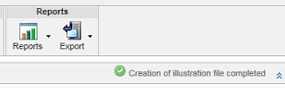
The action creates a C3DI file which opens in Creo Illustrate.
2. On the Home tab, click New Figure.
3. In the New Figure window, click Default, and then click Create.
4. Click > > to save the file.
If you do not save the file, the illustration is lost. This is the default Creo Illustrate behavior. |
5. Click > > .
After the illustration is successfully created, a reference document is created in the Reference Documents table in the Documentation tab of Process Plan Browser. By default, the name of the illustrated document starts with DOC_PPB_MPM. For example, DOC_PPB_MPM_0000000003.
• The > action is not available if another illustration created in the context of Process Plan Browser already exists. • If different object types are selected, the menu is not available. |