EXPRESS Customizations
This section describes how customization is performed for STEP-based data Exchange. The following flowchart details the customization steps that need to be followed to provide mapping for an object. It is recommended that you maintain protocol specific EDM databases.
|
|
Before you start the customization make a backup of the following:
• <WT_HOME>/edm-home/edm_database/<protocol>/user
• <WT_HOME>/codebase/registry/stepdex
|
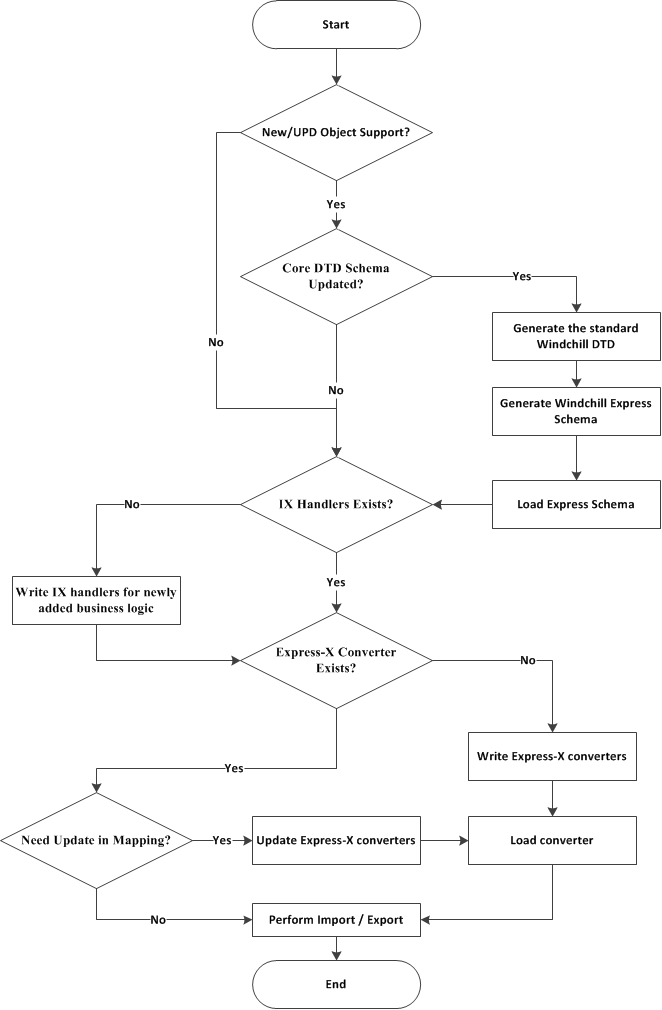
OOTB Windchill only supports the mapping of ten objects. For a complete list of mapped objects, see AP214 Object Mapping. Individual mapping files exist for each of these objects.
Mapping information specific to these objects can found in: <Windchill>/codebase/registry/stepdex/<protocol> (where <protocol> refers to Windchill supported STEP application protocols).
In this folder, you can find converters for both export as well as import operations. Converters that are available in these locations can be treated as a reference implementation for custom mapping.
Apart from these OOTB implementations, you can customize to update existing mapping, add new mapping, or add customer-specific mapping. This section describes the various customization aspects of EDM-based STEP data exchange. The two general categories of customizations are:
• Update an existing converter
• Add new converters
Apart from these basic customizations, if you want to have specific mapping or to write your set of mapping without modifying OOTB mapping, then refer to Adding a New Project / Adding a New Protocol.
In each case, you need to write new or update existing object-specific converters. For more information on writing converters, see EXPRESS-X Mapping. |