Process Manager Node Display
The workflow process manager graphical display includes labels that identify the status of each node within the process:
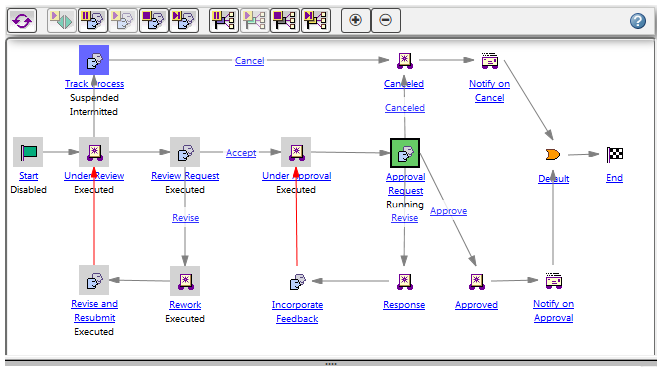
To collapse the node display, double-click the lower separator bar:  |
The background color of a node also provides status information:
Green | The node is currently running. |
Light gray | The node executed successfully and the process advanced. |
White | The node is not currently active. For example, it may not have started because the process has not yet advanced to this point. |
Blue | The node is suspended. |
Orange | The node is terminated, or execution failed to complete. |
Red | The node is aborted. |
Managing Process Status
Use the workflow manager toolbar to change node status. You can use these actions to manage to status of individual activities as well as the entire workflow process.

If you want to change the status of an activity, select the activity first. The actions that are available depend on the activity state.
You need appropriate access permissions to perform any of the functions described in the following table.
Refresh | Refresh the graphical display to show any changes. | ||
Restart Aborted Activity | Re-executes the selected aborted activities. | ||
Suspend Activity | Select running activities. Use this action to temporarily stop the execution of the selected activities. | ||
Resume Activity | Select suspended activities. Use this action to resume execution of the activities. | ||
Terminate Activity | Select running activities. Use this action to stop the execution of the selected activities.
| ||
Complete Activity | Select running activities. Use this action to complete the selected activities, regardless of their current status. The process advances to the next activity. | ||
Suspend Process | Temporarily stops the execution of the process. | ||
Resume Process | Continues the execution of the process from the point at which it was suspended. | ||
Terminate Process | Permanently stops the execution of the running process. | ||
Complete Process | Completes the running process. If this is a subprocess, the process advances to the next activity in the parent process. |