Understanding Life Cycles
A life cycle is an automated, graphical model, employing phases and gates, used to manage business objects as they progress from conceptualization through obsolescence:
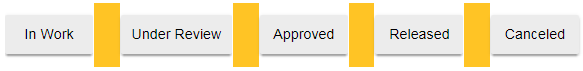
When created, a life cycle-managed object enters a life cycle phase, where it is assigned an initial state, which is associated with the initial phase of its life cycle.
Each Windchill object type can have unique sets of life cycle states. While an object is in a specific life cycle phase, certain business rules apply, such as access control rules or a specific workflow defined for that phase.
Windchill PDMLink supports the following business processes that you can use to manage the life cycle of a part, document, or CAD document. You can use transition rules to control when in the life cycle this operation is available. For example:
• Set State—Enables you to informally set the life cycle state of an object.
• Promote—Enables you to set the state of one or more objects to a new life cycle state as part of a review process.
• Change—Enables you to execute a change order for a product development object.
• Revise—Enables you to create a new version of the object.
For more information, see Using Life Cycle Transitions.
Object initiation rules are used to designate which life cycle an object is assigned when a user creates a new object of that type. For more information, see Configure Life Cycle Rules.