Check Out/In Action Set - Parts
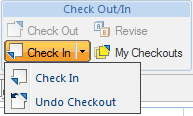
The following actions are provided in the Check Out/In action set in the Structure tab toolbar on a part information page:
|
Action
|
Icon
|
Description
|
||
|---|---|---|---|---|
|
Check Out
|
Check out the selected objects. For more information, see Checking Out an Object.
|
|||
|
Check In
|
Check in the selected objects. For more information, see Checking In an Object.
|
|||
|
Undo Checkout
|
Clear the check out of the selected objects discarding any changes that have been made. For more information, see Undoing a Checkout.
|
|||
|
Revise
|
Create a new revision of the object. For example, your object may be revised from A.4 to B.1, depending on the revision scheme at your site. For more information, see About Revisable Objects.
|
|||
|
My Checkouts
|
Display the My Checkouts window showing all the parts in the part structure that have been checked out to you. For more information, see My Checkouts.
|