Reviewing the Import Summary Report for a Received Delivery
The import summary report file for a received delivery is available from the Attachments table on the Attachments tab of the received delivery information page. The file is only available after import successfully completes in its entirety and provides a brief report on the import.
|
|
The import summary report file is overwritten with each import attempt. Only the latest file is available.
|

The import summary report file contains the following information about what was exported from the source system as well as what was imported into the target system:
• Total number of objects exported and imported
• Total number of each object type exported and imported
• Total number of content files exported and imported
• Details about deleted objects
• Details about objects no longer included in the package
• Details about objects not imported due to a conflict resolution
• Details about objects not imported due to Windchill release level
When fault tolerance is enabled, the import summary report displays the total number of dependent-on-faulty objects that were skipped from being imported. The report also shows the count of dependent-on-faulty objects based on type.
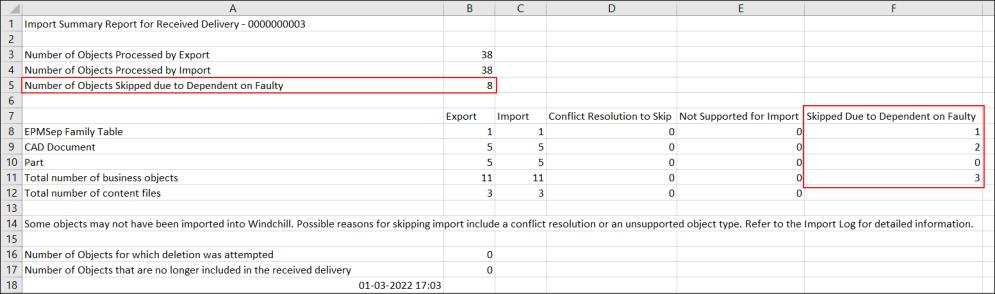
Similarly, the export verification report displays the DependentOnFaulty tag, showing the total number of dependent-on-faulty objects in the exported data. The report is available in the METADATA folder within the replication package.
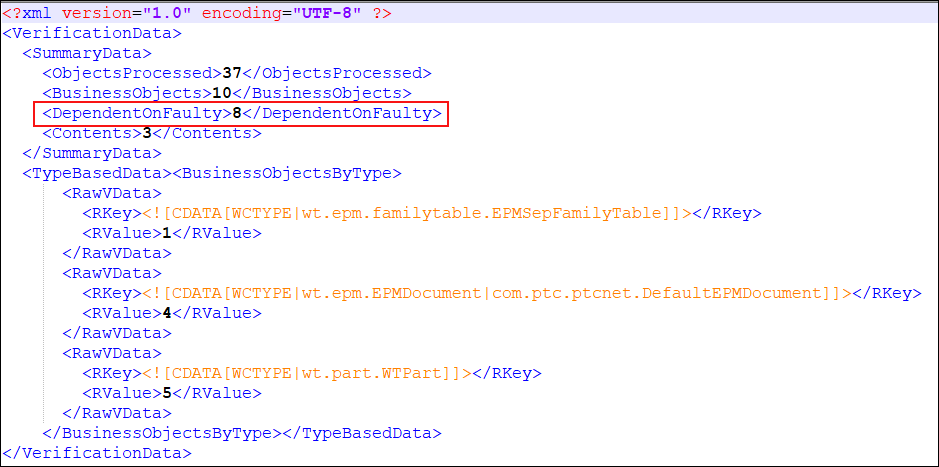
If there are no dependent-on-faulty objects, the reports show the respective value as 0.
When fault tolerance is not enabled, the export verification report does not display the DependentOnFaulty tag, and the import summary report does not display the dependent-on-faulty information.
You can use these files as a quick check to review the export and import process and make sure that all objects were imported correctly. For a more comprehensive view of the import, review the import log file. For more information, see Reviewing a Received Delivery Import Log.