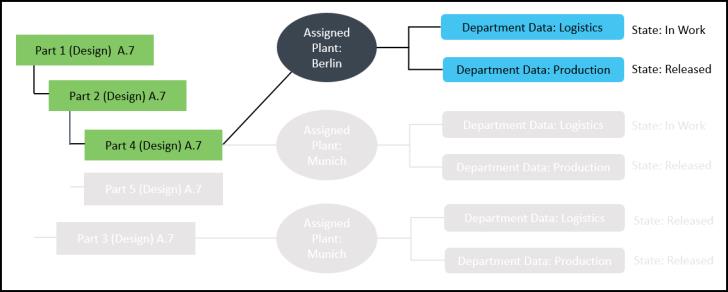Use Case 3: Filter a Part Structure Based on its Assigned Plant, Department Data, and State of Department Data
Consider a scenario where the following structure is present in the upstream view of BOM Transformer:
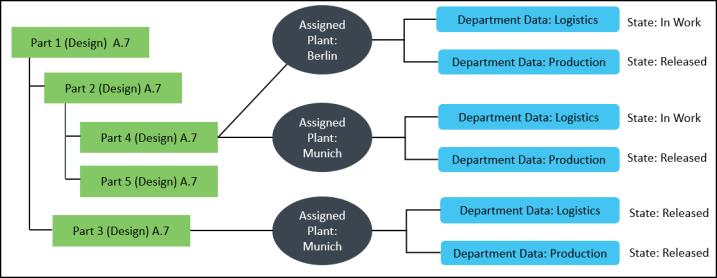
Requirement | The filtered part structure must satisfy all the clauses in the the following condition: |
Expression on the Plant Filter tab | {Plant Data View = Berlin AND (Logistics State = In Work)) AND {Plant Data View = Berlin AND (Production State = Released)} |
After you set the plant filter criteria in the Edit Filter dialog box, click OK. The following filtered structure is displayed in BOM Transformer: